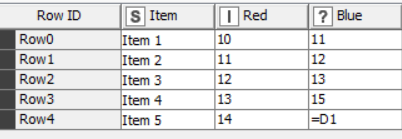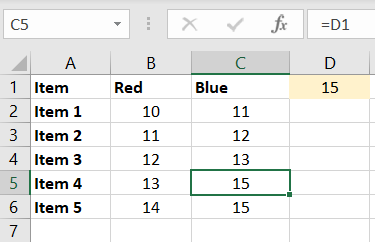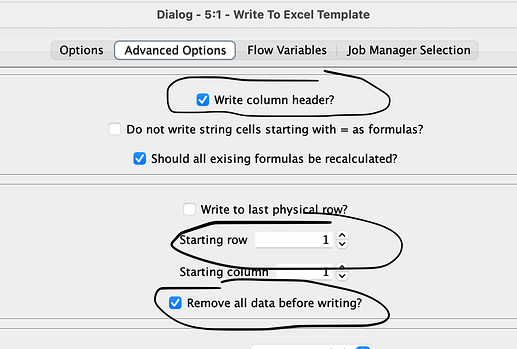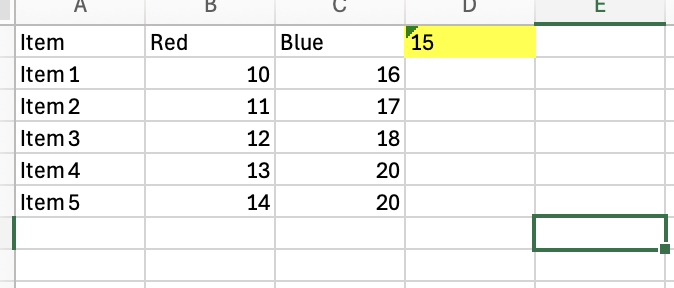Hi. I’m new with KNIME and I’m having issues on the write-to-excel template node.
In my excel template, there is one cell with existing formula.
My workflow should have updated that cell but when executing the node, all other cells were updated except for that one cell with formula.
Below sample I made to show you:
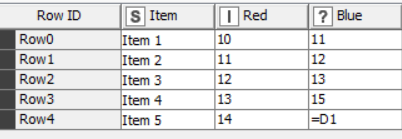
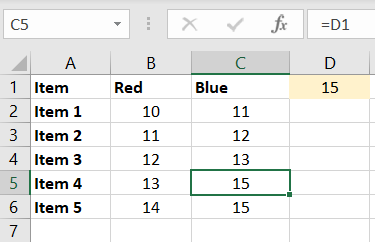
Upon reading some discussions, I tried replacing them first with missing values, but still the same happened.
Is there any way to solve this? Thank you.
Hello @Janine_Lozada,
I was able to find the issue you were having with the template writing not updating a cell that uses a formula.
A way for getting that cell to update is you need to select a couple options in the advanced tab in the write to excel template node.
- Make sure to check mark ‘Write column headers’
- change the starting row to ‘1’ (it should be default 2)
- check mark the ‘remove all data before writing’
The result (the bottom right cell had the formula and was originally 15):
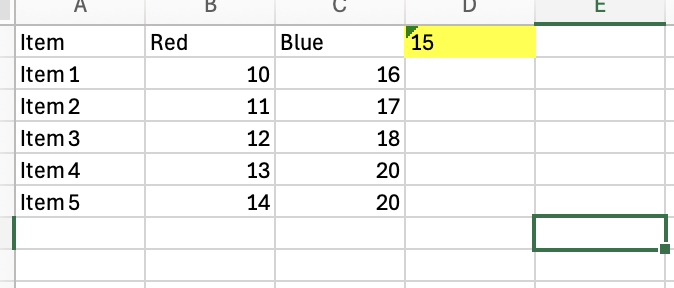
Hope this helps,
TL
3 Likes
system
Closed
3
This topic was automatically closed 90 days after the last reply. New replies are no longer allowed.