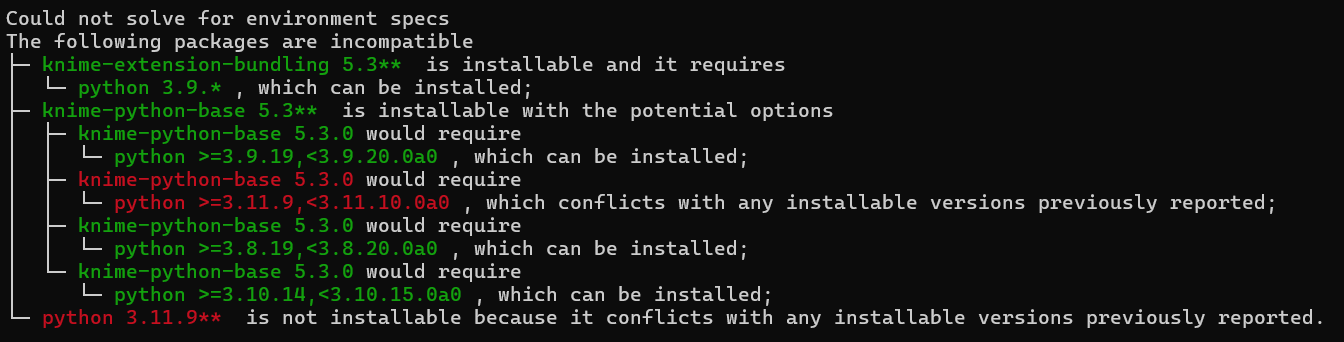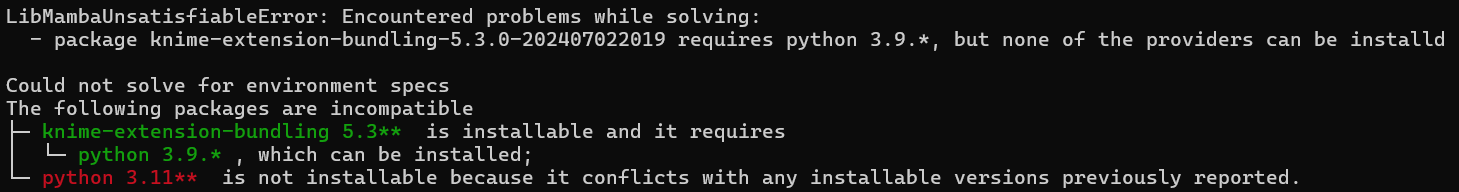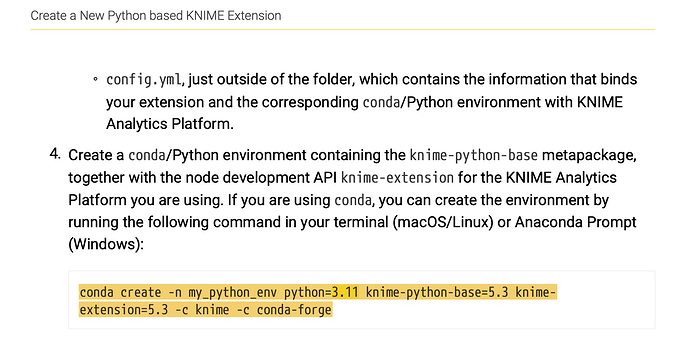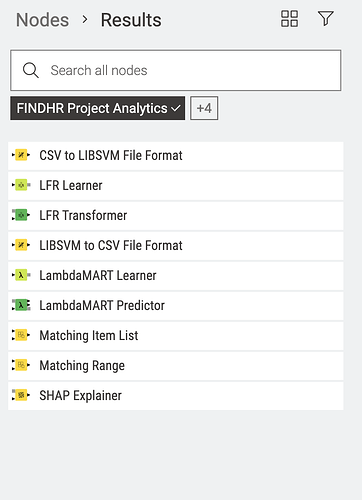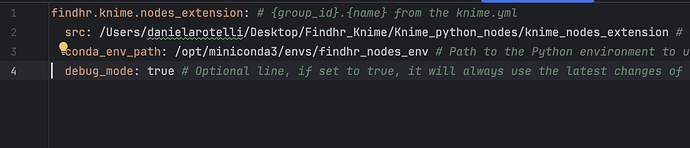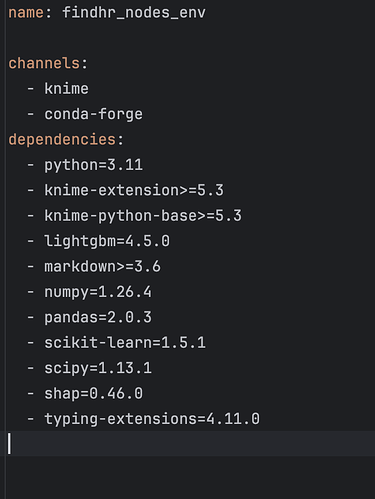Hi Martin and mlauber71,
thank you for your replies.
I recreated all the nodes, everything works apart from the bundle.
This is the environment:
name: findhr_nodes_env
channels:
- knime
- conda-forge
dependencies:
- python=3.11
- knime-extension>=5.3
- knime-python-base>=5.3
- lightgbm=4.3.0
- markdown>=3.6.1
- numpy=1.26.2
- pandas=2.0.3
- scikit-learn=1.4.2
- scipy=1.13.0
- shap=0.46.0
- typing-extensions=4.11.0
This is the error.
INFO:main:Filling template files from /opt/miniconda3/envs/knime-ext-bundling/bin/templates/python-extension-plugin
and storing the resulting plugin to
/var/folders/_h/vftmyhhj0j1b3596kb9bclmc0000gn/T/tmpop42s9qq/findhr.knime.nodes_extension/src/main/python.
Using bundle name ‘findhr.knime.nodes_extension.channel.bin’.
Using plugin template from ‘/opt/miniconda3/envs/knime-ext-bundling/bin/templates/conda-channel-plugin’.
Rendering plugin to ‘/var/folders/_h/vftmyhhj0j1b3596kb9bclmc0000gn/T/tmpop42s9qq/findhr.knime.nodes_extension.channel.bin’…
Using bundle name ‘findhr.knime.nodes_extension.channel.bin’.
Using fragment template from ‘/opt/miniconda3/envs/knime-ext-bundling/bin/templates/conda-channel-platform-fragment’.
Rendering fragment for linux-64 to ‘/var/folders/_h/vftmyhhj0j1b3596kb9bclmc0000gn/T/tmpop42s9qq/findhr.knime.nodes_extension.channel.bin.linux.x86_64’…
Running ‘conda-lock lock --micromamba --no-mamba --without-cuda -f /Users/danielarotelli/Desktop/Findhr_Knime/Knime_python_nodes/knime_nodes_extension/findhr_nodes_env.yml -c knime -c conda-forge -p linux-64 --lockfile /private/var/folders/_h/vftmyhhj0j1b3596kb9bclmc0000gn/T/tmprppvvjf1/lockfile’…
Running command failed with exit code 1. Standard output: 'Message key not found in json! returning the full json text
’ Standard error: '/opt/miniconda3/envs/knime-ext-bundling/lib/python3.9/site-packages/pydantic/_internal/_config.py:341: UserWarning: Valid config keys have changed in V2:
-
‘allow_mutation’ has been removed
warnings.warn(message, UserWarning)
Locking dependencies for [‘linux-64’]…
INFO:conda_lock.conda_solver:linux-64 using specs [‘python 3.11.', ‘knime-extension >=5.3’, ‘knime-python-base >=5.3’, 'lightgbm 4.3.0.’, ‘markdown >=3.6.1’, ‘numpy 1.26.2.', 'pandas 2.0.3.’, ‘scikit-learn 1.4.2.', 'scipy 1.13.0.’, ‘shap 0.46.0.', 'typing-extensions 4.11.0.’]
Could not lock the environment for platform linux-64
{‘solver_problems’: [‘unsupported request’, ‘unsupported request’, ‘package knime-python-base-5.3.0-py38_202406171400 requires python >=3.8.19,<3.8.20.0a0, but none of the providers can be installed’], ‘success’: False}
Command: [‘/opt/miniconda3/envs/knime-ext-bundling/bin/micromamba’, ‘create’, ‘–prefix’, ‘/var/folders/_h/vftmyhhj0j1b3596kb9bclmc0000gn/T/tmpkp8bibvr/prefix’, ‘–dry-run’, ‘–json’, ‘–override-channels’, ‘–channel’, ‘knime’, ‘–channel’, ‘conda-forge’, ‘–channel’, ‘file:///var/folders/_h/vftmyhhj0j1b3596kb9bclmc0000gn/T/tmpie2peqv3’, ‘python 3.11.', ‘knime-extension >=5.3’, ‘knime-python-base >=5.3’, 'lightgbm 4.3.0.’, ‘markdown >=3.6.1’, ‘numpy 1.26.2.', 'pandas 2.0.3.’, ‘scikit-learn 1.4.2.', 'scipy 1.13.0.’, ‘shap 0.46.0.', 'typing-extensions 4.11.0.’]
STDOUT:
{
“solver_problems”: [
“unsupported request”,
“unsupported request”,
“package knime-python-base-5.3.0-py38_202406171400 requires python >=3.8.19,<3.8.20.0a0, but none of the providers can be installed”
],
“success”: false
}
STDERR:
critical libmamba Could not solve for environment specs
Traceback (most recent call last):
File “/opt/miniconda3/envs/knime-ext-bundling/bin/conda-lock”, line 10, in
sys.exit(main())
File “/opt/miniconda3/envs/knime-ext-bundling/lib/python3.9/site-packages/click/core.py”, line 1157, in call
return self.main(args, **kwargs)
File “/opt/miniconda3/envs/knime-ext-bundling/lib/python3.9/site-packages/click/core.py”, line 1078, in main
rv = self.invoke(ctx)
File “/opt/miniconda3/envs/knime-ext-bundling/lib/python3.9/site-packages/click/core.py”, line 1688, in invoke
return _process_result(sub_ctx.command.invoke(sub_ctx))
File “/opt/miniconda3/envs/knime-ext-bundling/lib/python3.9/site-packages/click/core.py”, line 1434, in invoke
return ctx.invoke(self.callback, **ctx.params)
File “/opt/miniconda3/envs/knime-ext-bundling/lib/python3.9/site-packages/click/core.py”, line 783, in invoke
return __callback(args, **kwargs)
File “/opt/miniconda3/envs/knime-ext-bundling/lib/python3.9/site-packages/click/decorators.py”, line 33, in new_func
return f(get_current_context(), args, **kwargs)
File “/opt/miniconda3/envs/knime-ext-bundling/lib/python3.9/site-packages/conda_lock/conda_lock.py”, line 1332, in lock
lock_func(
File “/opt/miniconda3/envs/knime-ext-bundling/lib/python3.9/site-packages/conda_lock/conda_lock.py”, line 1040, in run_lock
make_lock_files(
File “/opt/miniconda3/envs/knime-ext-bundling/lib/python3.9/site-packages/conda_lock/conda_lock.py”, line 381, in make_lock_files
lock_content = lock_content | create_lockfile_from_spec(
File “/opt/miniconda3/envs/knime-ext-bundling/lib/python3.9/site-packages/conda_lock/conda_lock.py”, line 787, in create_lockfile_from_spec
deps = _solve_for_arch(
File “/opt/miniconda3/envs/knime-ext-bundling/lib/python3.9/site-packages/conda_lock/conda_lock.py”, line 709, in _solve_for_arch
conda_deps = solve_conda(
File “/opt/miniconda3/envs/knime-ext-bundling/lib/python3.9/site-packages/conda_lock/conda_solver.py”, line 157, in solve_conda
dry_run_install = solve_specs_for_arch(
File “/opt/miniconda3/envs/knime-ext-bundling/lib/python3.9/site-packages/conda_lock/conda_solver.py”, line 369, in solve_specs_for_arch
proc.check_returncode()
File “/opt/miniconda3/envs/knime-ext-bundling/lib/python3.9/site-packages/conda_lock/_vendor/poetry/utils/_compat.py”, line 168, in check_returncode
raise CalledProcessError(
conda_lock._vendor.poetry.utils._compat.CalledProcessError: Command ‘[’/opt/miniconda3/envs/knime-ext-bundling/bin/micromamba’, ‘create’, ‘–prefix’, ‘/var/folders/_h/vftmyhhj0j1b3596kb9bclmc0000gn/T/tmpkp8bibvr/prefix’, ‘–dry-run’, ‘–json’, ‘–override-channels’, ‘–channel’, ‘knime’, ‘–channel’, ‘conda-forge’, ‘–channel’, ‘file:///var/folders/_h/vftmyhhj0j1b3596kb9bclmc0000gn/T/tmpie2peqv3’, 'python 3.11.', ‘knime-extension >=5.3’, ‘knime-python-base >=5.3’, 'lightgbm 4.3.0.', ‘markdown >=3.6.1’, 'numpy 1.26.2.‘, ‘pandas 2.0.3.', 'scikit-learn 1.4.2.’, ‘scipy 1.13.0.', 'shap 0.46.0.’, ‘typing-extensions 4.11.0.*’]’ returned non-zero exit status 1.
If I remove the version from dependencies
- knime-extension
- knime-python-base
The error becomes:
INFO:main:Filling template files from /opt/miniconda3/envs/knime-ext-bundling/bin/templates/python-extension-plugin
and storing the resulting plugin to
/var/folders/_h/vftmyhhj0j1b3596kb9bclmc0000gn/T/tmp8av9r_my/findhr.knime.nodes_extension/src/main/python.
Using bundle name ‘findhr.knime.nodes_extension.channel.bin’.
Using plugin template from ‘/opt/miniconda3/envs/knime-ext-bundling/bin/templates/conda-channel-plugin’.
Rendering plugin to ‘/var/folders/_h/vftmyhhj0j1b3596kb9bclmc0000gn/T/tmp8av9r_my/findhr.knime.nodes_extension.channel.bin’…
Using bundle name ‘findhr.knime.nodes_extension.channel.bin’.
Using fragment template from ‘/opt/miniconda3/envs/knime-ext-bundling/bin/templates/conda-channel-platform-fragment’.
Rendering fragment for linux-64 to ‘/var/folders/_h/vftmyhhj0j1b3596kb9bclmc0000gn/T/tmp8av9r_my/findhr.knime.nodes_extension.channel.bin.linux.x86_64’…
Running ‘conda-lock lock --micromamba --no-mamba --without-cuda -f /Users/danielarotelli/Desktop/Findhr_Knime/Knime_python_nodes/knime_nodes_extension/findhr_nodes_env.yml -c knime -c conda-forge -p linux-64 --lockfile /private/var/folders/_h/vftmyhhj0j1b3596kb9bclmc0000gn/T/tmptq2jyknk/lockfile’…
Running command failed with exit code 1. Standard output: 'Message key not found in json! returning the full json text
’ Standard error: '/opt/miniconda3/envs/knime-ext-bundling/lib/python3.9/site-packages/pydantic/_internal/_config.py:341: UserWarning: Valid config keys have changed in V2:
-
‘allow_mutation’ has been removed
warnings.warn(message, UserWarning)
Locking dependencies for [‘linux-64’]…
INFO:conda_lock.conda_solver:linux-64 using specs [‘python 3.11.', ‘knime-extension’, ‘knime-python-base’, 'lightgbm 4.3.0.’, ‘markdown >=3.6.1’, ‘numpy 1.26.2.', 'pandas 2.0.3.’, ‘scikit-learn 1.4.2.', 'scipy 1.13.0.’, ‘shap 0.46.0.', 'typing-extensions 4.11.0.’]
Could not lock the environment for platform linux-64
{‘solver_problems’: [‘unsupported request’, ‘unsupported request’], ‘success’: False}
Command: [‘/opt/miniconda3/envs/knime-ext-bundling/bin/micromamba’, ‘create’, ‘–prefix’, ‘/var/folders/_h/vftmyhhj0j1b3596kb9bclmc0000gn/T/tmp7_i75fwa/prefix’, ‘–dry-run’, ‘–json’, ‘–override-channels’, ‘–channel’, ‘knime’, ‘–channel’, ‘conda-forge’, ‘–channel’, ‘file:///var/folders/_h/vftmyhhj0j1b3596kb9bclmc0000gn/T/tmpix5p91f4’, ‘python 3.11.', ‘knime-extension’, ‘knime-python-base’, 'lightgbm 4.3.0.’, ‘markdown >=3.6.1’, ‘numpy 1.26.2.', 'pandas 2.0.3.’, ‘scikit-learn 1.4.2.', 'scipy 1.13.0.’, ‘shap 0.46.0.', 'typing-extensions 4.11.0.’]
STDOUT:
{
“solver_problems”: [
“unsupported request”,
“unsupported request”
],
“success”: false
}
STDERR:
critical libmamba Could not solve for environment specs
Traceback (most recent call last):
File “/opt/miniconda3/envs/knime-ext-bundling/bin/conda-lock”, line 10, in
sys.exit(main())
File “/opt/miniconda3/envs/knime-ext-bundling/lib/python3.9/site-packages/click/core.py”, line 1157, in call
return self.main(args, **kwargs)
File “/opt/miniconda3/envs/knime-ext-bundling/lib/python3.9/site-packages/click/core.py”, line 1078, in main
rv = self.invoke(ctx)
File “/opt/miniconda3/envs/knime-ext-bundling/lib/python3.9/site-packages/click/core.py”, line 1688, in invoke
return _process_result(sub_ctx.command.invoke(sub_ctx))
File “/opt/miniconda3/envs/knime-ext-bundling/lib/python3.9/site-packages/click/core.py”, line 1434, in invoke
return ctx.invoke(self.callback, **ctx.params)
File “/opt/miniconda3/envs/knime-ext-bundling/lib/python3.9/site-packages/click/core.py”, line 783, in invoke
return __callback(args, **kwargs)
File “/opt/miniconda3/envs/knime-ext-bundling/lib/python3.9/site-packages/click/decorators.py”, line 33, in new_func
return f(get_current_context(), args, **kwargs)
File “/opt/miniconda3/envs/knime-ext-bundling/lib/python3.9/site-packages/conda_lock/conda_lock.py”, line 1332, in lock
lock_func(
File “/opt/miniconda3/envs/knime-ext-bundling/lib/python3.9/site-packages/conda_lock/conda_lock.py”, line 1040, in run_lock
make_lock_files(
File “/opt/miniconda3/envs/knime-ext-bundling/lib/python3.9/site-packages/conda_lock/conda_lock.py”, line 381, in make_lock_files
lock_content = lock_content | create_lockfile_from_spec(
File “/opt/miniconda3/envs/knime-ext-bundling/lib/python3.9/site-packages/conda_lock/conda_lock.py”, line 787, in create_lockfile_from_spec
deps = _solve_for_arch(
File “/opt/miniconda3/envs/knime-ext-bundling/lib/python3.9/site-packages/conda_lock/conda_lock.py”, line 709, in _solve_for_arch
conda_deps = solve_conda(
File “/opt/miniconda3/envs/knime-ext-bundling/lib/python3.9/site-packages/conda_lock/conda_solver.py”, line 157, in solve_conda
dry_run_install = solve_specs_for_arch(
File “/opt/miniconda3/envs/knime-ext-bundling/lib/python3.9/site-packages/conda_lock/conda_solver.py”, line 369, in solve_specs_for_arch
proc.check_returncode()
File “/opt/miniconda3/envs/knime-ext-bundling/lib/python3.9/site-packages/conda_lock/_vendor/poetry/utils/_compat.py”, line 168, in check_returncode
raise CalledProcessError(
conda_lock._vendor.poetry.utils._compat.CalledProcessError: Command ‘[’/opt/miniconda3/envs/knime-ext-bundling/bin/micromamba’, ‘create’, ‘–prefix’, ‘/var/folders/_h/vftmyhhj0j1b3596kb9bclmc0000gn/T/tmp7_i75fwa/prefix’, ‘–dry-run’, ‘–json’, ‘–override-channels’, ‘–channel’, ‘knime’, ‘–channel’, ‘conda-forge’, ‘–channel’, ‘file:///var/folders/_h/vftmyhhj0j1b3596kb9bclmc0000gn/T/tmpix5p91f4’, 'python 3.11.', ‘knime-extension’, ‘knime-python-base’, 'lightgbm 4.3.0.', ‘markdown >=3.6.1’, 'numpy 1.26.2.‘, ‘pandas 2.0.3.', 'scikit-learn 1.4.2.’, ‘scipy 1.13.0.', 'shap 0.46.0.’, ‘typing-extensions 4.11.0.*’]’ returned non-zero exit status 1.
’
If the problem is really python version, why in the guide the command to create the environment is:
conda create -n my_python_env python=3.11 knime-python-base=5.3 knime-
extension=5.3 -c knime -c conda-forge
Thanks for your help,
Daniela