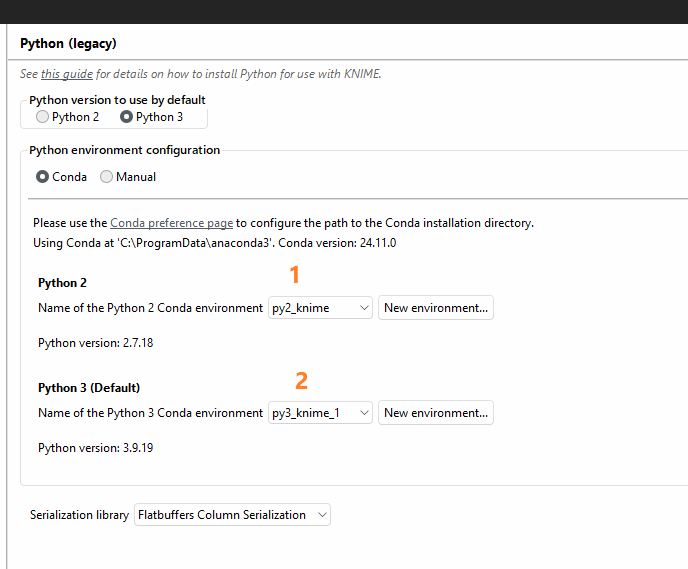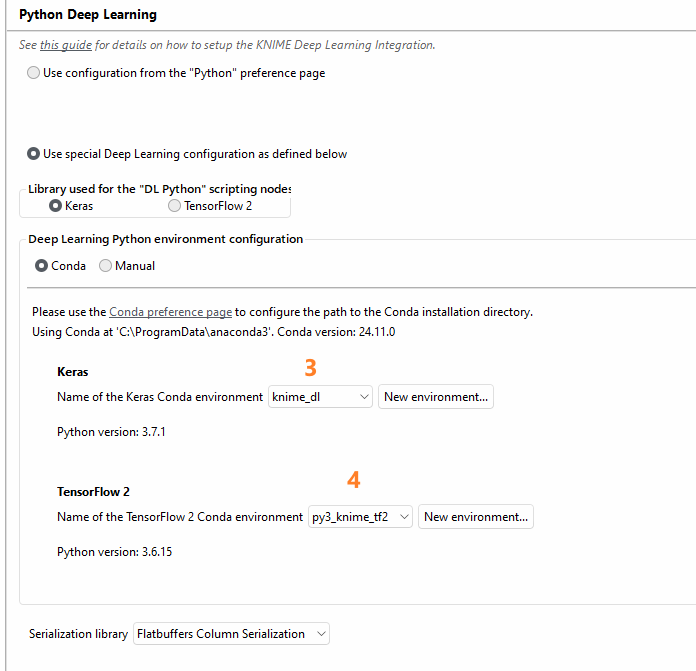After a bit of confusion and trouble after trying to complete the first deep learning exercise (Keras node kept giving me an error) I was able to successfully configure the Knime settings under the titles “Python (legacy)” and “Python Deep Learning” so that there weren’t any error messages in a yellow font.
It seemed to require 4 separate Python environments in order to account for certain versions being compatible for one thing, but not reusable for the other. And I found I wound up needing to create 4 different environments in Anaconda. My questions are:
-
…whether that’s normal to require several different environments to achieve these settings without error messages?
-
Moving forward, if updates are needed for something within each environment… will these occur on their own automatically? Does KNIME notify me? Would it be complicated because of the 4 separate environments?