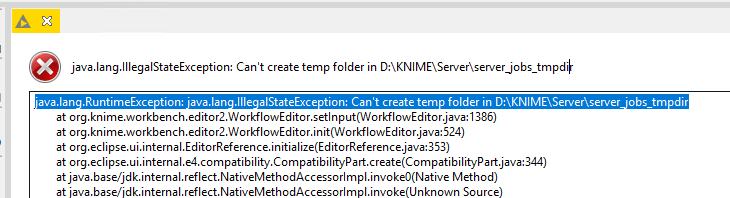I recently updated my KNIME Desktop application to version 4.7.4 and after the update I am not able to open any folders in the KNIME Server. I can login to the KNIME Server just fine, but I can’t open any of the workflows. I get the following error.
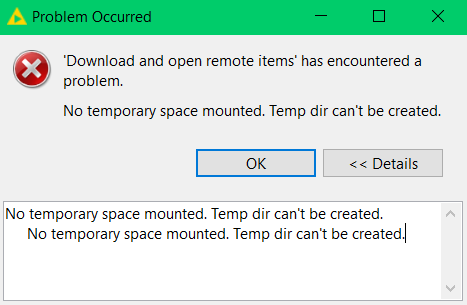
Hi garcial34,
can you please check the disk space and the user permission on the KNIME Server where you are trying to open the workflows?
Could you also please check if you can download a workflow from the server or it fails as well?
Best regards,
Attila
I have the same issue.
I can copy-pasted the WF to the local space, but once I opened it, I got
I than added my user for full control to this location. After that, I could open the WF saved on the local space, but not the one saved under the server mountpoint. The one under the server mountpoint still shows the same issue as @garcial34 indicated.
Where is the access missing?
thanks
D
Hi @d00m ,
Could this issue related to the workflow itself you are trying to download? It could try to create a temporary folder e.g. via the Create Temp Folder node in order to process data. This can be configured to use a fixed path on the file system which would fail if this path is not present there or is missing access rights in the current (executor) OS user context.
When did you first experience this error, was it after a recent client (and maybe also KNIME Server/Executor) update? Which versions are you currently using?
Thanks in advance,
Michael
Thanks for the respons @MichaelRespondek .
This issue happens on all WFs under the server mountpoint when I am logged in with my User on this server (via remote desktop).
I guess it must be some Setting that let KNIME Create a temp folder for opening those WFs. But my User seems to have no proper access.
I do not know where this access needs to be set.
I face this issue since quiet some Time. I guess it was after one of the updates, but not sure anymore. I ignored it and worked around it. But now I want to fix this.
P.S. I can easily open these WFs from my personal desktop. But sometimes I need to open/run them from the server itself.
BR
D
Thanks for the provided details, @d00m .
Did I understood it right, that you are accessing the KNIME Server’s executor by logging into its machine via RDP with your user? I expect this executor has a customized setting for the temp files. You could ask a server administrator to give you access to the mentioned folder.
But as you would start another instance of the already running executor with the same configuration this could cause issues, like a memory over-utilization triggering a crash of your instance or even worse the executor.
Therefore it would be recommended to use your local KNIME Analytics Platform to work on the workflows which then can be deployed to the KNIME Server in order to execute these on this machine. Could you please elaborate on your use case for starting the executor manually via RDP, maybe I am able to find a proper solution for you?
Thanks,
Michael
This topic was automatically closed 90 days after the last reply. New replies are no longer allowed.