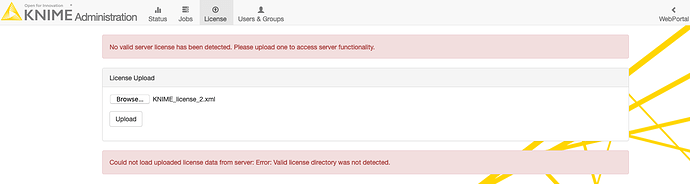Hello, I’m prefacing this with that I’m new to Knime Server.
The problem child is a physical server, running RHEL 7.7 running Kernel 3.10.0-1062.1.2.el7.x86_64. CPU is Intel® Xeon® Gold 5120 CPU @ 2.20GHz with 512GB of RAM with 32GB of swap. I also have plenty of space available to each mountpoint.
I’ve installed Knime Server on VMs recently with no issues at all; this was an install on a physical server following the same steps from the server documentation. However, whenever I restart the knime-server service, or run shutdown.sh/startup.sh in /$INSTALL_DIRECTORY/knime/apache-tomee-plus-7.0.5/bin/ as either root or knime user the service will not stay up for longer than a minute.
Also, whenever I try to upload the license file on Knime server I am greeted with a “Could not load uploaded license data from server: Error: Valid license directory was not detected” error. The license file is already in /$INSTALL_DIRECTORY/knime/workflow_repository/licenses/ with the same permissions as the other VMs.
I have blown away all contents of the /$INSTALL_DIRECTORY and reinstalled it about 5 times with no luck. One thing I am noticing is it’s somehow still keeping all of the users I’ve created before this started, so somewhere on the OS the user information is stored somewhere besides the /$INSTALL_DIRECTORY.
Has anyone seen this before?
Attached screenshot of license error: