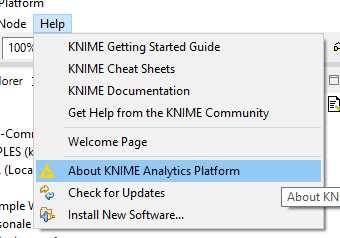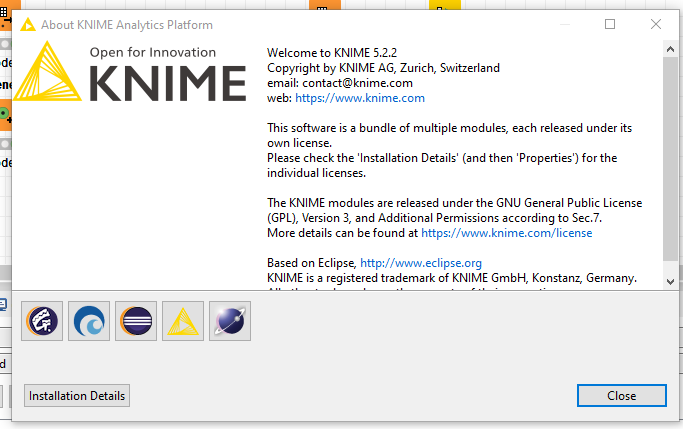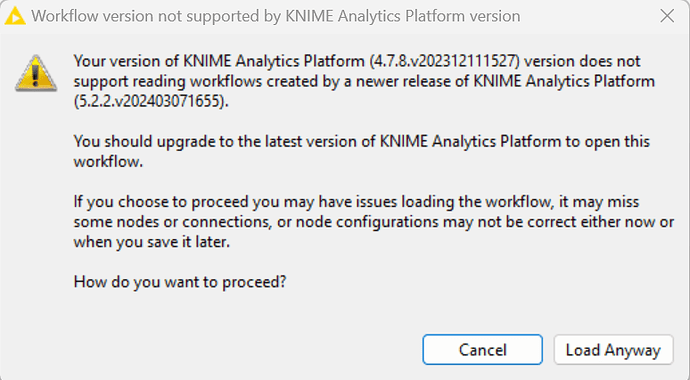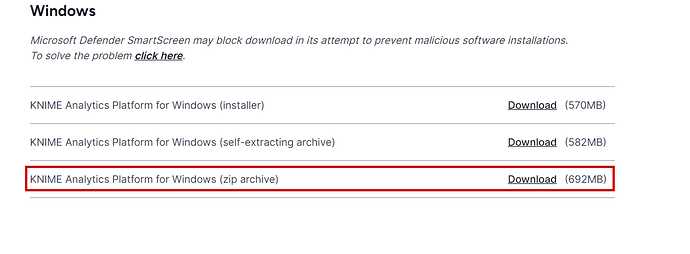Does anyone know how to check the version of KNIME I’m using currently and if it is an old version and I want to upgrade this into the newest version. There are no enough resources in the internet regarding this topic. Could somebody help me please.
Hi @psycho -
It looks like you are using KNIME 4.7.8. The latest version (including LOTS of new features!) is 5.2.2. You can download the latest version here: Download | KNIME
Thank you for your response, I have another question ScottF, if I download this version what will happen to my workflows that I have already saved in current version? There are a lot of workflows from various projects have been completed in my current version.
Hi @psycho I would definitely recommend taking a backup copy of your existing workflows, and also to create a new totally new workspace for 5.2.2.
Additionally, you can have both 4.7.8 and 5.2.2 installed and working side-by-side if you install 5.2.2 using the zip download rather than the installer. You’ll need to also load in any extensions that you previously used.
Personally I use both versions and I only move a project across to 5.2.2 when I need to bring it forward, or have decided I need to include new functionality.
If you open an existing project in 5.2.2 and save it, there is a good chance (depending on the nodes used) that it will no longer be openable in 4.7.8.
Hi takbb, thank you for your response. I already have taken a backup of my work.
1st question - how to create a totally new workspace?
2ns question - where can i get tis zip downloader .
please answer these question as i also want to use both version side by side.
Thanks in advance
Hi @psycho,
I’m assuming windows installation (as that’s the only one I have experience of with KNIME !) in which case via the link that @ScottF posted above, choose the zip archive. If you’re on a different OS, there’ll be a different procedure and hopefully somebody else can give guidance.
Download this to your pc, and extract it to a location of your choice (e.g. using winzip / 7zip)
You then run that version of KNIME simply by running the knime.exe file located within that extracted folder. You can then delete the zip file to reclaim space.
When you run KNIME the first time, it’ll prompt you for a workspace to use… at that point make sure to choose a new folder location that isn’t where you existing workspace is.
For added safety, you may want to have your existing KNIME already open before trying to run the new version. That way, the new version won’t be able to grab the existing workspace because it will be locked ![]() (just in case!)
(just in case!)
This topic was automatically closed 90 days after the last reply. New replies are no longer allowed.