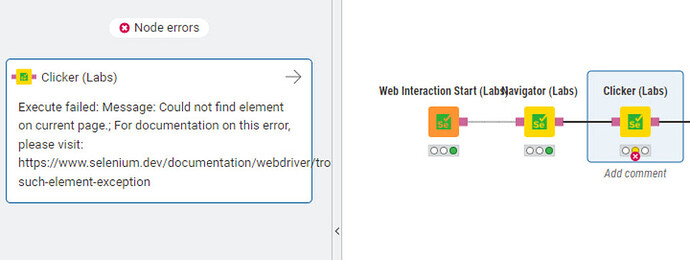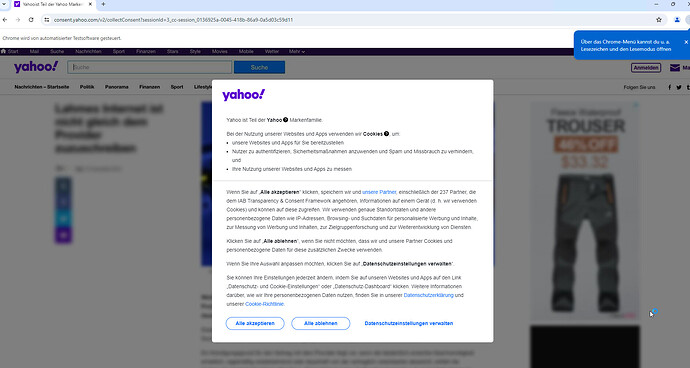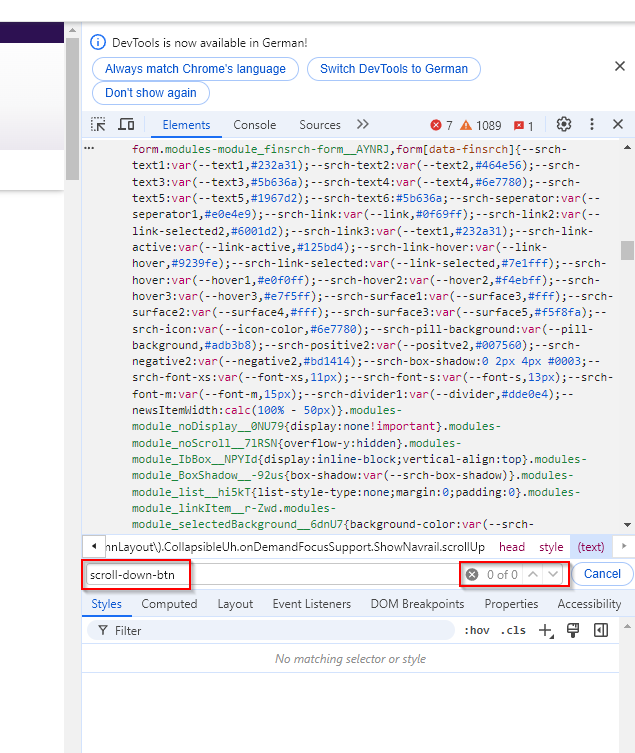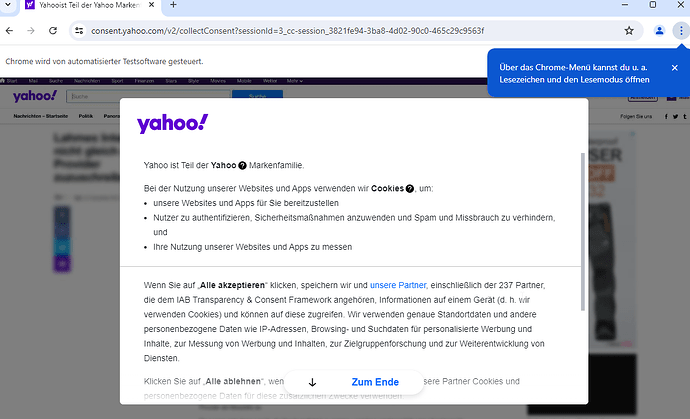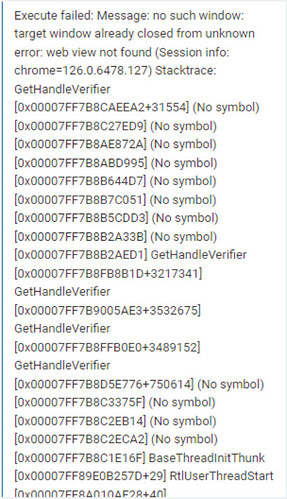I’m trying to develop a workflow for JKISeason3-9 using the Web Interaction nodes. The documentation for these nodes is sketchy at best. I downloaded another KNIMER’s workflow. It obviously works for him. If I reset it I get the following error. The only change I made was to select Chrome as the browser in the Web Interaction Start node. I’m at a total loss as to what the problem is.
I have used this extension a couple of times before and will certainly give this week’s challenge a crack.
To me it looks like that whatever element is targeted is not on the page that is navigated to.
I just checked it myself and get the same error. Initially I thought that this may be caused by the cookie notice:
However even after manually accepting it and re-executing the node the error still persists.
When then “inspecting” the pages HTML and searching for “scroll-down-btn” it is simply not in it:
That can have multiple reasons - maybe it was there when this was developed, but was on something of “temporary” nature and is now gone resulting in the error.
Looking at the next clicker nodes this seems to be an activity related to getting rid of the cookie notice - when I reduce the window size I get additional elements and a scroll bar appears, however that first clicker still doesn’t work:
When I connect straight no the next node (where the reject button is triggered) it works like a charm… So in this case the solution may just be to skip that first clicker node as something seems to have changed or seems to have been different (Web interaction was also configured for Firefox initially, I am using Chrome…)
I’m using Chrome. Maximized window, removed first clicker node and got this error from the second clicker node:
Is a browser window still open? The one controlled via the extension?
If not - reset everything so that the window opens again
Reset everything. Still get same error.
That’s really odd. No clue then sorry… if the window is open I’m out of ideas.
Thanks for the try. Appreciate it.
@rfeigel maybe wrap that node in a try/catch so if it triggers a reaction fine. If it is not necessary just skip it?
Hello everybody.
In my opinion, building an RPA with web interaction nodes in an open environment is always dynamic.
Unfortunately website pages are changed without our knowledge. Tags and elements are deleted, changed or included.
What worked yesterday may no longer work today, so it is necessary for WF to acomudate, adapt and test whether they continue to exist.
Maintenance is a constant work. ![]()
Br
This topic was automatically closed 90 days after the last reply. New replies are no longer allowed.