Hi
I try exporting the workflow but it keeps saving to pdf only.
Anyone perhaps know why i cant get it to a .knar/.knwf file on my computer?
thanks
Hi
I try exporting the workflow but it keeps saving to pdf only.
Anyone perhaps know why i cant get it to a .knar/.knwf file on my computer?
thanks
@Master29 How did you export the workflow?
If you use the Export KNIME Workflow option under File, by default it will export it as .knwf
I follow that exact process. But it autosaves to pdf… Despite it saying it would save as .knar/.knwf
No idea why and not sure where to change the setting either.
Any further help would be greatly appreciated
What does the workflow look like? Sounds like you try to export a generated Image rather then the actual workflow
br
Hi @Daniel_Weikert not entirely sure what you mean by what the workflow looks like. There is nothing special about it other than it is very large man, many nodes etc). Attached is screenshot of when i export the workflow… Once i press finish it then autosaves into PDF format…
What’s in the PDF? Just an image of the entire workflow?
I don’t know as I can’t even access the pdf… It says the file isn’t supported file type and or file is damaged…
@ArjenEX @Daniel_Weikert Any other info to help me?
KNIME staff needs to jump in. Never ever seen it myself and it still seems very unlikely to me.
@ArjenEX i can certainly guarantee its not unlikely… it is happening. lol
How do we get knime staff involved?
Hi @Master29 -
Are you on Windows? I have never heard of this before either.
Is it possible this has something to do with your default file extension settings in the operating system? For knwf/knar, mine look like this, but maybe yours somehow got set to PDF?
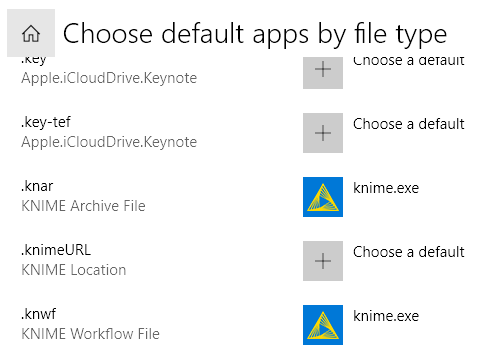
My money is on @ScottF solution as well. I had a dicey windows update recently that messed up my pdf default file extension assignments as well as several others. I took me a while to get everything back and reassigned correctly again.
Hi @ScottF You are right. I took a look and is set to PDF.
I cant see the .knar file type but .knwf is set to PDF.
Issue i have now is i cant find the knime.exe when i want to set the default. Its a work laptop some might need IT’s help.
Thanks very much though, this is a life saver.
Glad we were able to figure it out! That’s definitely frustrating. Windows does crazy random things sometimes ![]()
This topic was automatically closed 7 days after the last reply. New replies are no longer allowed.