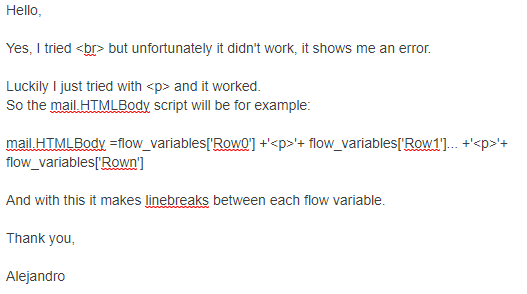Hello!
I’m working on automizing an email, this with the Python Object Reader node.
The email body is defined with mail.HTMLBody, which takes 5 flow variables that I have defined previously. The issue is that I need a linebreaker between each flow variable, I have tried for example \n or \r\n but it didn’t work, this is the Script:
import win32com.client as win32
outlook = win32.Dispatch(‘outlook.application’)
mail = outlook.CreateItem(0)
mail.To = ‘email1@mail.com’
mail.Cc = ‘email2@mail.com’
mail.Subject = ‘Workflow is done’
mail.HTMLBody = flow_variables[‘Row0’] #here is where I have to add the other flow variables
mail.Attachments.Add(r’C:\Users\mypdf.pdf’)
mail.Send()
Somebody know how to do it correctly?
Thanks in advance,
Alejandro