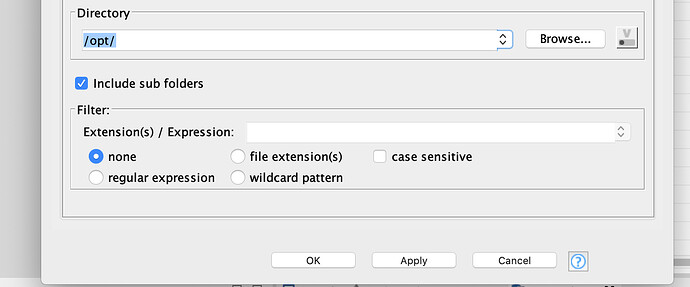Hello everyone,
If I do a SSH connection and I use a “List Remote Files” node, when I browse the content of the server from this node’s browser, it only shows few folders. But it does not show other folders that are actually on the server (I can see them using WinSCP for example) . So I am not able to download files from those folders. Have you got any suggestion as to why I do not see them?
Hello,
Can you let us know which version of Knime AP you are using so I can try to reproduce the issue?
Thanks,
Zack
I’m using KNIME 4.2.0
Thank you
Francesco
Hi Francesco,
Are you using the same user in Winscp as you are in configuring the SSH node? My only thought is that you are being restricted based off of permissions and the users who are trying to browse the folders.
Thanks,
Zack
Hi Zack,
Yes, the weird thing is that I am using the same user as with WinSCP. The SSH connection says it connects, the problem occurs when I try to browse the folders from the List Remote File (or even from the Download node).
Thank you
Francesco
Hi Francesco,
Do you have the list sub folders checked off in the configuration of the “list remote files” node? Would you mind sharing a screen shot of what you see in Knime vs Winscp for folder structure and missing folders?
Thanks,
Zack
Hi Zack,
The list sub folders is checked. I’m afraid I am not able to share screenshots with the folders name because it is a private server of one of our customers. Anyway, no problem, I will find a workaround.
Thank you
Hi Francesco,
Was the node working properly in older versions for you? Are you using a variable by any chance for the path? Or, can you try entering the path that you are looking for the files in to see if the node is able to get to it?
Thanks,
Zack
Hi Zack,
The node is not using any flow variable and if I type in the path (searching for tsv, see screenshot ) the node creates an empty data table.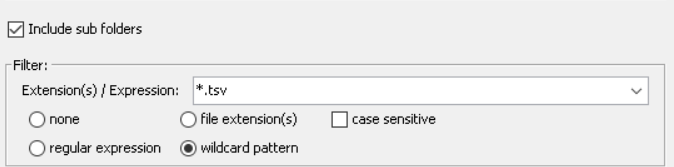
Hi Francesco,
Can you try changing the directory in the configuration to a file that you know exists but can’t be seen in the “List remote files” node? Say you can’t see /opt/knime/example.txt but you know it exists, and you try setting the directory to that file, does that work?
Hi Zack,
I’ve tried but it does not see the file, even if the file exists in a folder that can be seen by the browser. The node creates an empty data table.
(Can you confirm my previous reply is being deleted and not visible anymore?)
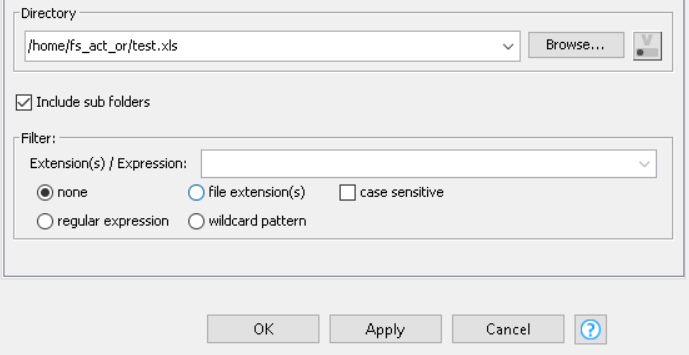
Can confirm the old post was deleted. Can you try browsing to the directory one above where you know the file is and see if it shows up in the table? or even two directories above?
Hi Zack,
I have found the issue was at my end I was connection to the wrong machine.
I Apologise for the confusion and thank you for your support.
Have a nice day