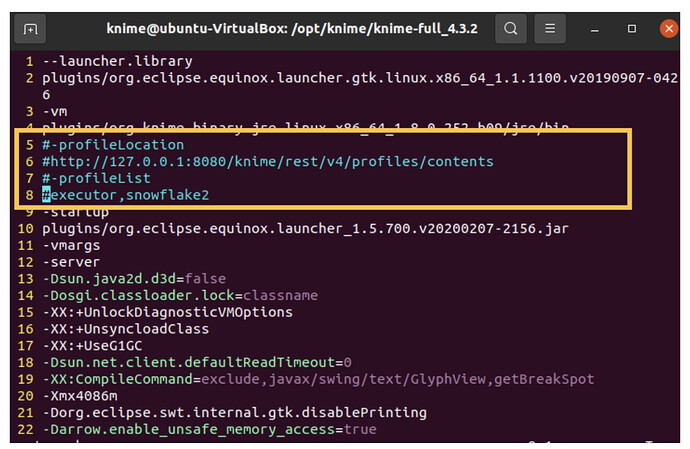possible change to the command line parms? Attempting to list installed extensions via doc
./knime -application org.eclipse.equinox.p2.director -nosplash -consolelog -lir -d '.'
Tried with and without single quotes, using . and using full path to knime
error is:
[root@ehsntpld04 security]# cat /opt/knime/knime_executor/configuration/1624372787395.log
!SESSION 2021-06-22 10:39:47.323 -----------------------------------------------
eclipse.buildId=unknown
java.version=1.8.0_252
java.vendor=AdoptOpenJDK
BootLoader constants: OS=linux, ARCH=x86_64, WS=gtk, NL=en_US
Framework arguments: -profileLocation http://127.0.0.1:8080/knime/rest/v4/profiles/contents -profileList executor -application org.eclipse.equinox.p2.director -lir -d .
Command-line arguments: -os linux -ws gtk -arch x86_64 -profileLocation http://127.0.0.1:8080/knime/rest/v4/profiles/contents -profileList executor -application org.eclipse.equinox.p2.director -consolelog -lir -d .
!ENTRY org.eclipse.equinox.p2.core 4 0 2021-06-22 10:39:48.336
!MESSAGE Unknown option -profileLocation. Use -help for a list of known options.
as a datapoint I do see in the knime.ini file that -profileLocation flag, and I assume that it is propagated from there. I’ll try temporarily removing this (FWIW this is KNIME server Version 4.12.3)
-startup
plugins/org.eclipse.equinox.launcher_1.5.700.v20200207-2156.jar
--launcher.library
plugins/org.eclipse.equinox.launcher.gtk.linux.x86_64_1.1.1100.v20190907-0426
-vm
plugins/org.knime.binary.jre.linux.x86_64_1.8.0.252-b09/jre/bin
-profileLocation
http://127.0.0.1:8080/knime/rest/v4/profiles/contents
-profileList
executor
-vmargs
-server
-Dsun.java2d.d3d=false
-Dosgi.classloader.lock=classname
-XX:+UnlockDiagnosticVMOptions
-XX:+UnsyncloadClass
-XX:+UseG1GC
-Dsun.net.client.defaultReadTimeout=0
-XX:CompileCommand=exclude,javax/swing/text/GlyphView,getBreakSpot
-Xmx46G
-Dorg.eclipse.swt.internal.gtk.disablePrinting
-Darrow.enable_unsafe_memory_access=true
-Darrow.memory.debug.allocator=false
-Darrow.enable_null_check_for_get=false
-Dcom.knime.enterprise.executor.msgq=amqp://knime:20knime16@127.0.0.1/
~
on testing it seemed it didn’t like removing the line when running actual workflows (e.g. the test to list environment variables)
on testing it seemed it didn’t like removing the line when running actual workflows (e.g. the test to list environment variables). I made a separate knime.ini file and removed -profileList and -profileLocation and it seems a bit happier. It seems that knime.ini’s presence as defined for the server interferes with these maintenance functions
Hi @mikeconway ,
Would you mind letting us know which executor/ server version of KNIME you are using?
Hey it’s the latest download - KNIME server Version 4.12.3
Hi @mikeconway ,
Yes in order to update extensions or get a list of current extensions, you will need to take out these four lines from the knime.ini file:
There is a known bug where the update command cannot parse these lines from the knime.ini and therefore fails. If you remove them temporarily and then install, and then add them back, it should work for now. Please let me know if it does not.
Thanks,
Zack
1 Like
Outstanding, just wanted this out there for others, I hadn’t found that!
2 Likes