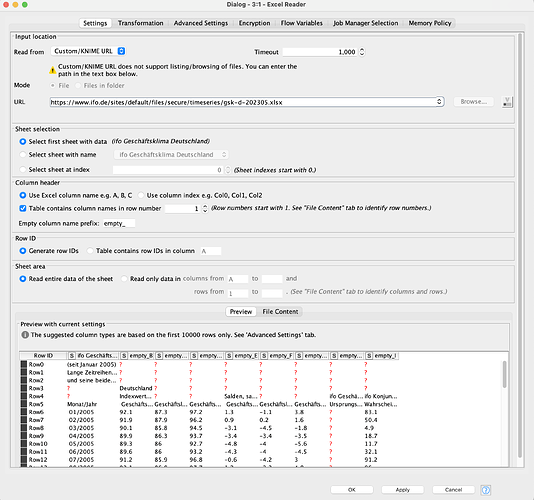Hi forum-people!
Thanks in advance for your comments and support for my issue:
I am trying to download an Excel from a public internet site (https://www.ifo.de/sites/default/files/secure/timeseries/gsk-d-202305.xlsx).
I have found a work-around-way of doing it, but wonder, if there is a more straight-forward way.
With the Excel Reader node I get the error “The specified file /sites/default/files/secure/timeseries/gsk-d-202305.xlsx does not exist.”
When trying to use other Reader nodes, I tried different settings in the GET Request node. I figured out that the option “Trust all certificates” does the trick. (I found nothing like that in the Excel Reader node.)
Saving and loading again: I save the field “body” with the node “Binary Objects to Files” to a file with extension “.xlsx”, use “Table Column to Variable” to get the path into a variable that then serves as the file path in an Excel Reader node.
So I have 4 nodes and a saved “dummy.xlsx” file to do the job, which I find unsatisfying. I do not know what the problem with the certificates is (and if that is the fault of my computer settings). Any ideas for improvement?
Manfred