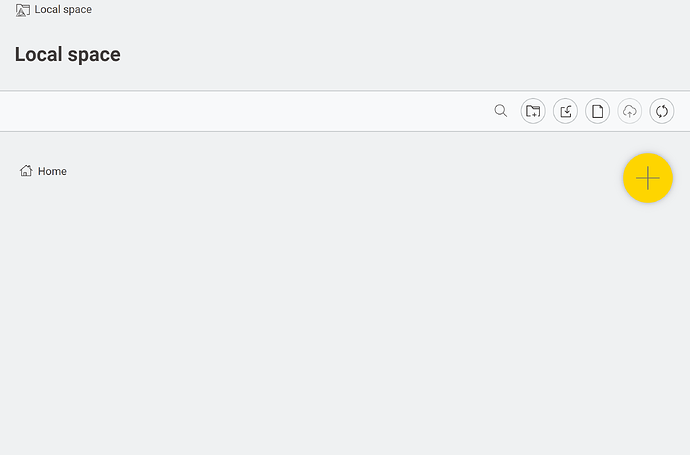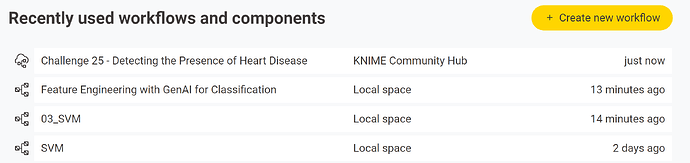Hi
All the workflows stored in my Local Space have disappeared… How is this possible and is there anything I can do ?
Thanks
Br
What’s strange is that when I go to ‘Recently used workflows and components’, I see workflows in the workspace that I can download, even though it’s supposed to be empty…
In fact nothing works : Can not create a new worflow, Can not import workflow saved …
Don’t repost the same issue multiple times. You just posted the same problem under “Chain of Issues.” You’re just cluttering the Forum. Did you try to not use OneDrive for your workspace location as was suggested by several Knimers?
Hey,
If the issue is with the file system access as hinted above, then there is indeed not much that we can do – except surely improve the communication to the user about what exactly went wrong.
To help with this, could you post your knime.log file? You can find it through the top-right menu.
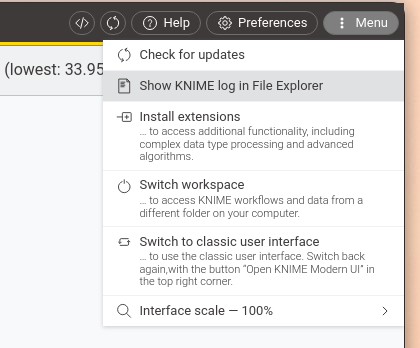
Best,
Ben
Hey Ben,
I have the same problem. Hope you find the solution.
Can I post my log-file too? If yes, as an attachment or the text?
Thanks for your help!
All the best
René
@BenjaminMoser what would be great is KNIME checking the capability of the workspace target folder to accommodate knime workflows including their length and special characters.
Often people do not understand the requirement and then end up with broken files on a share.
Knime should issue a warning for example for OneDrive.
Yes, for sure ![]() As an attached file would be most convenient.
As an attached file would be most convenient.
Wholly agree, it’s just a bit of a moving target. To improve this particular instance, we first of all need to diagnose the exact failure mode.
I think this is a general problem an shows up on the forum in regular intervals. People assume they can use OneDrive and at first it will work but the sub-folders with the special characters get messed up and then they are no longer usable and there is no mechanism to stop that or warn the user. So it would be good if KNIME could check if the drive is suitable and maybe issue a warning. Yes there is a chance of irritating people and adding another layer of complication and in the end everyone must make sure that one’s own system can handle data and is backed up.
Yes, I absolutely agree, but first of all I need more concrete information on where exactly (in technical terms) the incompatibility lies s.t. we can check for it.
@BenjaminMoser you need a list of all special characters that a KNIME workflow can use and the types of files that can occur (html, xmls and so on) and then test if the assigned knime-workspace can safely read and write that. And if not you can issue a warning.
With respect to this particular thread, we do not even know yet if this is anything to do with OneDrive.
I agree with your point that a workspace check could be a good idea. That should be elaborated in the other thread, though. I’ll raise an issue and follow up there.
This topic was automatically closed 90 days after the last reply. New replies are no longer allowed.