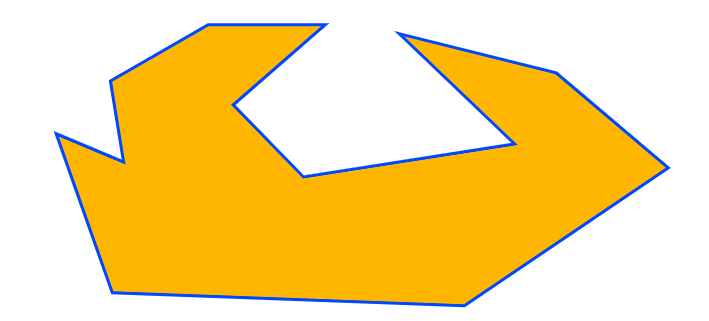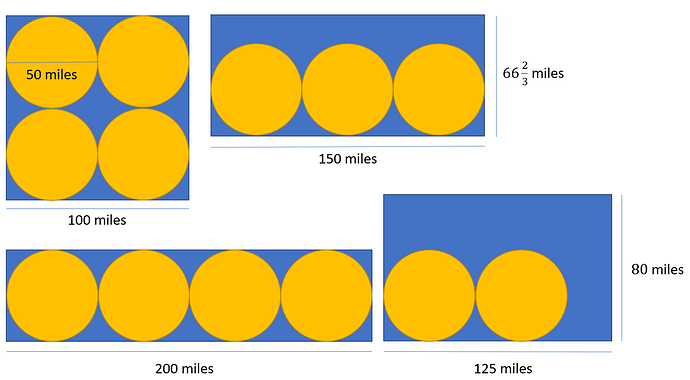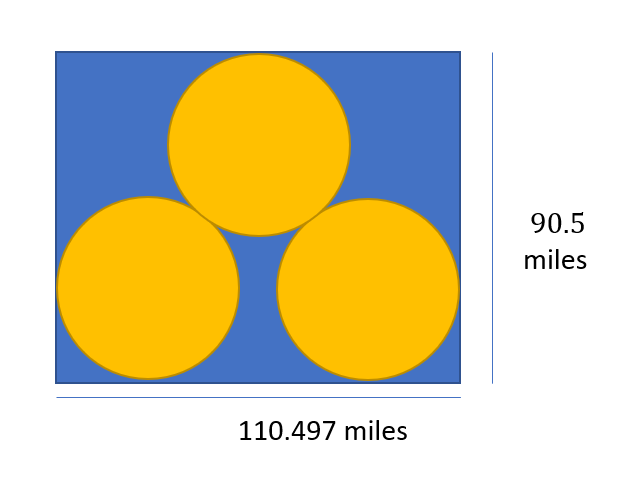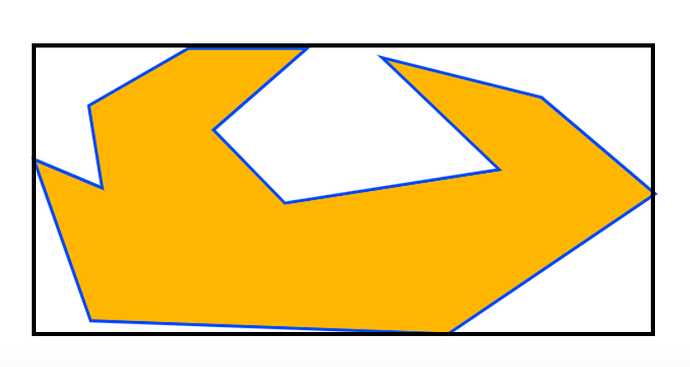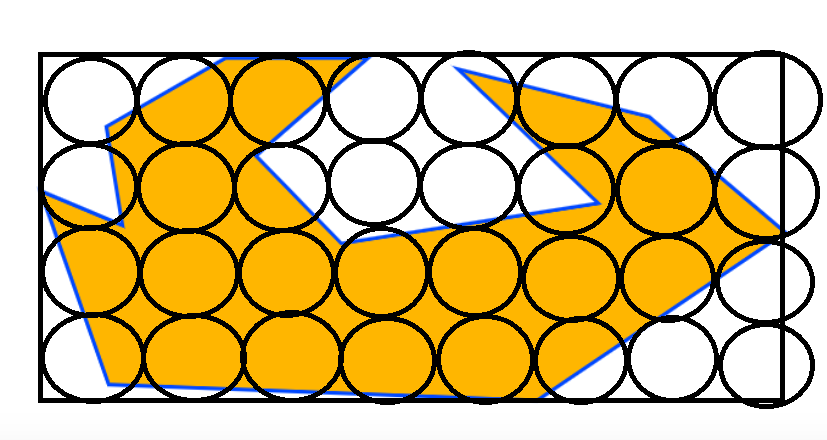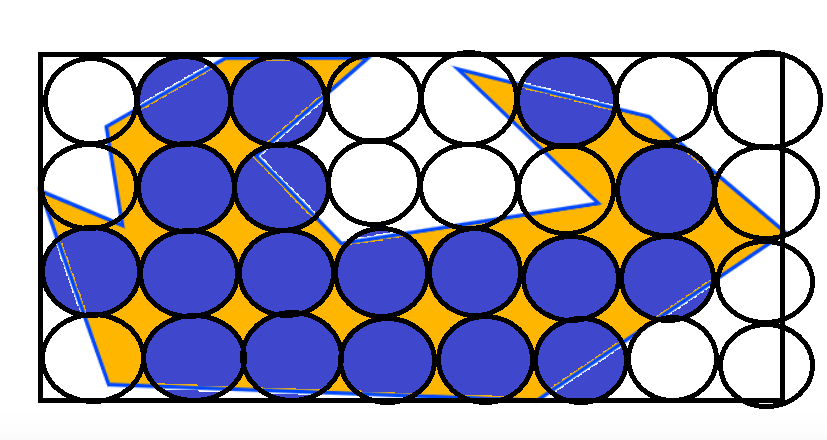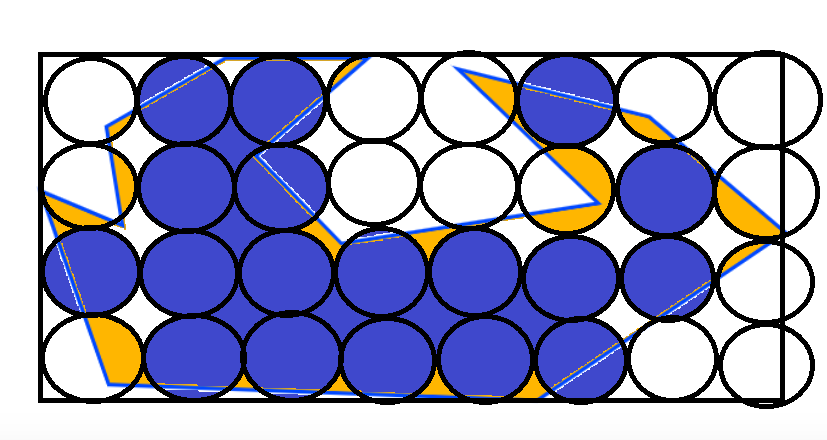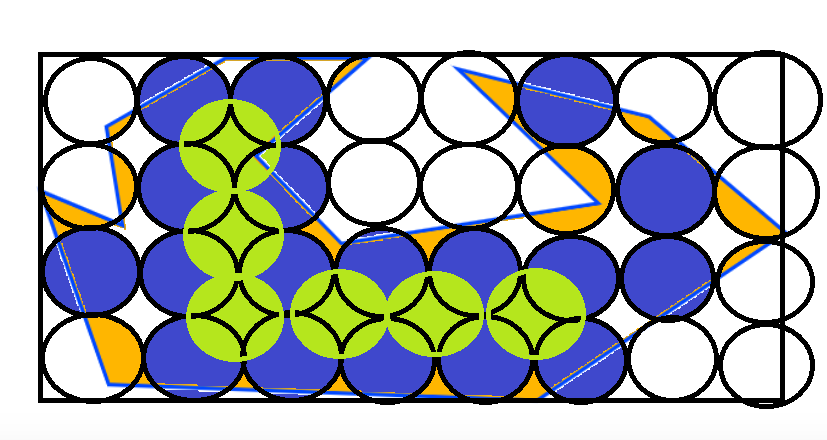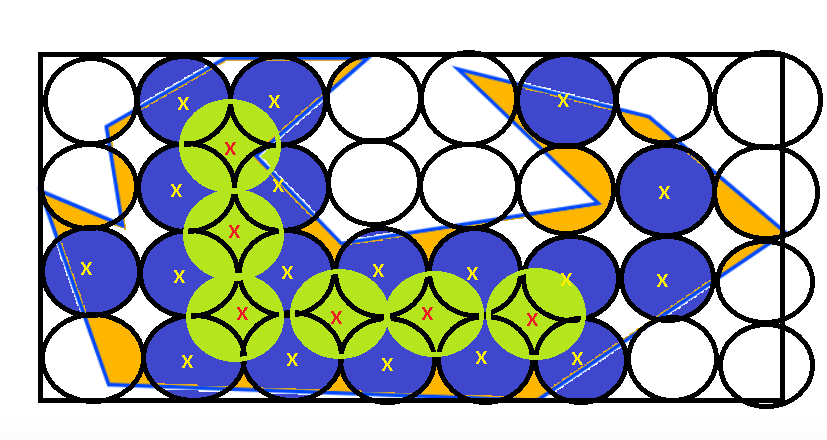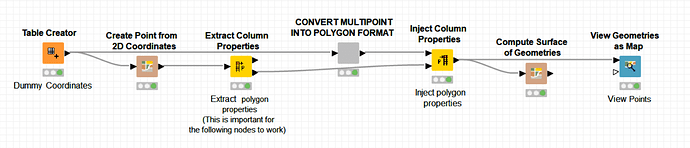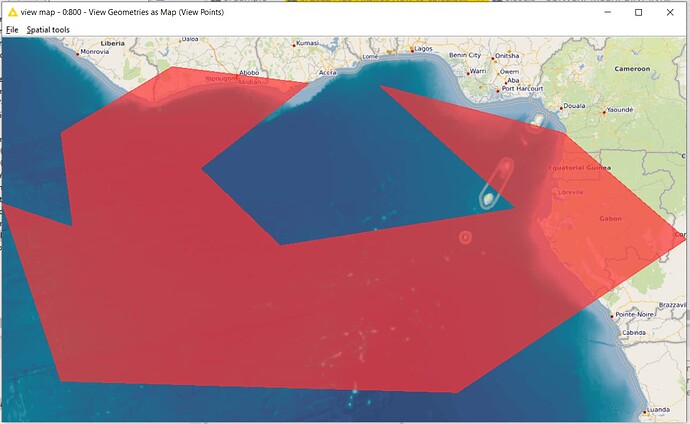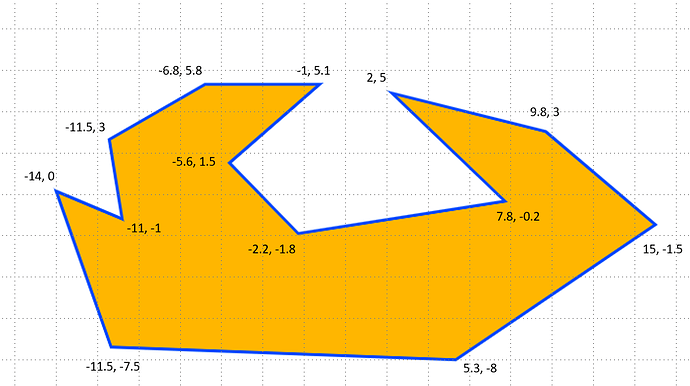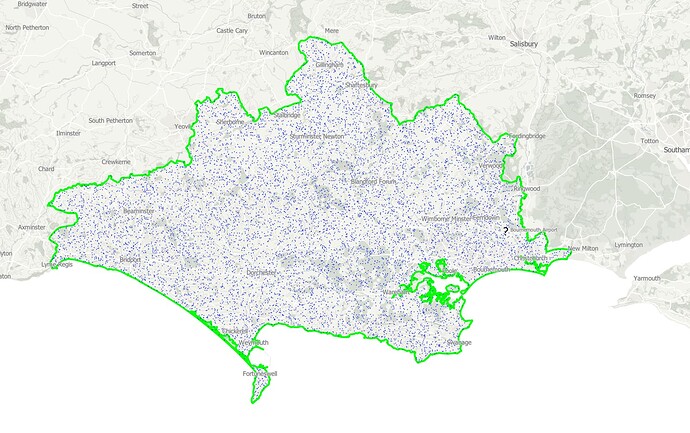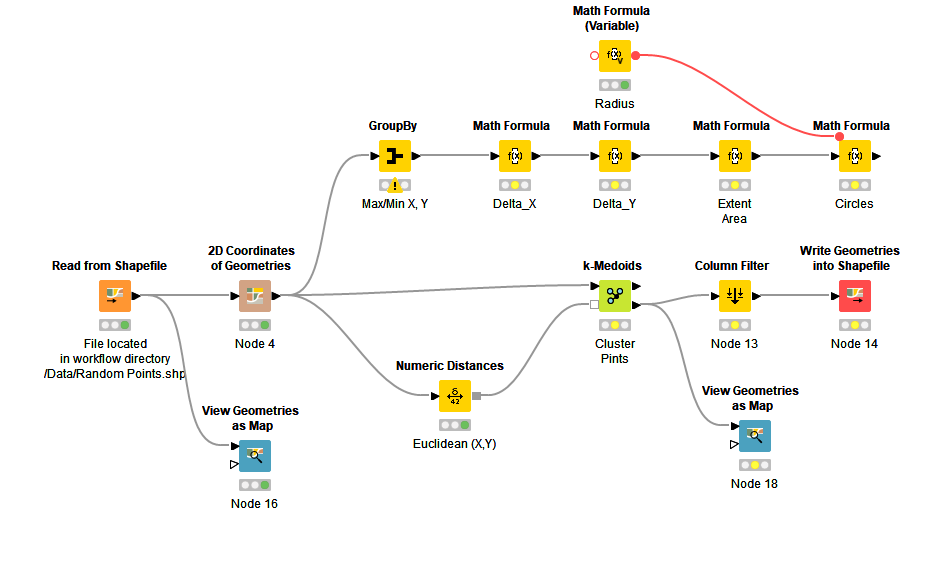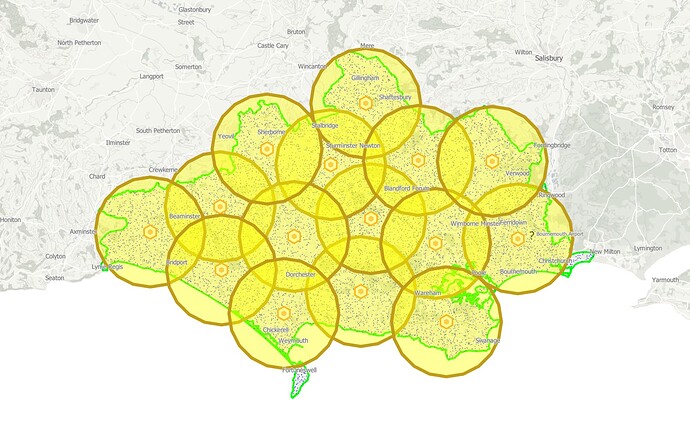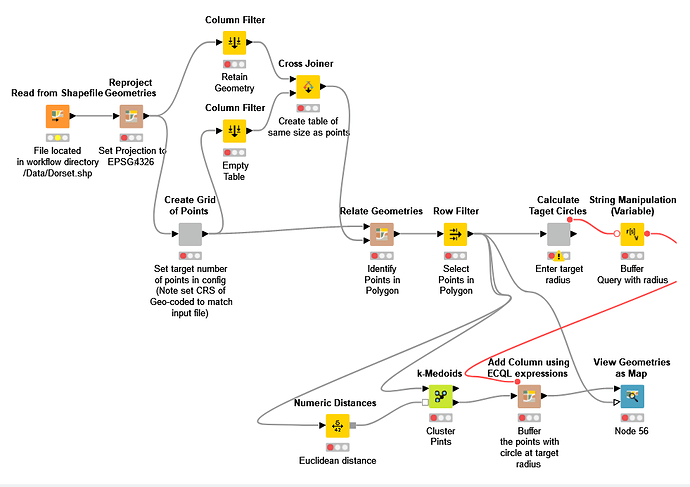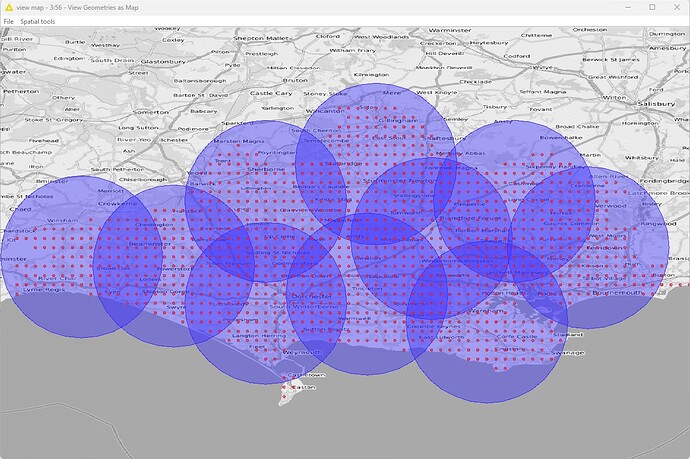Hi @badger101 , before getting your hopes up, fully disclosure… I have no idea…  , but what I do have is a number of thoughts and questions…
, but what I do have is a number of thoughts and questions…
Firstly, I suspect that the answer to finding the area of the polygon from its coordinates is the easier part of the challenge, and some searching would suggest that the solution would likely come from some python packages, unless it turns out somebody has a KNIME node that can already do it. So I presume that your data would be presented in the form of a table of coordinates which could then be fired at a python script and out would pop the “area” answer.
I found the following page interesting on the question of calculating the area based on coordinates, though I have not tried the suggestions.
I’ll assume for the moment that python is an available option, so that part of the challenge could be covered there.
My bigger question concerns your first point
and whether, as you ask, the formula makes sense.
I think to answer that question, we’d need to know some “rules”.
For example:
- Are you looking for circles which would be completely inside the polygon?
- Does the centre of a circle have to be inside the polygon?
- May circles overlap each other? (since the only way circles can cover an entire area is by overlapping)
My assumption, from the way you have written the question is that the answers to the above questions are:
- Yes
- Yes (by extension from previous “Yes”)
- No
Intuitively I would say that the quoted formula for number of circles needed doesn’t work as a generalised formula simply because it would surely be dependant on the relative proportions of the polygon and its dimensions compared with the circle.
This would be most apparent if we look at regular polygons. If you took the example of a square which has its sides matching twice the diameter of one of your circles, the solution would probably be four circles. And here your formula would work.
However, if the polygon were rectangular, with the same area, then the formula would work only in a specific case, and not work in other cases, e.g. for your 1963.5 sq mile circles… inside polygons of 10,000 sq miles, this could be four in the optimal case, or three, two, or potentially zero circles contained as the length to height ratio of the rectangle changes