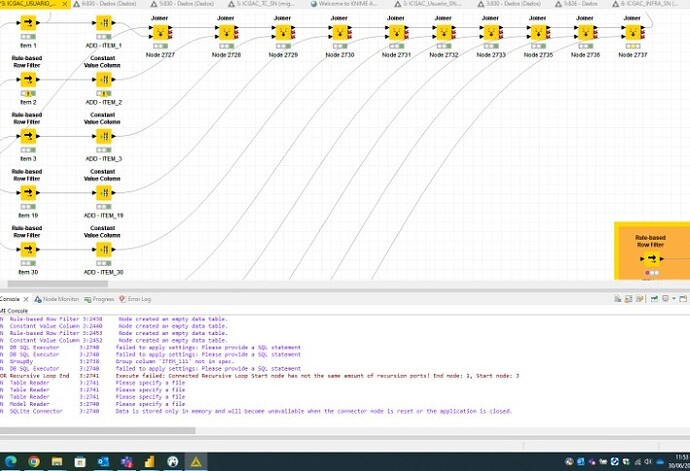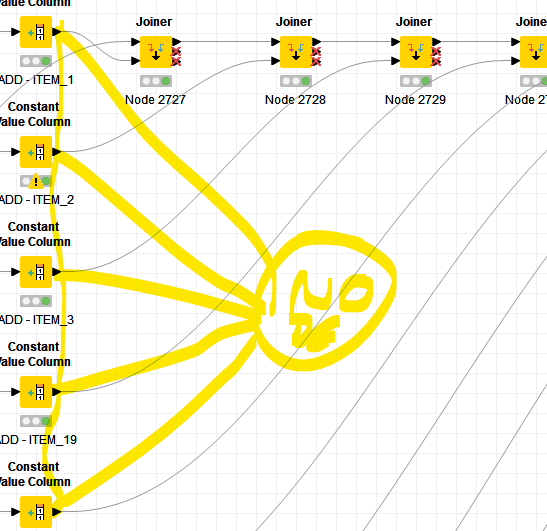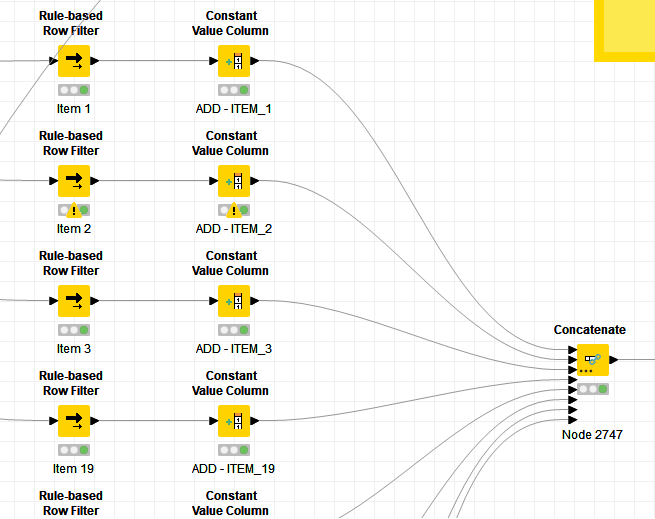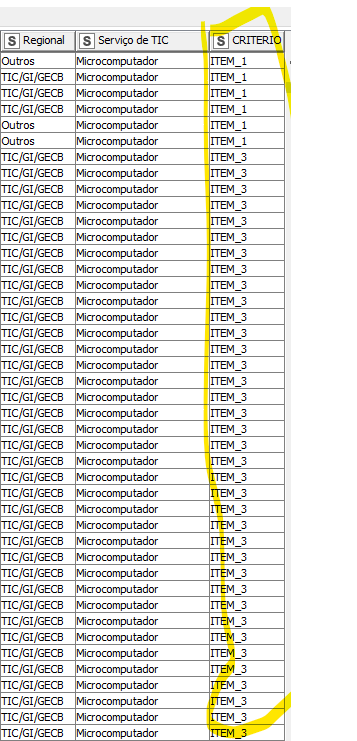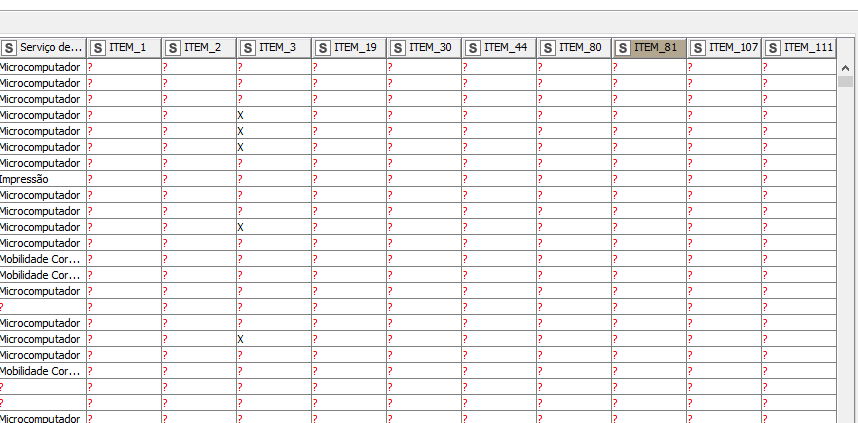My Friends, how can I do this simpler?
I have many treatments that I’ve done with different tables.
So, after done this treatments, I want to join this table again with other based on ID.
But I’m doing this using many Join Node
How Can I do this Simpler?
Can someone help me?
I could think of scripting or writing the tables to a data base e.g. H2 and then write an sql statement to join them together.
br
Would have to see with more detail, but looks to me that your are pivoting.
If so, search for this node
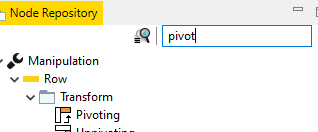
the columns to pivot will be You criteria filters.
The aggregation mode will be the one that suits . *
Grouping will be your join key
- if no aggregation is needed choose agg by list
then add the flowing node
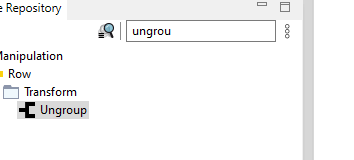
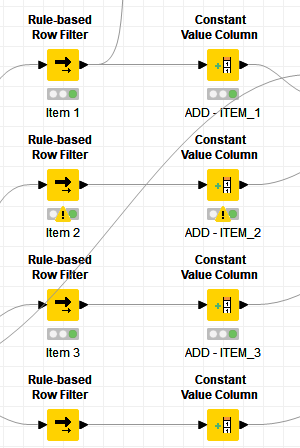
each node this, add an item_ based on a audit critery.
After I made all treatments, I join each critery using node join.
But I have more than 100 critery to do, so I have to do 100 joins ![]()
Maybe there is something easier to do. I will give that I try using Pivot.
I hope you can understand, maybe is best to explain in a meeting ![]()
If you are available you can call me on whatsapp, thanks.
I’d like to join all this output in only one node
Like this,
Using “SQL Select” we can do that using inner join, but here, I just know how to do this using many Join Nodes.
I would recommend to use
node instead of row Filter and Constant nodes.
Then use Pivoting node with aggregation function First for final result.
Hello,
If you upload a sample worflow ( remove sensitive information ) may we could help. but again for your description seems you are pivoting your table. I don,t know a way of joining several tables at the same time in knime. Sorry for not helping more
Hi guys,
Well, maybe you can use the cell replacer here to just add some different information come from each branch. If you are justing completing the info from a ID, you can use it and solve a lot of process.
BR, Denis
I’ll check this node.
Guys, I did with this node, but I have to change the node ADD - ITEM,
But I think it’s working.
But now but data is showing unpivoting.
How can I change them to show in this way now?
Ok, I’ll try to make a sample.
The pivot approach is a good one if you can make it work. The below method is my standard for similar situations.
Here is an example of the dictionary rule node approach that was mentioned earlier in the thread.
There is a second one below it that targets specific rows for changes as well if that is necessary for you use case.
You can use this approach to create one combined formula change list and then apply them with a single dictionary rule node as long as they are in the same order as your series of joins.
Skripting is not an option for you is it?
As the others suggested sample data is always helpful
br
Hi Diego,
We couldn’t see all the picture here. Some doubts can solved if you bring the workflow or all the picture of it.
I note that some branchs have a validantion (rule filter) and after that, you set a constant value. Well, as @izaychik63 told before, some times you can set with rule engine node (with or not dictionaty) to test some information and save it as a variable.
All rows have the same ID key as you told, so you could remove a loto of this notes and make a simples test with it and set it as a global variable. What do you think about it?
Or you can bring it as a cell replacer node to add this constant value instead the joiner node. Keep it simple can be your answer to it.
Can you bring some dummy example as workflow for us?
Tks, Denis
This topic was automatically closed 90 days after the last reply. New replies are no longer allowed.