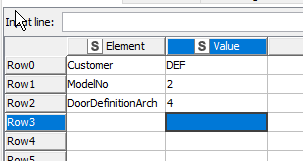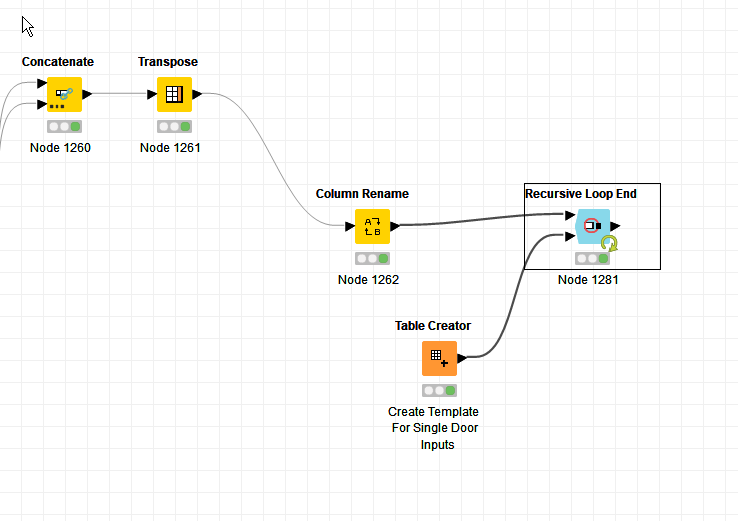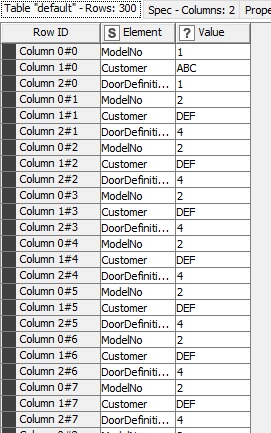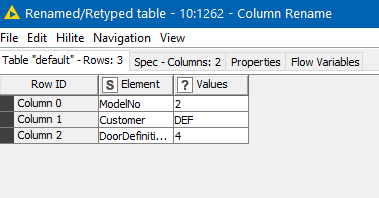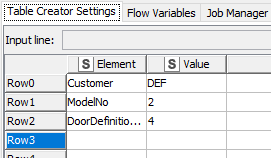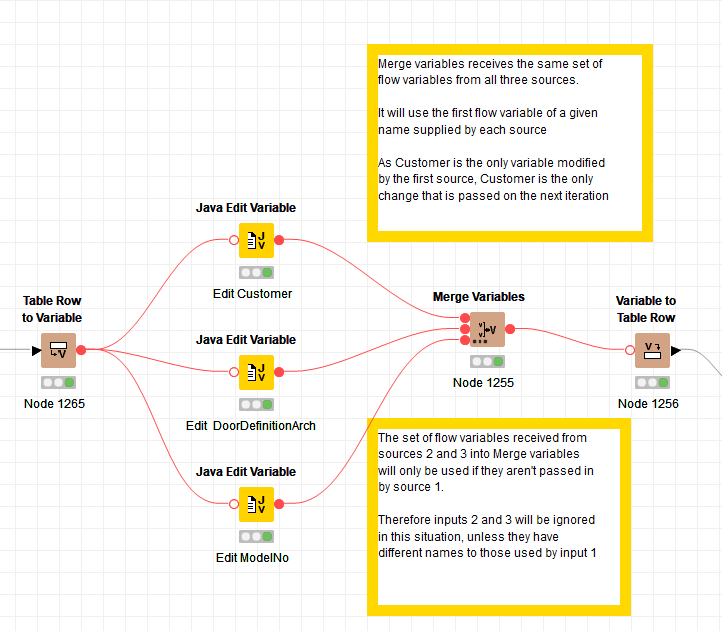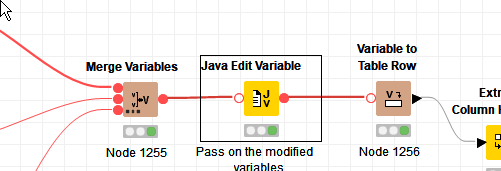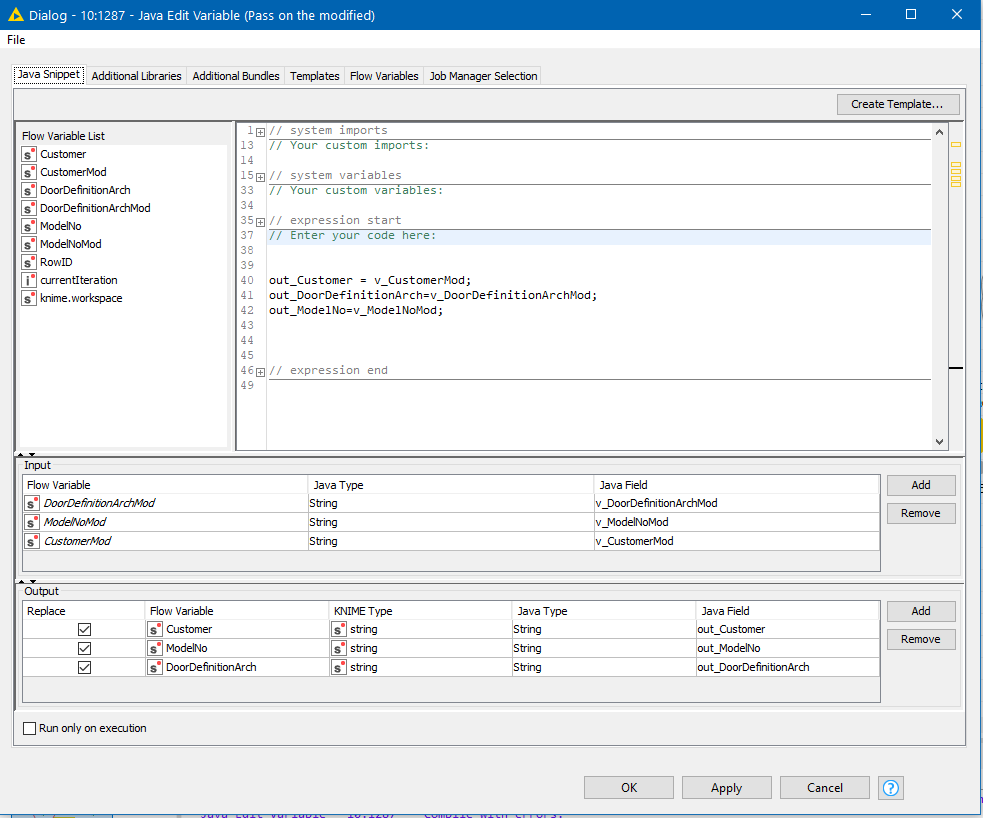We are trying to build a component within a recursive loop which takes widget inputs, and passes the new variables back to the start of the loop. This is run on Server (but the question is independent of Server):
2 issues came up:
- Recursive loop end does not pass back variables to the start of the loop (even if the variables are in the data stream). The solution to this seems to be to convert the variables to another table and use 2-port Loop Start and End.
- The second issue is the Merge Variables node within the component. Only the FIRST variable (when converted to data) seems to come back when the loop is run. When the first input is swapped with something else, only that returns in the loop, but none of the others update.
Sample attached.
-
ModelNo is the first into the Merge variable so it updates when the loop is run, while neither Customer nor Door Definition update:
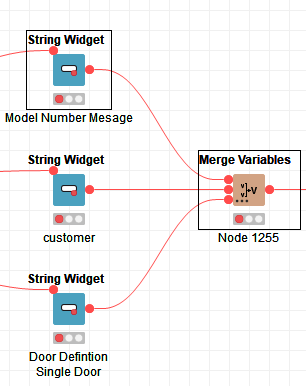
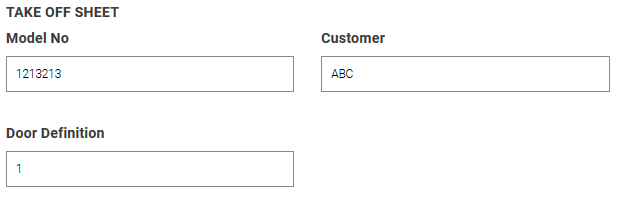
-
Now, Model number is placed as the second input into the Merge Variables node and Customer is placed first, Customer updates in the loop but Model number does not.
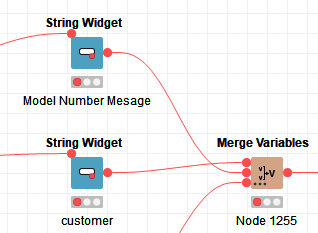
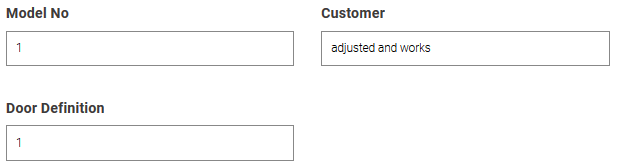
It looks like whatever is first in the Merge Variables will update when the recursive runs, anything which is not first will not be updated. Any thoughts?
Merge_Var_Error.knwf (28.8 KB)