One of the little things I particularly miss working in Modern UI is the “select workflow in active editor” button that sits at the top of the Classic UI KNIME Explorer.
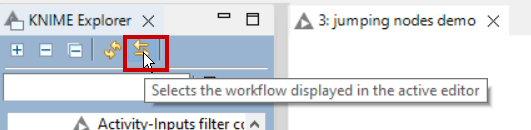
This often-overlooked button finds the currently active workflow within the Explorer tree and when I have many workflows open to me it is invaluable especially when I want to find it in the Explorer so I can export it.
I’ve yet to really warm to the Modern UI Space Explorer as I to me it doesn’t provide the same level of quick visual clues that I got from Classic KNIME Explorer.
For example I doing things like this when I’m not thinking:
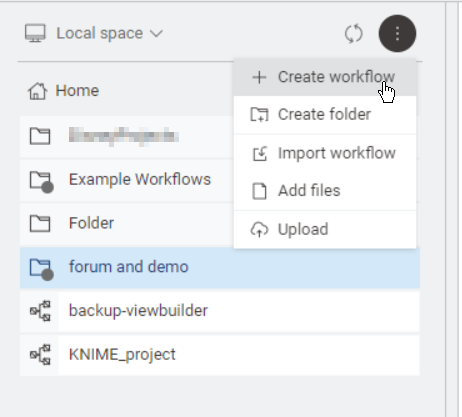
I highlight a folder and click “Create Workflow”, expecting (even though I’ve long since realised it’s wrong) that this will create the workflow inside the chosen folder.
Why do I still expect it to behave that way? Well… because that is what the equivalent visual action does in Classic UI
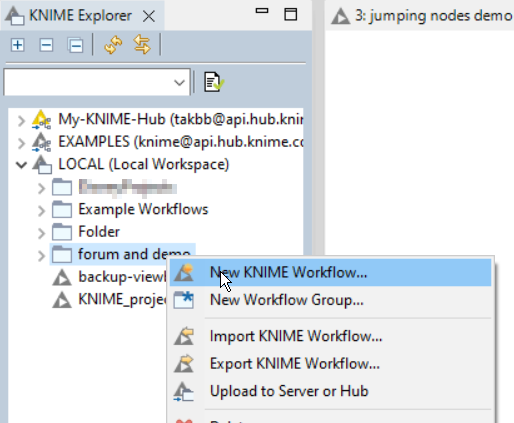
If I highlight a folder there and say New KNIME Workflow, it DOES get created inside the selected folder.
These are relatively minor things, but I feel such counter-intuitive differences between old and new could be a little more polished.