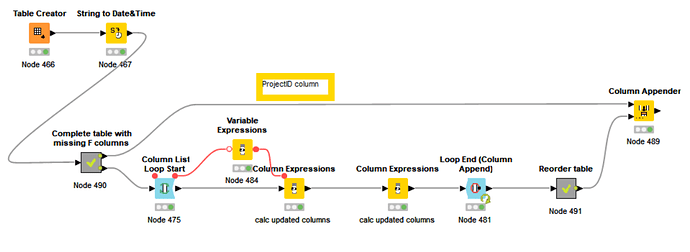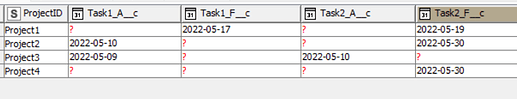Hi Fellow KNIMERs,
I have a table to track project dates for tasks on the project. I am trying to clean up the data on the date columns to make sure actualized date columns (columns ending in *_A__c) only have dates in the past and any future dates need to be moved to the forecasted column (columns ending in *_F__c). In some caes the forecast column does not exist, so would need to create one and then move the future dates into the forecast column.
For example:
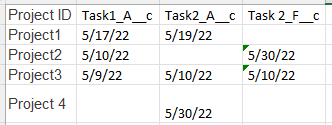
The above table should be changed to:
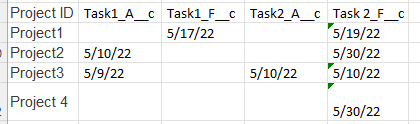
I have created a loop on the list columns that need to looked at and IF SWITCH to determine if there are 2 columns for the TASK (A and F columns). I am stuck trying to move the dates.
Any help would be appreciated.