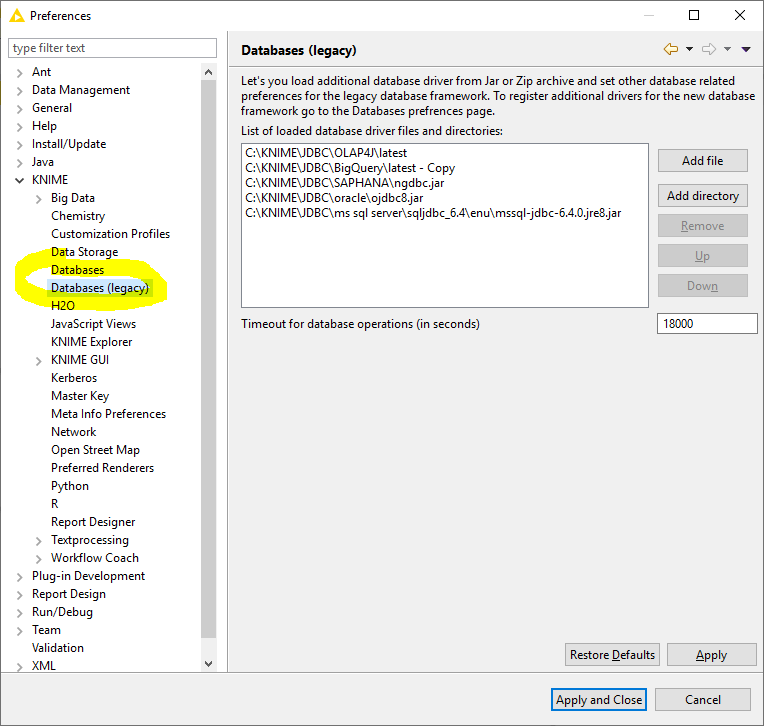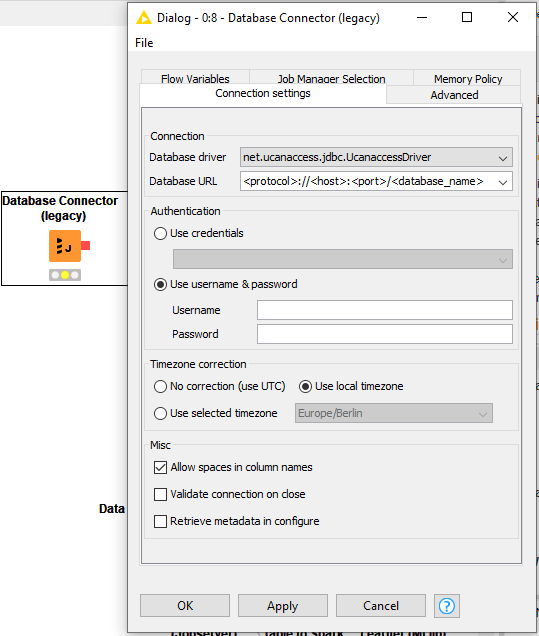After upgrade to KNIME 4.0, I installed UcanAcess 4.0.4 driver using legacy DB window as directory. After closing and starting KNIME driver does not appear in the list in legacy DB Reader.
Please, advise.
Hi,
you need to installed the driver via the KNIME->Databases (legacy) preferences page
Otherwise it is registered for the new database framework and not available in the (legacy) nodes.
By the way the new database framework comes with a dedicated MS Access Connector node so you no longer need to register the driver if you use the new db nodes.
Bye
Tobias
Tobias, I did what you are recommending but Access driver did not appear in the Datarbase Reader drop-down.
Hi,
did you register the driver and all its companion libraries via the Add directory button as described here.
If so and the driver still does not appear can you please have a look at the KNIME log file if you can find an error during loading of the driver maybe by searching for the file path you used for registering the driver.
I just tried it with a vanilla KNIME 4.0 the following way.
Downloaded the driver and extracted it. Moved the ucanaccess-4.0.4.jar file and all files from the lib folder into a single folder.
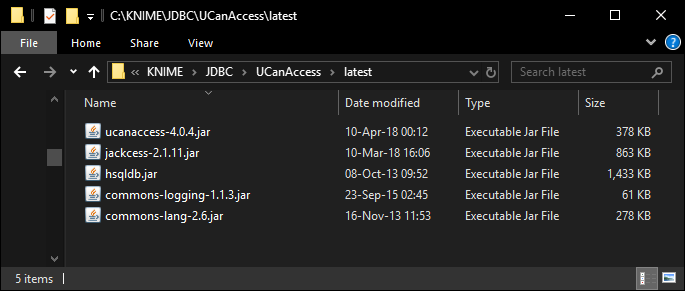
Registered the folder in KNIME 4.0 via the Add directory button of the Database (legacy) page
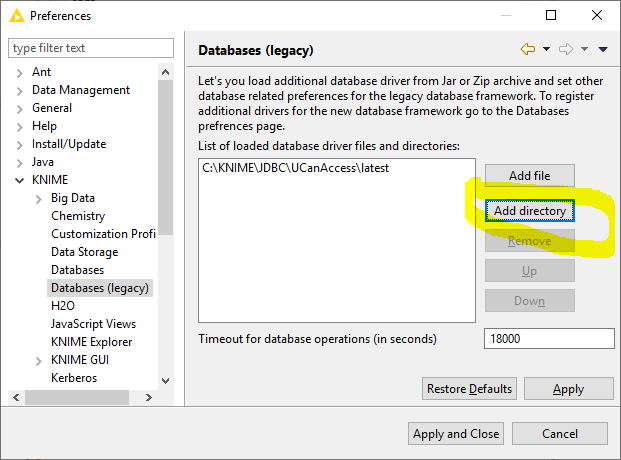
Once this is done I can select the net.ucanaccess.jdbc.UcanaccessDriver in the Database Connector (legacy)
Bye
Tobias
Thank you, Tobias. I made it work.