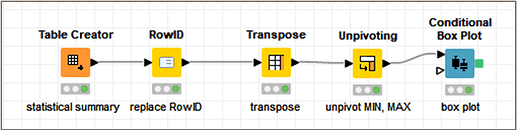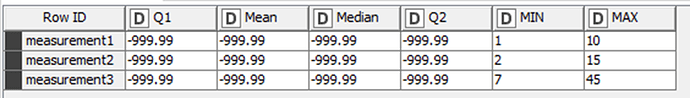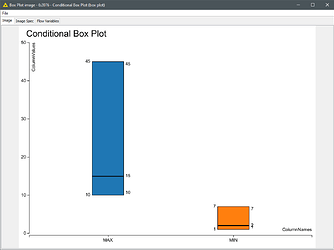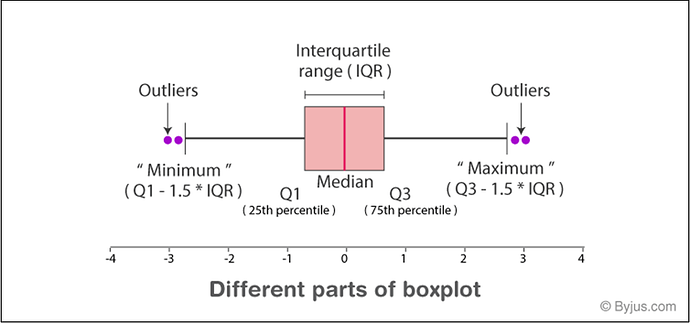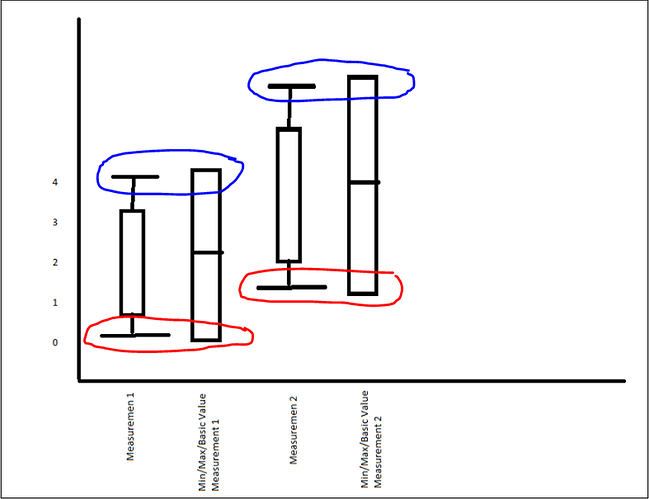Hello everyone,
In my table I have several columns and each column has a few rows with measurements and also a row for min and for max value. I want to have a graphic where the measurements and the min/max values are for example side by side for comparison. I thought of an box plot or an statistic view, but I don’t know how to do it. I already have a scatter plot in which min/max have a different color, but I had to apply a color on ervery row… that didn’t seemed right as well.
Thank’s for helping out!
Hi @thorben_hensch ,
Maybe you can use the groupby node to set max and min value from columns and then make the graphic plot.
Tks,
Denis
Thank’s for your answer, but that doesn’t seem to work. the problem is, that I can only view one input on a conditional Box Plot. So either the min/max values for the measurements or the different values of the measurements. But I want them side by side in a plot so I can compare them. Hard to explain.
Hello @thorben_hensch and welcome to the KNIME community
A dummy example would be desirable; even when you think that your description is clear, it can be hard for us to interpret it. Even I already have an alternative interpretation from your description.
From your challenge description and what I understood from it (interpretation1). I think That you need to:
-
Replace the ID with your statistical descriptive column with ‘RowID’ node (remove selected column option)
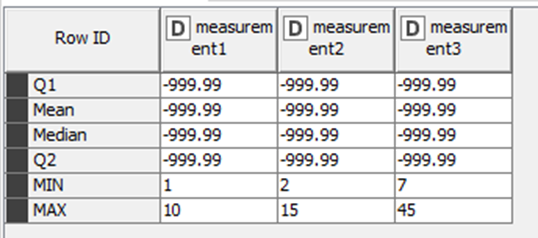
-
Transpose the Table with ‘Transpose’ node.
-
Finally, Unpivot MIN and MAX columns (or all the box plots that you want to display) [do not retain any column]
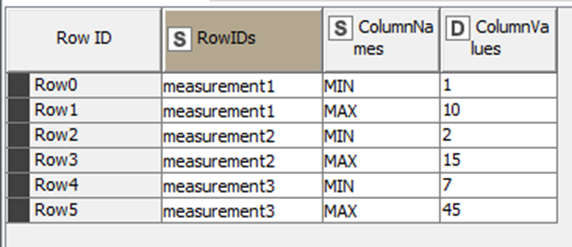
-
If I’m not wrong with your whish list, you are ready to send this data to conditional Box Plot
NOTE.- Because there are only 3 values per box plot, no min/max bars are visible as they are on the top of Q1 and Q3 box marks.
BR
First of all thank’s a lot guys!
The RowID and the transpnse node helped me a lot.
But it’s still not exactly what I meant, so here is my dummy example:
This is the table structure I have:
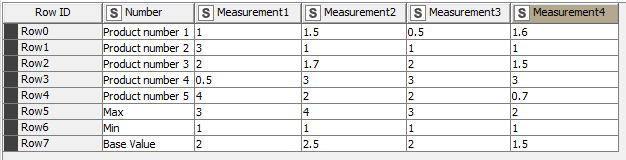
And I want to compare the different Measurements with the Min/Max/Base Values. Maybe like this:
Again, thank’s a lot!
Hello @thorben_hensch
At this point and looking at your dummy example, I’m in a deep sea of doubts…
Box Plots’ whiskers (i.e. Measurement1) already represent the MAX and MIN… sometimes they are included within the Q1/3 +/- 1.5 IQR, so the whiskers are already represented in chart; some other data represents them as outliers.
I cannot see the point of representing MIN/MAX disaggregated for individual measures. Can it be done? yes. Should you do it? not really.
BR
Hello gonhaddok,
again thank you for your time. I see your point, so I guess box plots don’t really make sense when it comes to comparison with min/max values and measurements.
But how can I compare the different measurements from the different products with the min/max values?
Hello @thorben_hensch
In your example table I can see Measurement raw values, and a statistical summary table appended from Row5 on. Aiming to do this you would need to put it into context with a category/hierarchy column aiming to differentiate what is value data and what is description/interpretation.
I think that you are translating some spreadsheet mindset to KNIME. Let me explain it. In an Excel world, data is stored in cells; in data analysis software, data is stored in columns. I mean, the statistical summary is implicit in your data (‘Product number #’ values). Yu can query any statistics at any time in a separate able or chart with different nodes.
Coming back into your dummy example chart, Min a Max are redundant making the chart very busy; as they are already represented in your box plot whiskers…
As summary, you can make a boxplot with whisker gathering the minimum, max, mean… values of the measurements. This is the plot that I I illustrated in my first answer.
BR
This topic was automatically closed 90 days after the last reply. New replies are no longer allowed.