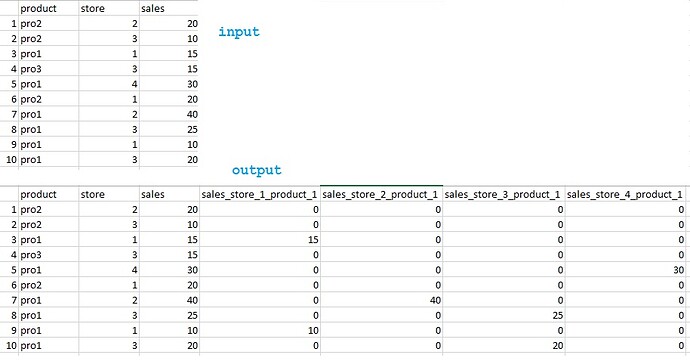Hello, help please.
I have four rules for example (according to the image):
Rule 1) if value (“column_product”) = pro1 and value (“store”) = 1
Rule 2) if value (“column_product”) = pro1 and value (“store”) = 2
Rule 3) if value (“column_product”) = pro1 and value (“store”) = 3
Rule 4) if value (“column_product”) = pro1 and value (“store”) = 4
column_product: pro1, pro2, pro3
store: 1, 2, 3, 4
each rule must generate a column assigning in the row the value of the sale otherwise it does not exist is assigned the value 0. For this example I only have 4 rules but it would be the solution to many more rules I want to use.
data_input_multiple_rule.xlsx (8.2 KB)
thanks in advance