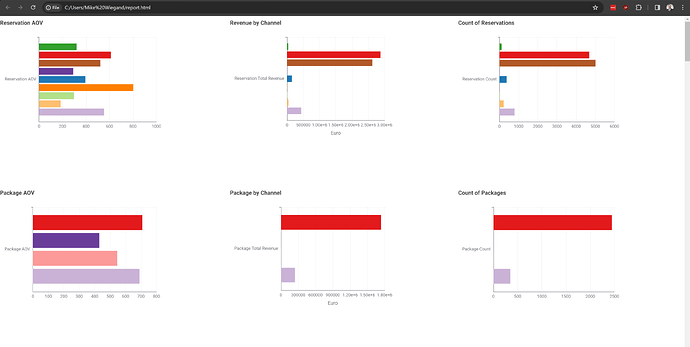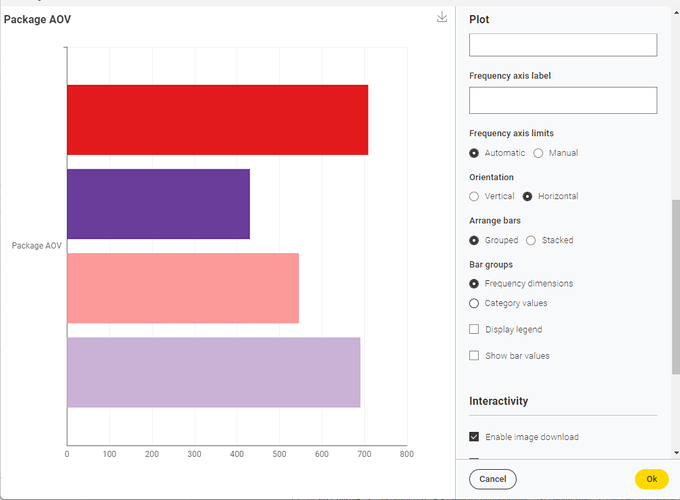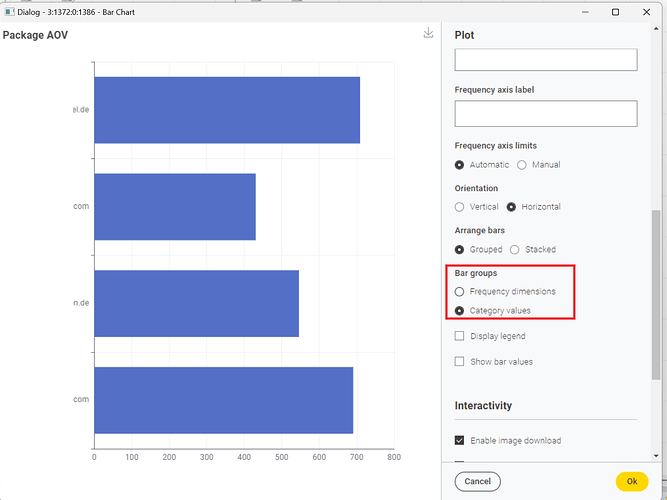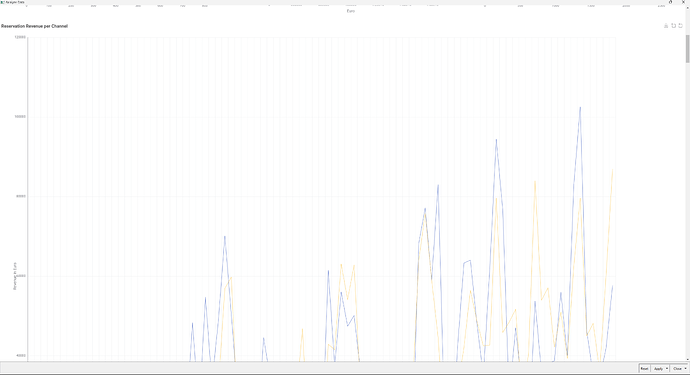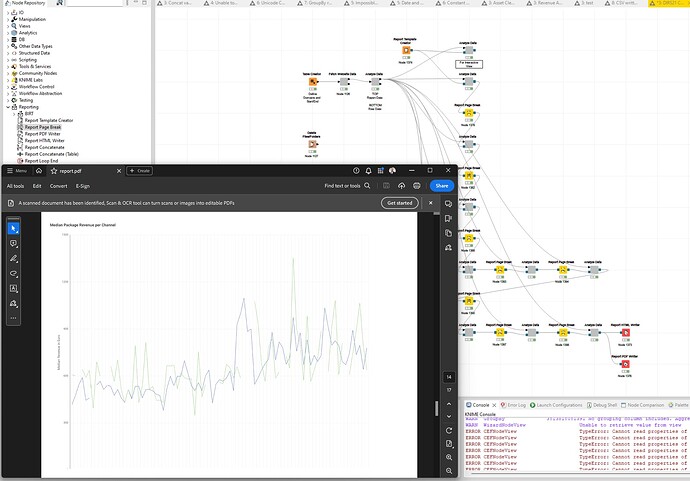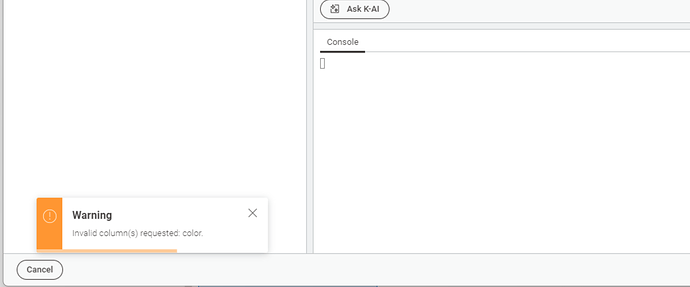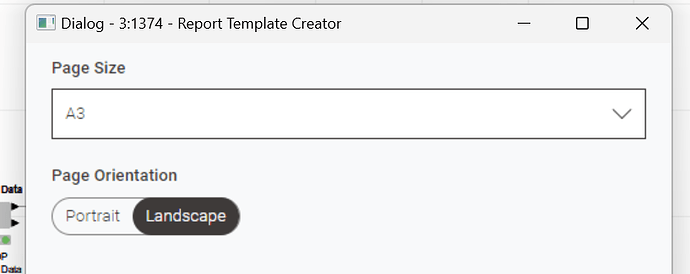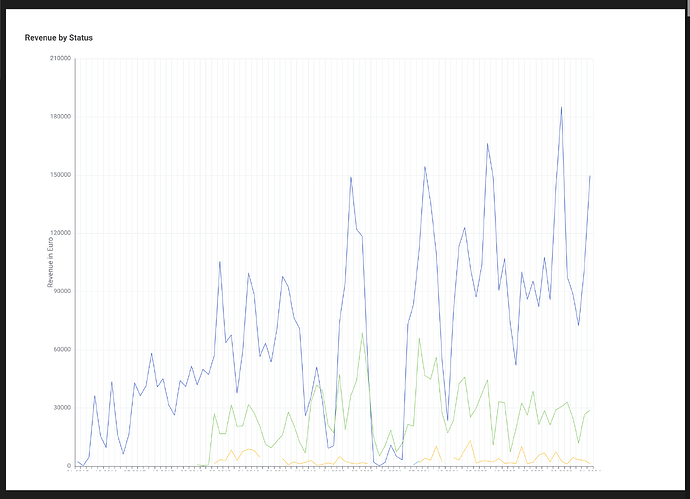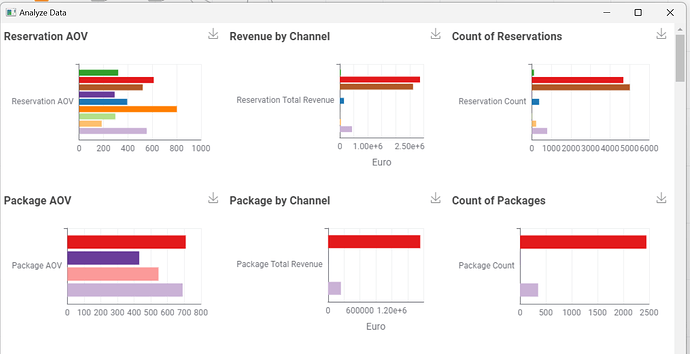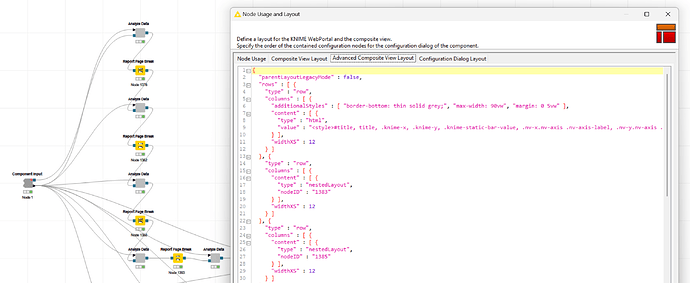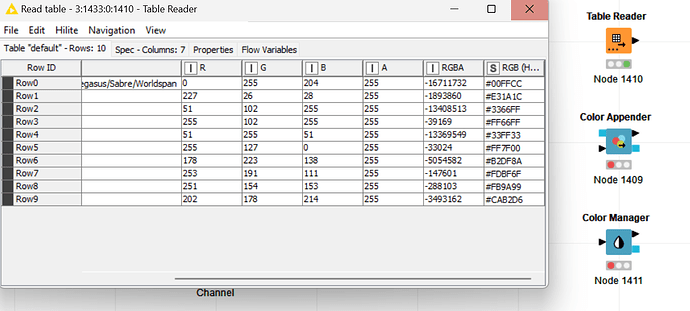Ho,
maybe my passion for CSS comes from my roots. CSS is one of the best understood and semantically self explaining language. It’s efficiency in combination with browser APIs (and a few lines of JavaScript) can work magic.
About the scaling of the views, I basically only set the format but the aspect ratio of the charts I believe doesn’t cope with DIN formats. I tried other settings but none yielded acceptable results.
That’s why I “begged” for CSS support as it would allow to precisely tune the sizing, spacing etc…
Or, some of the white space to the right respectively the (forced) column names to the left are squishing the chart which in turn pushed the legend to the bottom and cutting off the x-axis.
About the JavaScript views. You are right, the new ones have the edge over them in terms of rapid styling / configuring. What I meant were the options available where the JavaScript views nodes have a clear advantage.
About the deprecation process. The Selenium nodes have an update / migration procedure which I really love. Though, an automatic copy (if not done already) would be a nice to have. That would ease the transitioning from one node to another while keeping compatible settings and easily comparing the two workflows. Is there something like this planned?
PS: About the “forced” column named here is an example where the bar chart gets crunched by it diminishing the “message” it should convey.
PS: @DanielBog I tried to understand the functionality behind the new chart nodes. Checking, if that was the correct file, the files under "knime_5.2.0\plugins\org.knime.dynamic.js.base_5.2.0.v202311071034\nodes\barChart" I noticed CSS is in use. However, I cannot overwrite it which leads me to assume the charts are SVG images generated via JavaScript. Is that assumption correct?
I.e. I tried to invoke CSS via the CSS node but also through the “backdoor” using the Advanced View Composite Editor smuggling in some inline styles like so:
{
"parentLayoutLegacyMode" : false,
"rows" : [ {
"type" : "row",
"columns" : [ {
"additionalStyles" : [ "border-bottom: thin solid grey;", "max-width: 90vw", "margin: 0 5vw" ],
"content" : [ {
"type" : "html",
"value" : "<style>#title, title, .knime-x, .knime-y, .knime-static-bar-value, .nv-x.nv-axis .nv-axis-label, .nv-y.nv-axis .nv-axis-label { color: #ffffff !important } text.knime-tick-label.knime-selected {color: #00ff00 !important;}</style>"
} ],
"widthXS" : 12
} ]
}, ...
Cheers
Mike