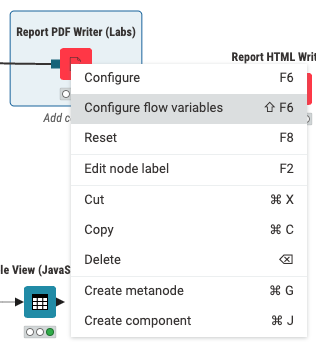Hey,
I have had a look into the new UI and it has some really nice new features, which makes workflow writing much easier. However, compared to the classic UI there are still some things which might need some improvement:
- The old Node Repository had a much more clearer structure. Showing directly all the icons for each node, as it is the case for the new UI, has in my opinion no added value and is not necessary and it makes the view much more confusing.
- I am missing the workflow coach button, where I can deactivate curved lines or activate a grid. Currently, if I change these things in the setting menu, nothing changesin the new UI
- In contrast to the classic UI, when I open a component in the new UI no new tap opens, so I can’t jump back and forth between the workflow and the component. Every time I go back to the workflow the component automatically closes and I have to open it again.
Also new in KNIME 5.1 are the reporting (lab) nodes. I also had the chance to test them a bit and I found it a bit frustrating. So hopefully the following things can be changed or added in the near future.
- I can not browse the path where I want to save my report pdf or html file
- I am missing the function to save the file relative to …
- There is no option to use flow variables e.g. for the file path
- I cannot find any view where I can see if all my views (graphs, tables and so on) fit on one page (e.g. A4). So currently, I can just activate in the layout editor “Enable Report Output” and set the page size e.g. to A4. But I can only see in the final pdf or html report if everything looks good. In contrast to the browser view there is no cursor from left to right in the html or pdf report and the view in the report is not adjusted as it is the case for the browser view. Therefore, my reports often looked really bad and tables were cut off. So its really a trial and error game, trying to get a report that looks like the view in the browser.
- Reporting to Word would also be nice
Thanks in advance
Saskia