Description:
Hi Team,
Using the new Experimental Canvas, the status (%) of execution of a node is first showed in white. Then, the rest is OK, and move to black percentage.
Steps to reproduce:
- Activate the experimental renderer
- Add a node that has a long execution time, like the “Wait…” node or the OpenAI Authenticator
- Configure and click execute
- First percent - hard to say until when - is shown in white
- After a while it gets back to normal
Actual results:
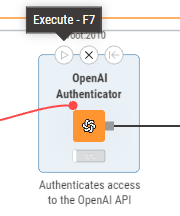

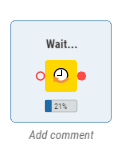
Expected results:
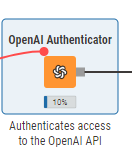
Attachments:
OS:
Windows 11