I develop a datasource provide node,there are some Chinese on the UI,In development mode,all the Chinese display correctly
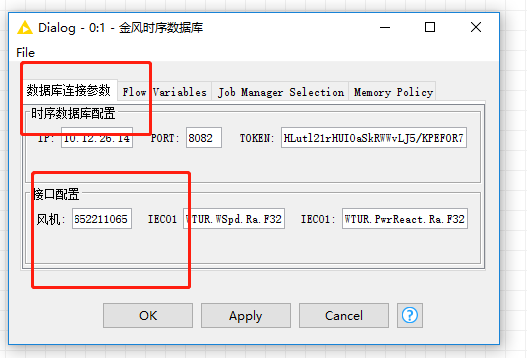
but i export the node and deploy to Knime installation Chinese unreadable.
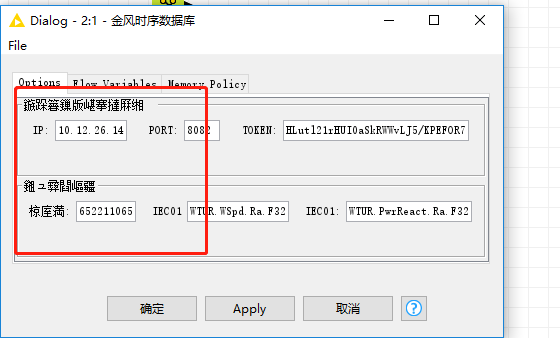
I develop a datasource provide node,there are some Chinese on the UI,In development mode,all the Chinese display correctly
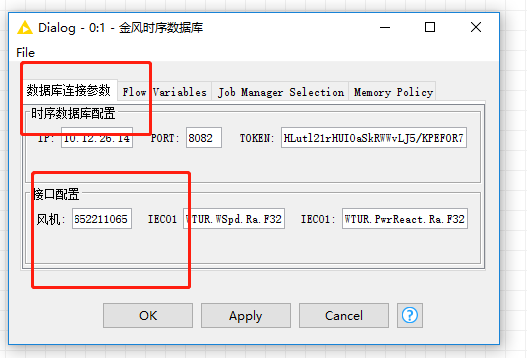
but i export the node and deploy to Knime installation Chinese unreadable.
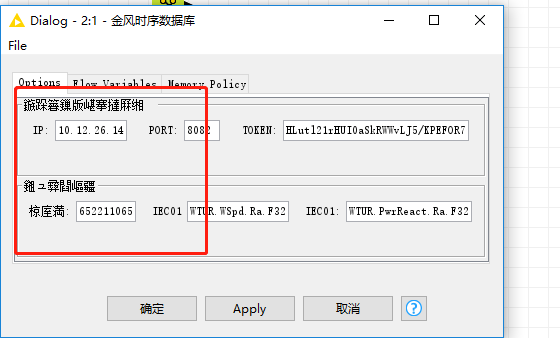
If you include a NodeLogger error/warning/… which dumps System.getProperty("file.encoding"); is it different between development and deployment?
thanks,install & development on the same PC
But if you run it in development, what does it say when you log that System.getProperty... and what does it say when you run it in deployment.
I ask, because it looks like Swing is picking up a different encoding between development and deployment. If you figure out the character encoding used in deployment, you could set up your String instances to work with the deployment.
thanks,how to set character encoding in String instance?
I tried encoding Chinese input string,but not work.
String createString(String input) {
try {
return new String(input.getBytes("utf-8"));
} catch (UnsupportedEncodingException e) {
logger.error("not support utf-8 encoding");
return input;
}
}Were there two different encodings? Which encoding did you see in deployment and which encoding did you see in development?
encoding is the same GBK
TSDBNodeModel:encodingGBK
INFO TSDBNodeModel 鏂囦欢缂栫爜:GBK
INFO 金风时序数据库 0:1 configure
INFO 金风时序数据库 0:1 configure:encodingGBK
but all Chinese display unreadable including the Chinse output in the console like
INFO TSDBNodeModel 鏂囦欢缂栫爜:GBK
I tried add
-Dfile.encoding=GBK
and
-Dfile.encoding=UTF-8
to knime.ini,not work neither.
It’s strange that those Chinese in Node Repository and node description display correctly
try this page suggestion,not work https://stackoverflow.com/questions/6891079/eclipse-rcp-wrong-encoding-when-deploying-the-product
Aren’t these labels (above screenshot at least) taken from the factory XML?! Have you tried adjusting the encoding there in the <xml> declaration?
– Philipp
No,all those unreadable text hard code in project,not read from xml
Resolved。
update node version re-export re-deploy the node,everything work fine.




For those who visit the topic:
When you update your node,remember update the node version or your updates will not affect after you re-deploy your node to knime installation.
Just reviewed the whole issue,reset all settings to initial status.
if i do not check Use class files compiled in the workspace the UI Chinese text display unreadable.
TIP - If you add .qualifier to the end of the version string, e.g. 1.0.0.qualifier, it will always update with a timestamp, even if you forget to add a new version number manually. Unfortunately, that isnt present be default, which is a common ‘gotcha’ with a new plugin.
Steve
Here is another problem.
I add another node to the project,![]()
as the previous method to deploy node,the node did not display in the Knime node repository,Using the older jar(without new node) deploy,work correct.