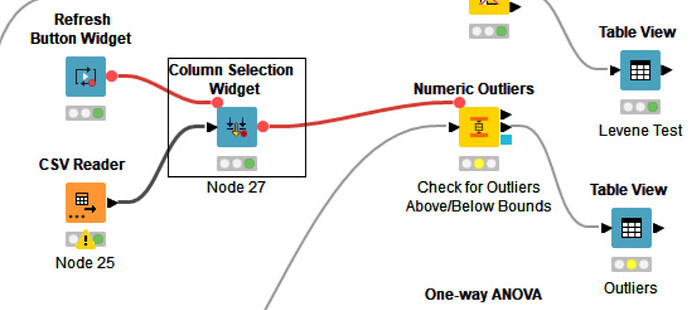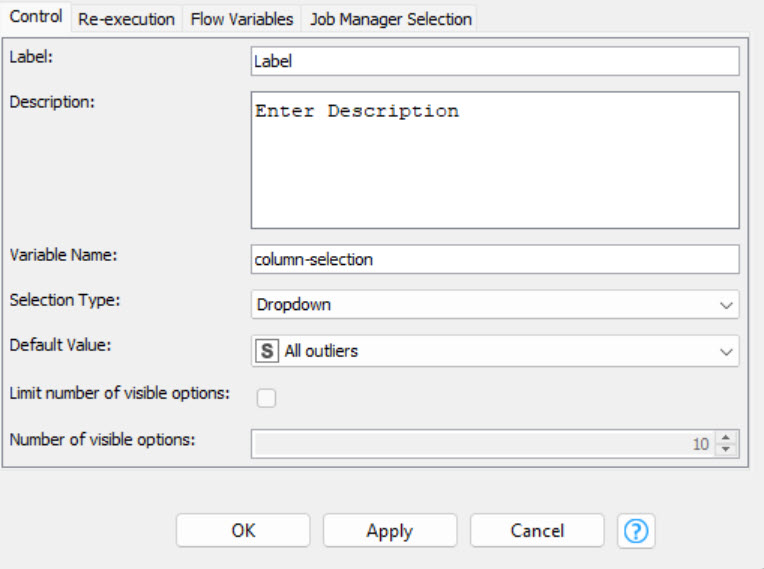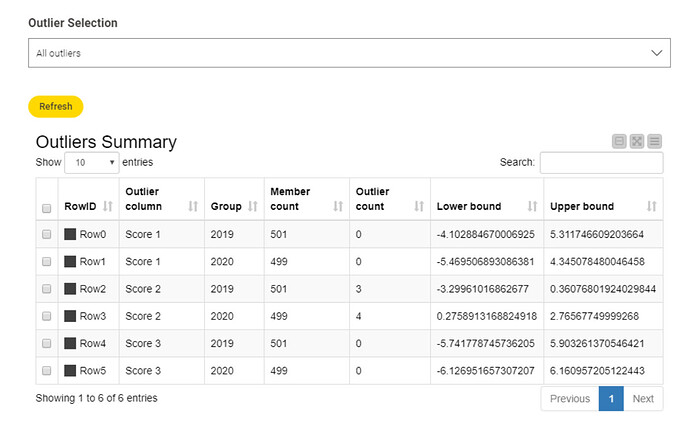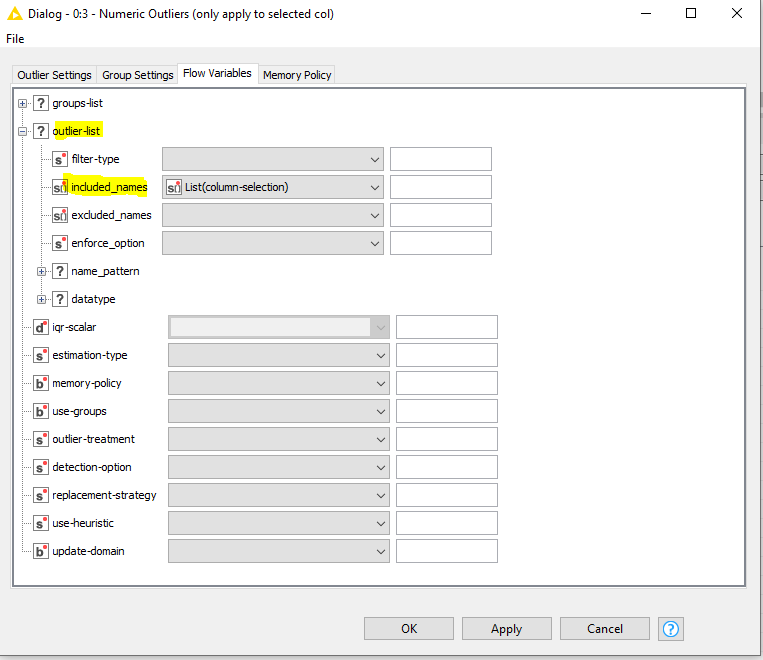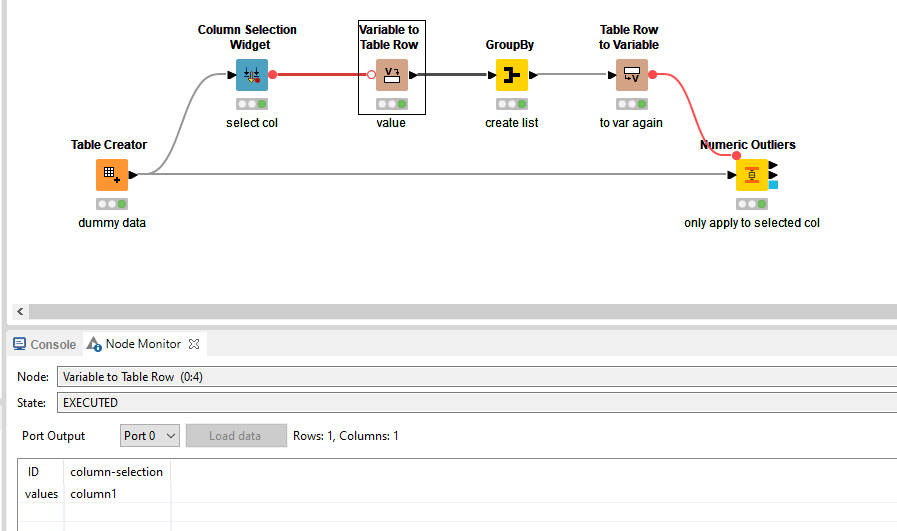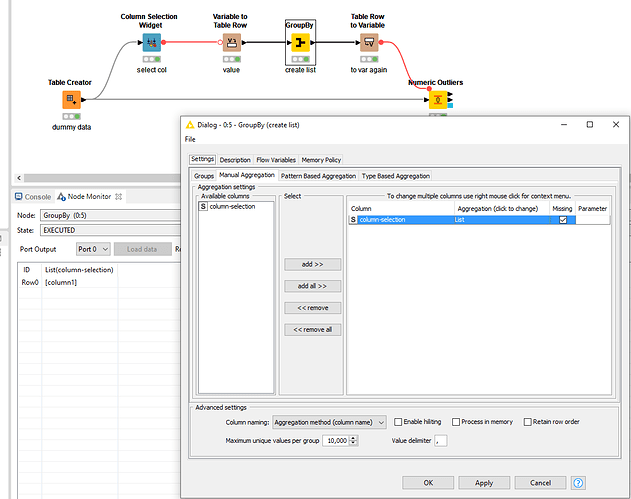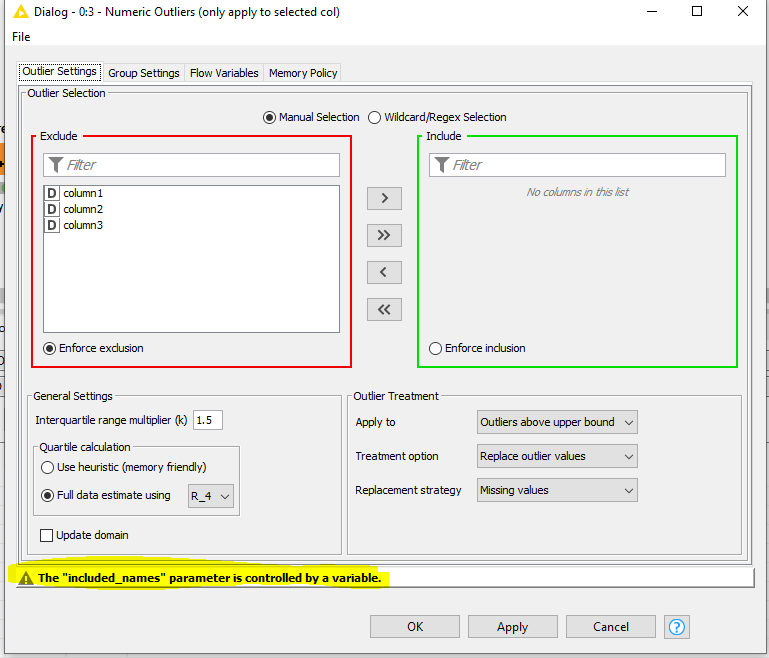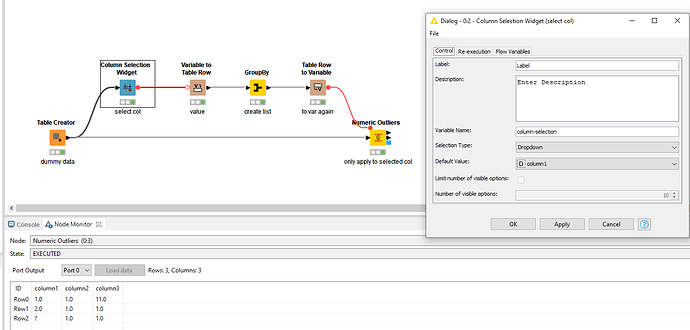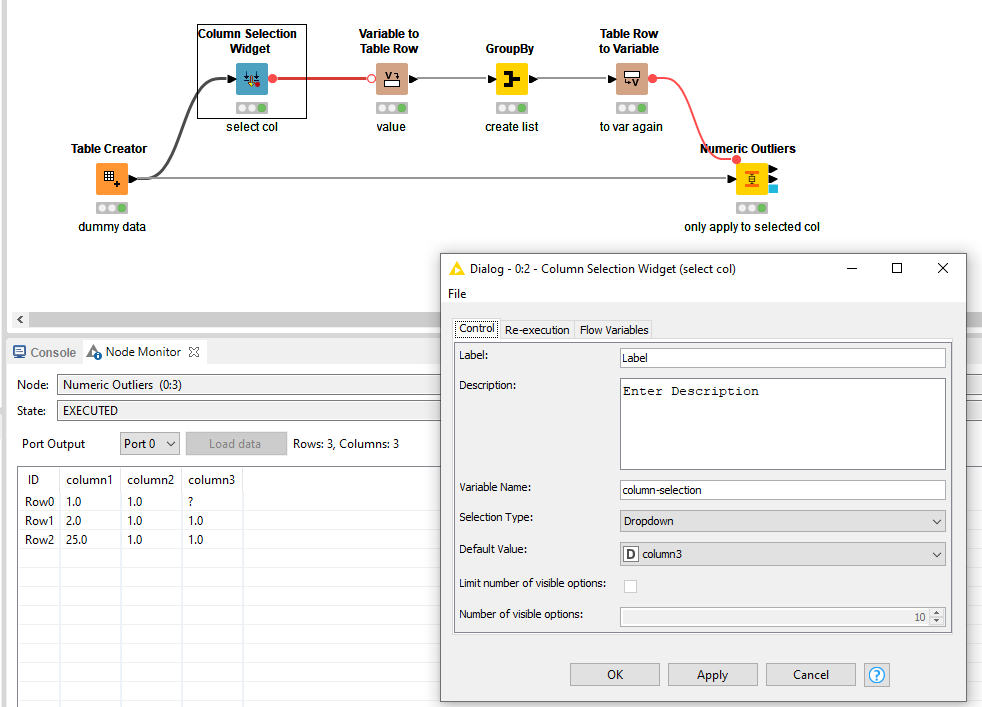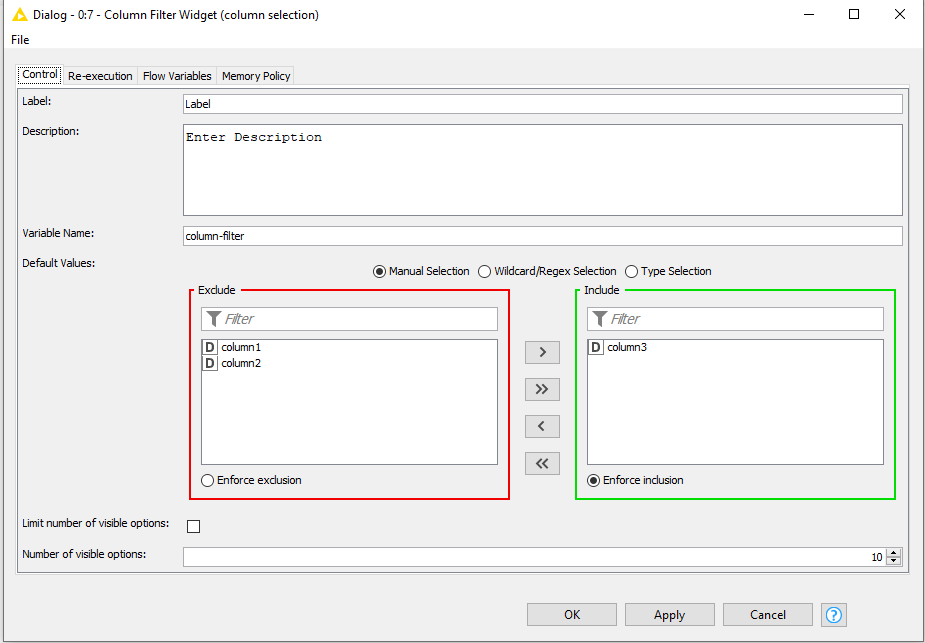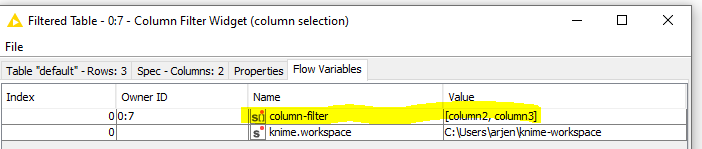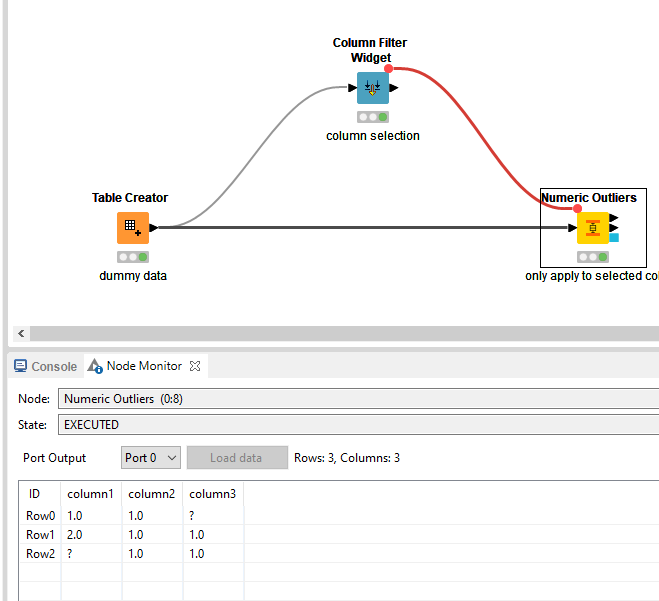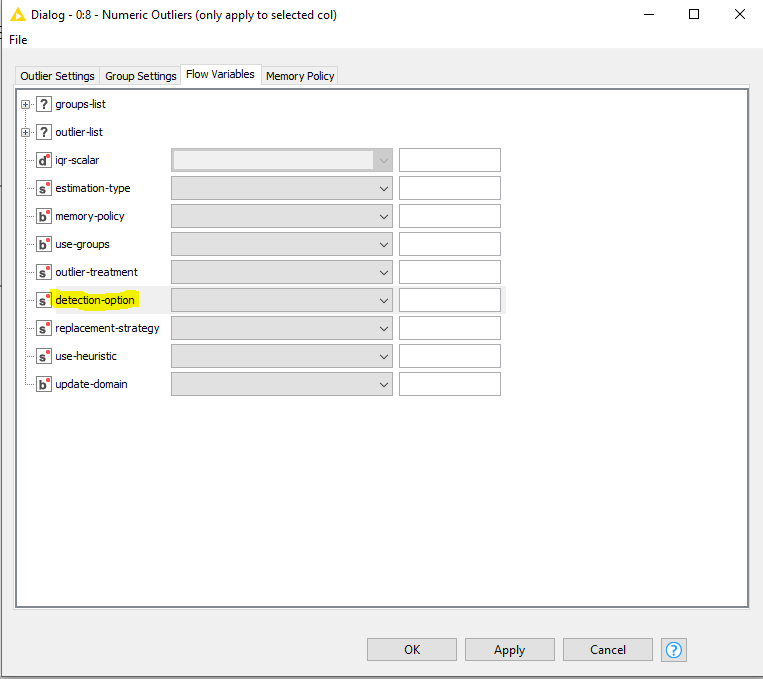I’m trying to use a flow variable from a column selection widget to set the “apply to” option in the Numeric Outliers node. I’m having no luck figuring out where to pass the flow variable. Here are some views of my workflow. All the mechanics seem correct, but I can’t set the flow variable. Any help would be much appreciated.
Hi @rfeigel
The trick here is to apply the flow variable with the correct type and at the appropriate location. Based on your screenshots, in the Outliers node you would need to go Flow Variables → outlier list → included_names. Note that this has to be of type string list and not just string as it comes out of the Column Selection Widget.
I’ll highlight two different approaches to give you some inspiration based on an example, find one that best fits your use case ![]()
Opt1 :
After the Column Selection, I convert this to an actual value.
Next, I created the required string list with the GroupBy node.
With this established, I re-create the column selection variable with the Table Row to Variable node.
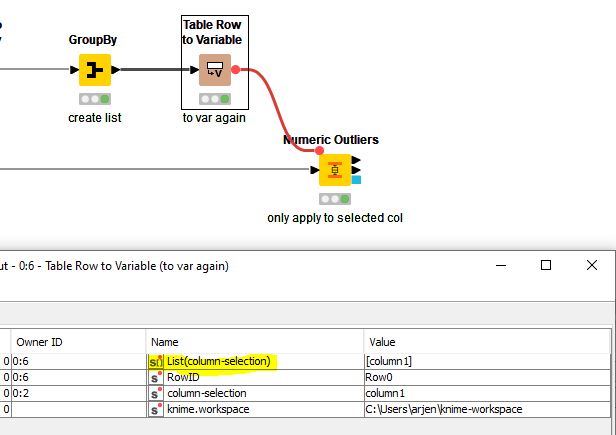
It now has the correct format to be passed to the Outliers node as shown in the first screenshot. You can confirm whether it has been applied correctly by looking for the warning sign in the lower section of the node window.
With Column1 selected, only its associated outlier is nulled and the rest is untouched.
With Column3 selected, again same principle.
Opt2
If you want to allow people to select from than just one column, switch over to Column Filter Widget. That already creates the required string list by default, saving you from having to create it separately like demonstrated above.
With the required flow variable:
Same approach, connect it to the Outliers node and apply it:
End result:
See WF:
Numeric Outliers Node Flow Variable.knwf (50.3 KB)
Hope this helps!
Thanks for all the effort, but I’m not trying to filter columns. I want to try to select the “Outlier treatment apply to” options. See the red arrow on my third attachment. The csv file in my workflow has the three options as column headers. I need to feed that selection to the Numeric Outliers node, if that’s possible.
Thanks very much. Works perfectly. I struggle with relating flow variable names to the captions in the general setup.
This topic was automatically closed 7 days after the last reply. New replies are no longer allowed.