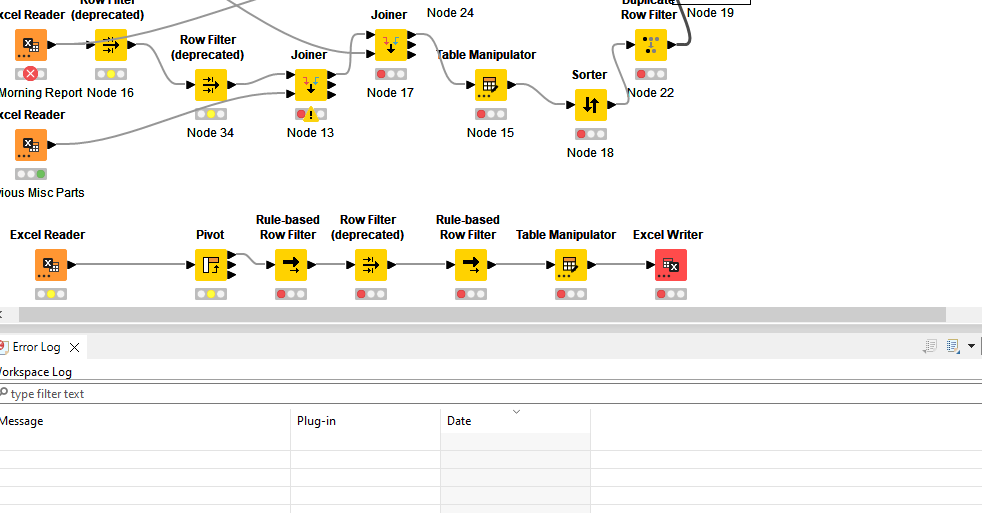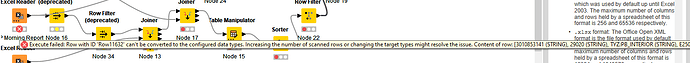I have a workflow that I have been using for months and the other day one of the excel readers started having problem reading the file. Have not changed the name of it or the location.
In cases like this it really helps to provide some tangible information - e.g. the exact error message shown on the „X“, a log file…
Without that all that can be diagnosed is: there’s something wrong, but I think you know that already ![]()
Can you „hover over“ the red X of the excel reader that fails?
Which version are you on? If 5.3: on the left navigation bar there should be an icon to open „Workflow Monitor“ (if you are on modern UI). Anything there?
Have you opened the config dialogue of the failing reader?
Ok so check row 11632 or maybe 11631 on your file. In some column - likely one that usually has a number in it, you likely find a typo - a cell that has a . Or , or anything else in it - because the column is treated as number the reader fails when it encounters something it can’t convert to a number. Also check columns „to the right“ of the data. I had it at time with government provided datasets that randomly in a normally unused column someone put a value and that caused the issue
Just not seeing anything off with the file, it is downloaded, so no one has been able to change anything with it.
Hmm obviously hard for me to spot anything… in the config dialogue there should be a setting that defines how many rows are scanned to detect data type for each column. Default is 1000. try and set this to 12000 and see if it works.
Then check if there’s a column with different data type…
Changing that to 12,000 seem to have fixed it, Thank you.
make sure that you execute the full WF to see if all is working as expected… if a column changed data type something may change…
This topic was automatically closed 7 days after the last reply. New replies are no longer allowed.