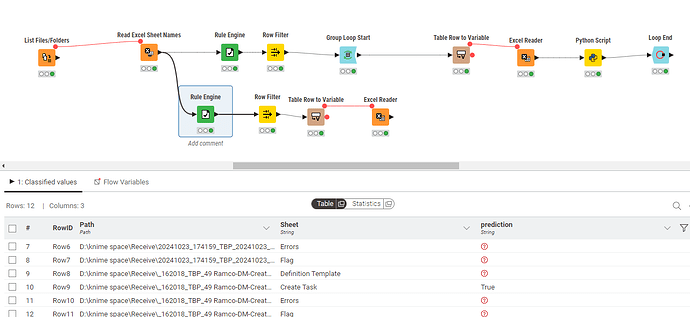I used the List Files/Folders node to retrieve all the files available in the folder, regardless of the file name. Then, I used the sheet name to read all the available sheets in the Excel files. In my case, I will have more than three sheets in the Excel file. After retrieving the sheets, I applied the Rule Engine node to split the workflow based on conditions.
- If the sheet names are the same, the workflow runs in a loop to process the sheets.
- If the sheet names are different, the workflow runs in parallel to process them concurrently.
This approach ensures that when the sheet names are identical, the process loops through them one by one. If the sheet names vary, the workflow executes in parallel for efficiency…
Please refer the workflow attached.