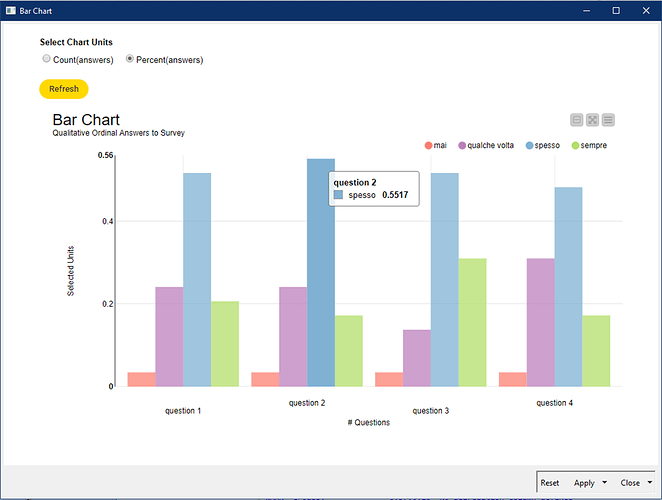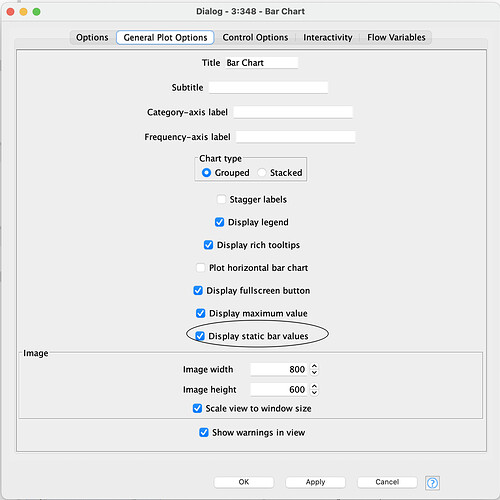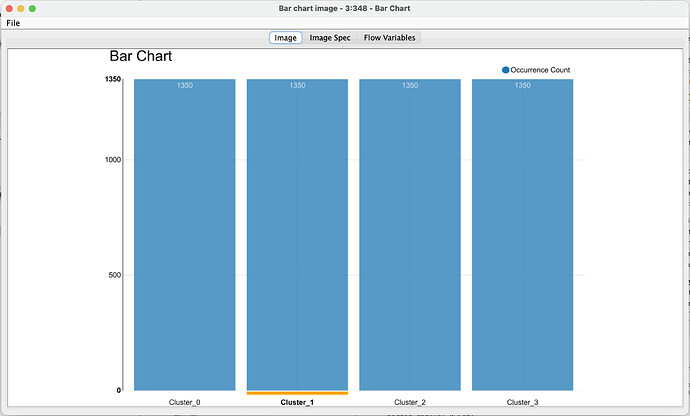Hi, I have another question.
How can I show the percentage in bar graphics? I see that they show me only the count and I can’t find the specific setting for the percentage
Hello @violandre01
I don’t think that you can do it, bar chart’s personalization features are quite limited. Let’s see if some other colleagues in forum can provide different point of view.
In the other hand, as I commented in yesterday’s post :
*Some more automatization can be done to be incorporated within a ‘Component’ "
That it isn’t perfect but functional.
You can create a twin chart providing the input in ‘counts’ or ‘percentages’ ; the outcome is a dashboard with a selector to display the chart with the selected units, together with a refresh button.
BR
Okay thanks for the help
I would assume you calculate percentage figures first and then plot them in the chart
br
@Daniel_Weikert, you’re right, that’s the idea.
I’m quite busy today, maybe at night I can update the workflow. Anyhow it’s an open ticket.
Hello @violandre01
This workflow with the bar chart integrated in a component, can display the survey answers in both counts and percentages.
Customize and configure the dashboard may require some skills, working with different type of variables.
BR
Okay, thanks for the advice, I’ll try.
And is it possible to save the immagine with that interaction? I mean when I move the pointer the grpaghic show me some informations. I would like to know if I could save the imagine with that format.
Hi @violandre01
As there is not availability in Chart Bar for labels or tooltips. Almost for free, it’s been included a colored table just below the chart; it shows the selected plotted values.
It’s already updated in Hub
BR
Okay thanks for all!!
Thanks for providing the workflow.
Just a little addition. We recently added an option to the Bar Chart which allows it to display static values on the bars. While this will not show a tooltip in the output image, you can select a bar and will still be able to see its value.
Switching between percent and count is a nice option and I will open a ticket for add it for the new Bar Chart node.
Greetings,
Daniel
This topic was automatically closed 90 days after the last reply. New replies are no longer allowed.