Dear community,
we currently try to build a workflow in KNIME that allows the user to filter out some data points by visual inspection, e.g. in a scatter plot. The usage should be such that the points are selected and then they can be removed, e.g. by pressing a button.
How could that be accomplished in KNIME? We played around with the hilite function and the “HiLite Row Splitter”, but the problem is that the settings are not persisted when saving the workflow, so the user would have to start over and over.
Maybe there is a better approach?
Thanks for suggestions!
Hendrik.
Hi @HendrikE Welcome to the KNIME forum
You can wrap an ScatterPlot node (JS) into a component. Reset the component (right mouse), then Execute and OpenViews. Enable the selection (see below). Now you are able to select the dots you want to filter. Choose apply and see the result in the table. select_from_scatter.knwf (28.1 KB)
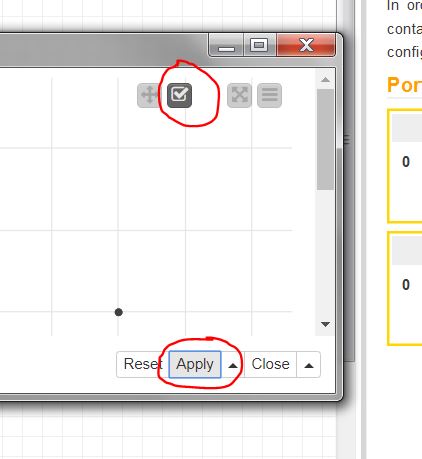
Walk through the different configuration tabs of the scatterplot to explore the possibilities. You open the component by cntrl-click-click.
Hope this helps. Happy KNIMing
gr. Hans
Wow, nice, thanks a lot!
Any chance to get a lasso-select on this? 
Hi @HendrikE, take a look at the View Controls tab from the Scatter Plot node, there you can Enable Lasso selection.
From the help:
- Enables a selection mode where a freeform shape can be drawn to select points. To start drawing a selection lasso activate the corresponding button in the view and hold down the Ctrl-Key (Cmd-Key on Mac) and drag the mouse. To extend the selection hold down the Ctrl, and Shift-Key (Cmd, and Shift on Mac) and drag the mouse.
gr Hans
Thanks again for your help and sorry for not finding the lasso mode myself…
This topic was automatically closed 7 days after the last reply. New replies are no longer allowed.