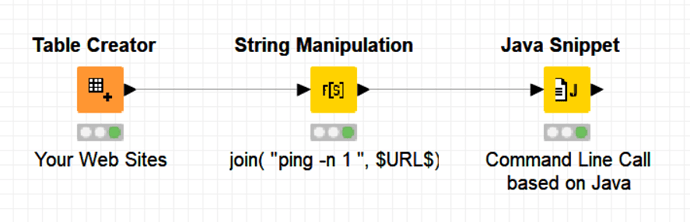Dear @natanzi
Alternatively to @ScottF suggestions, you may also use a Java Snippet to execute command line programs and recover their output:
The workflow with your data is run and available here:
20220110 Pikairos Ping bulk ULR with Java and Knime.knwf (22.1 KB)
Hope this helps.
Best
Ael