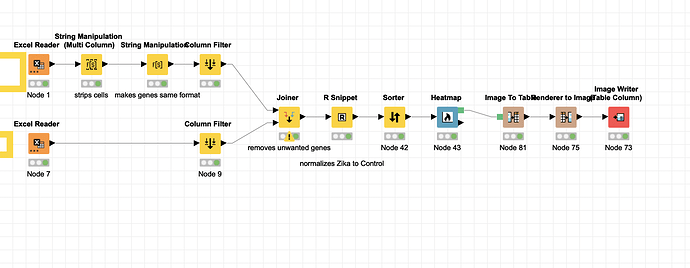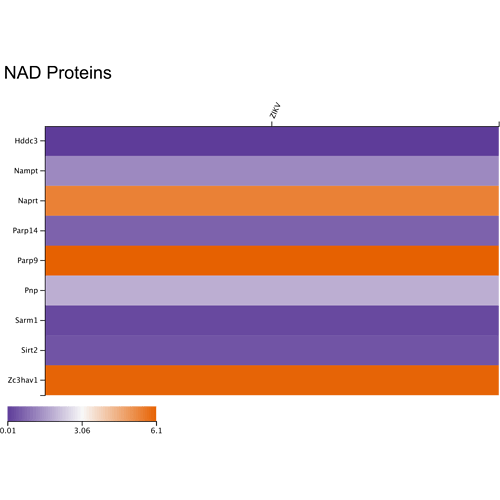I am trying to create a heatmap that can be saved to a file on my computer, but the PNG always has a black background making the columns and rows impossible to read while the heatmap itself has all the correct colors. Switching to an SVG works perfectly fine but I don’t want it to open from a browser. No idea why this is happening.
Welcome to the world of KNIME.
It’s quite difficult to give an answer to your question without details.
So maybe you can share more information, your workflow and the png you are talking about.
A first idea which comes to my mind: Does the png come with transparency?
I attached a screenshot of the workflow because it said my selection “contained no elements” when I tried to export it. I am unable to see anything that lets the png come with transparency.
In case the transparency got lost in the png it will most likely show a black background like in your case.
There are several reason why this might happen.
I assume that you generated it by yourself from the svg. Did you ensure that the alpha channel for transparency is enabled?
Or it might be that some of the graphic processing nodes do not support transparency. I can’t tell you as I did not yet use them yet.
Can you share the png? Did you check the png e.g. in Firefox?
There is no option for an alpha channel within the node. I would assume that the nodes don’t support transparency? I attached the png to show you how it looks. For some reason though it is completely fine here, but when I open it in Preview (I’m on Mac) it comes up with everything blacked out but the heatmap bars. If you click on the attached image, it shows up how I see it normally.
This topic was automatically closed 182 days after the last reply. New replies are no longer allowed.