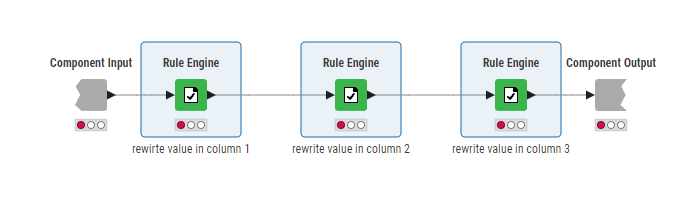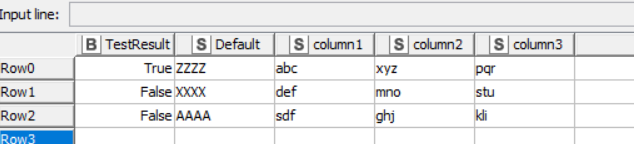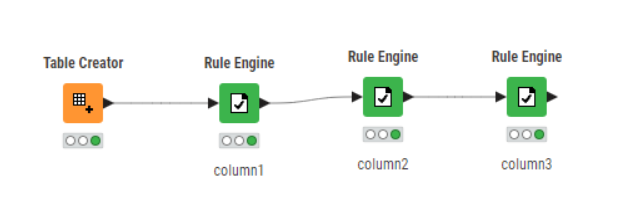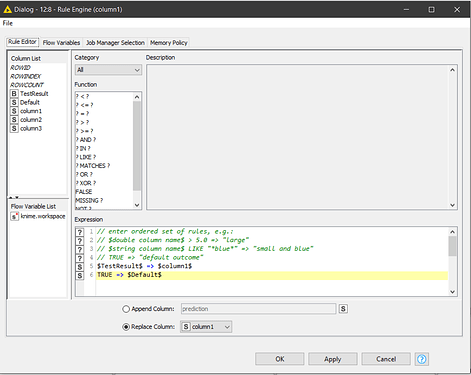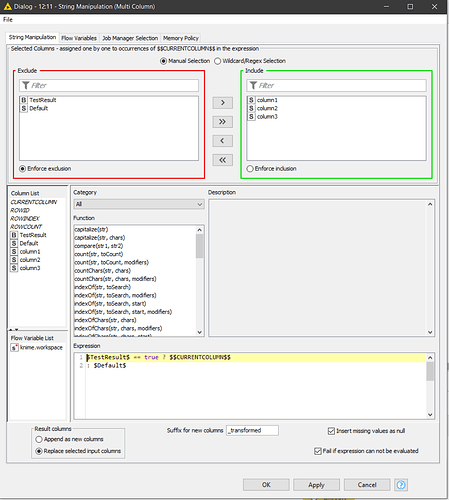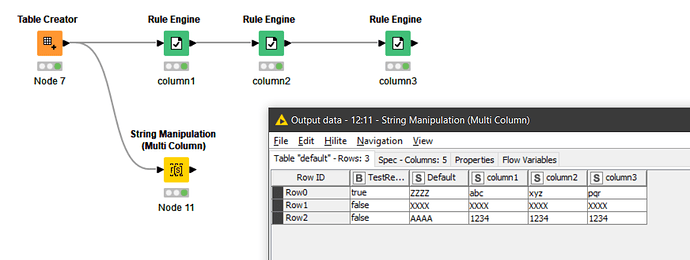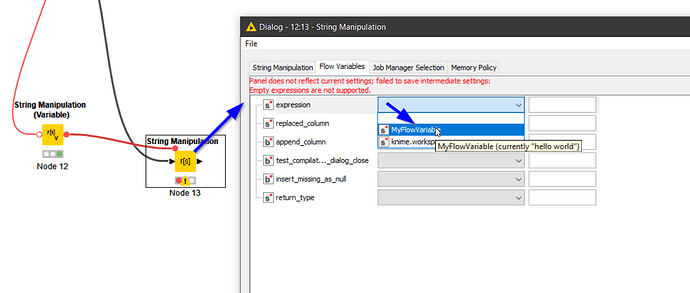Dear Knime Community,
I am still quite new and have implemented my first own workflow after my training and would appreciate a little help.
The first is related to a string manipulation:
The string appears several times in both columns alongside other values.
And spaces within the string should be removed in both columns.
Example:
abc / efg → “abc/efg”
I have solved it this at the moment by two string manipulation nodes. One for every column and wonder if there is also the possibility to solve it with a flow variable - but I can’t get it to work. I was thinking about using the “String Manipulation Variable” node, but I’m still at a bit of a loss as to where to put it and how to configure it.
Table:
Column 1 | Column 2
String 1| String 1
String 2| String 1
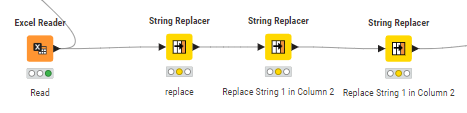
The second part:
We also have the following rule engines one after the other. They check whether the value in a previously considered evaluation is true or false. In the case of true, values are to be overwritten in various columns. Almost all columns are strings and behave as follows (one column per rule engine):
If TRUE => use value from column 2
Otherwise => use value from column 1
Is there a way to adjust this as well?
Many thanks and kind regards,
Anne