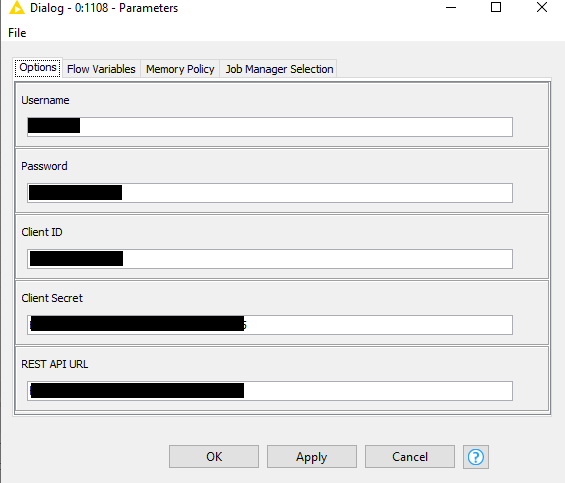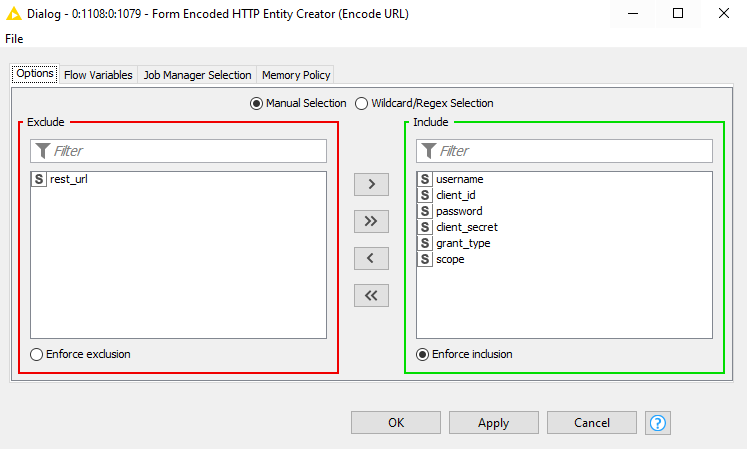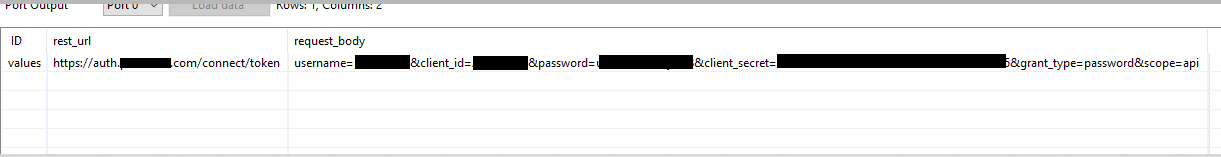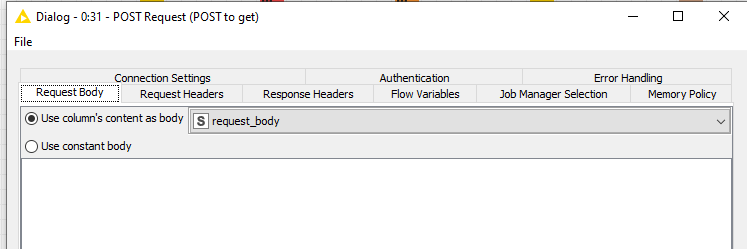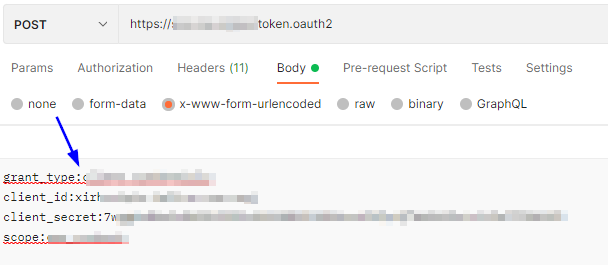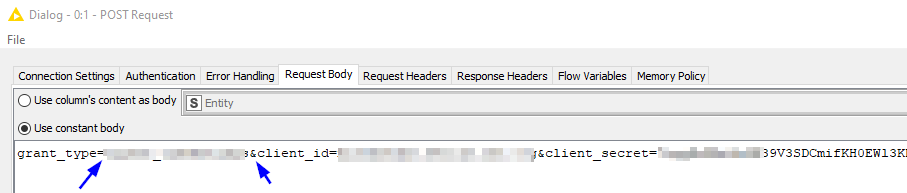Hi all
I have a problem to keep an API token valid.
The website provides a CURL authorization link which works perfect in the command line of a Raspberry Pi.
curl --request POST --user ‘AAAAA:BBBBB’ --url https://api-airfreight.kuehne-nagel.com/gateway/token --header 'Content-Type: application/x-www-form-urlencoded ’ --data grant_type=password --data username=CCCCC --data password=DDDDD
It replies with an access token, a refresh token and an id token.
I already used a POST request node and added in the Request Headers the Header Key “Authorization” with the value “Bearer [access_token]” as a Constant.
It works perfect, but unfortunately, the access_token expires after 86400s (1 day).
I also tried the id_token (Header Key “Authorization” with the value “Bearer [id_token]” as a Constant). It also works, but only for 24 hours.
Therefore I want to integrate the token generation into my Knime Workflow.
The CURL link is like:
curl --request POST --user ‘AAAAA:BBBBB’ --url https://api-airfreight.kuehne-nagel.com/gateway/token --header 'Content-Type: application/x-www-form-urlencoded ’ --data grant_type=password --data username=CCCCC --data password=DDDDD
But I have my difficulties to configure the POST request node properly.
I tried:
- AAAAA:BBBBB → I added this into the Authentication tab under “Basic” → username(AAAAA) & password (BBBBB)
- Content-Type: application/x-www-form-urlencoded → added under “Request Headers”
- the “–data” fields (grant_type, username, password) → added under “use constant body” → {“grant_type”:“password”,“username”:“CCCCC”, … }
I have the feeling that the “–user ‘AAAAA:BBBBB’” part is the problem.
I just get “400 - bad request” errors ![]()
It would be great if somebody has a hint for me.
THANKS!!!
From the APO specification
https://api-airfreight.kuehne-nagel.com/apis/track-api#_authentication
oAuth2
curl --request POST
–user ‘$CLIENT-ID:$CLIENT-SECRET’
–url https://api-airfreight.kuehne-nagel.com/gateway/token
–header ‘Content-Type: application/x-www-form-urlencoded’
–data grant_type=password
–data username=$USER
–data password=$PASSWORD