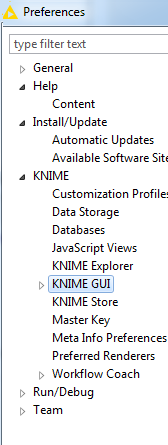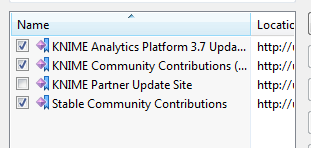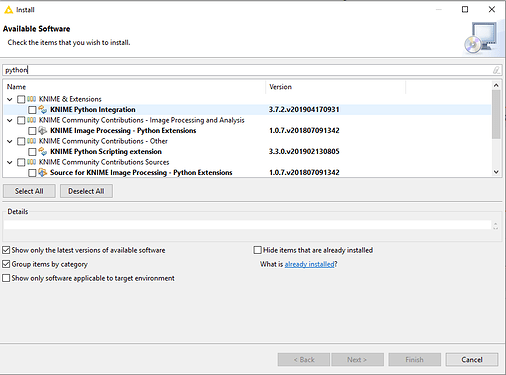tooobi
May 23, 2019, 11:01am
1
Dear All,
in following the:
I am stuck at this step:
My preferences (KNIME Analytics Platform 3.7)
i have these update sites linked and just did an update.
Do you have any advise?
Tobias
Welcome Tobias,
did you try to restart KNIME? Sometimes it is better to fully close it and start again instead of the File -> Restart option.
Also, check that python integration was successfully installed, you should see in File -> Install KNIME Extensions... something like
Cheers,
3 Likes
Dear Misha,
thanks a lot!
After configuring what indeed shall be installed, i now understand why this is not
Thanks again and Kind regards
Tobias
2 Likes
Indeed, KNIME offers a rich stack of extensions covering a wide area of domains.
Have fun with both KNIME itself and using python in it!
system
June 2, 2023, 9:30pm
5
This topic was automatically closed 90 days after the last reply. New replies are no longer allowed.