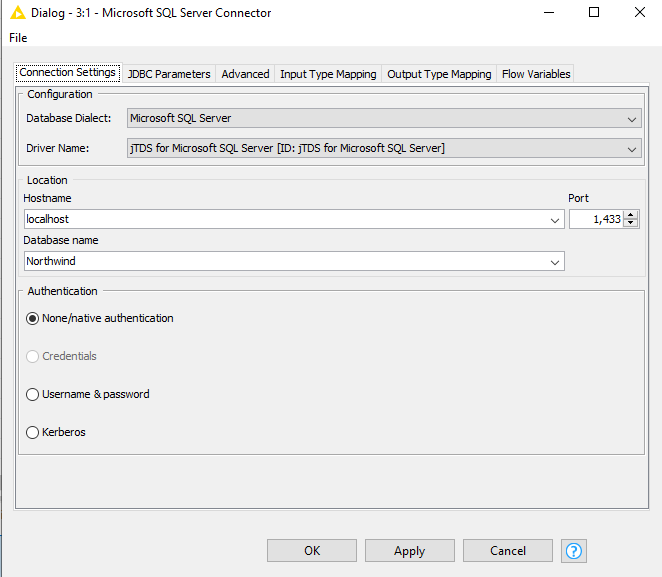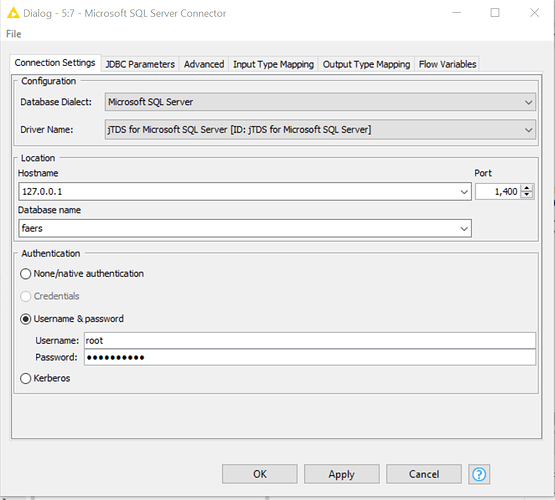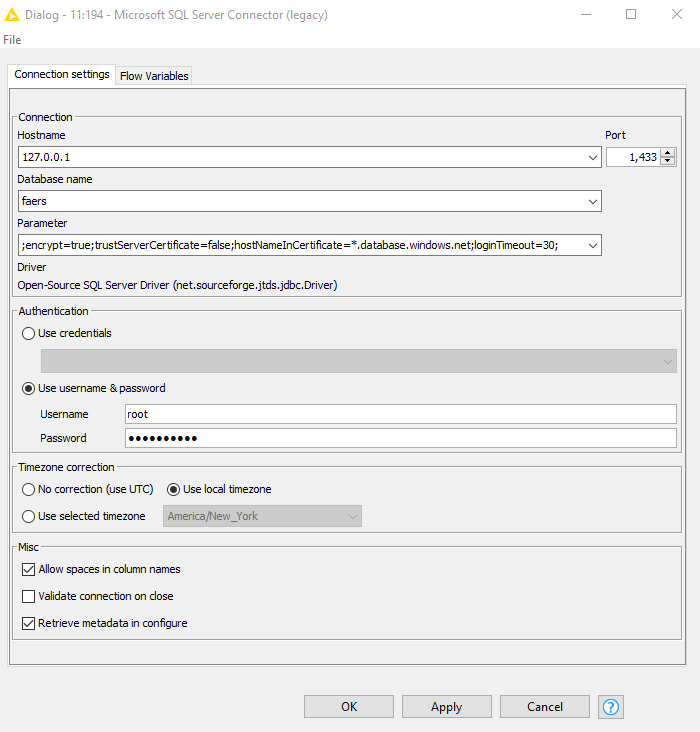I’m new to Knime. I am trying to connect to a MS SQL Server on localhost. I have no problem with Python or with sqlcmd. I added the Microsoft Server SQL Connector node and configured the Driver to either of the available choices:
Official Driver… or
jTDS for Microsoft SQL
set hostname to localhost and Database name. I selected Username and Password for authentication. However the node remains Yellow and will not connect to a DB Query node. Executing the node results in No Data Available.
What am I missing?
Hi there @ihf,
- which KNIME version are you running?
- do you get any error/warning message?
- are you using Native authentication (integrated security)?
Br,
Ivan
I had trouble connecting to the MS SQL server in KNIME. I looked through the forum posts and cannot figure out the problem. I can connect the database server to power BI without any problems but I cannot do it in KNIME. I am using the most recent version of KNIME. The error message is ERROR Microsoft SQL Server Connector 3:1 Execute failed: Network error IOException: Connection refused: connect
Could you use server name or IP address instead of localhost?
Hello @Learn2019,
have you managed to figure it out and connect or still need help? Are you running on Windows?
Additionally see here more how to troubleshot error you are seeing:
And talking about forum topics this one seems most informative about Microsoft SQL Server connection:
Br,
Ivan
hello there , i have the same problem and i checked the MSSQL connection but i’m still gettin the same problem … help
hello @basalelahl,
and welcome to the knime community.
Port should be 1433, unless you changed it.
Do you receive any error msg?
br,
sven
Looks like you are switching between the newer connector and the older legacy node.
Can you post any error messages associated with the newer node? Just the configuration window and settings is probably not enough.
If it is a connection refused error, are you able to connect to the server using other methods from the same machine?
Follow it and will work fine.