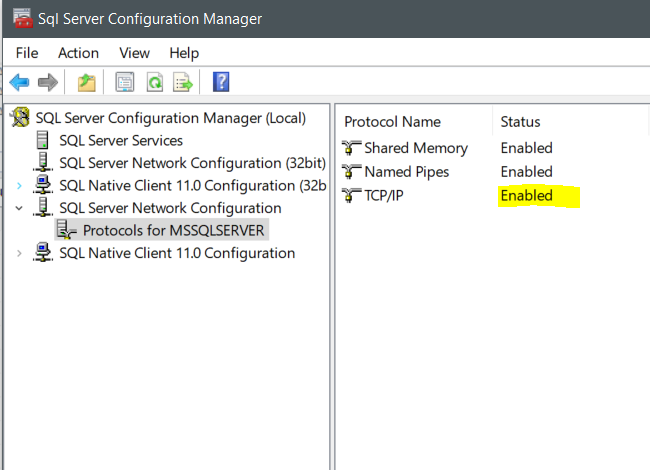Hello everybody
I am having a problem connecting to a local MSSQL Server instance:
Microsoft SQL Server Developer (64-bit) 14.0.1000.169
KNIME 3.5.2 using the integrated Microsoft SQL Server Connector.
I am using these connection settings:
Error: ERROR Microsoft SQL Server Connector 0:1 Execute failed: Could not create connection to database: Connection refused: connect
The users are created on the sql server and working (tested with Management Studio).
The SQL Server is on the same Windows 10 machine as KNIME but I am not able to log in. The weird thing is that I don’t even see the login-attempt in the SQL Server Logs (with logging for every login attempt turned on) therefore I wonder if something strange is going on. It seems to be such a basic thing to connect these two systems that it practically can’t go wrong like that 
What am I doing wrong? Is the Connector Plugin outtdated? Is my Version of SQL Server not supported (yet)? Is the Developer Version somehow not supported? Does anybody have an idea?
Thanks =)