Hello,
if I try to install the „text Processing“ extension i become @ about 45% download the error below. It looks likje a timeout. Do you have a solution ? Can I extend the timeout parameter in KNIME?
Thank you,
Roberto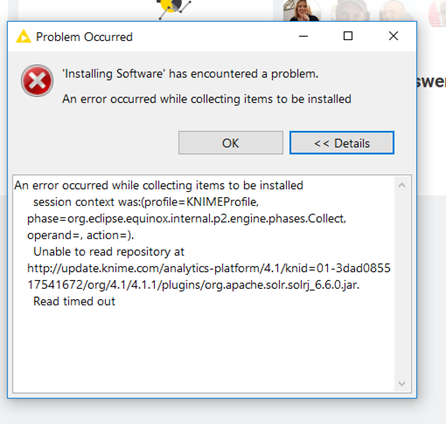
Hello,
if I try to install the „text Processing“ extension i become @ about 45% download the error below. It looks likje a timeout. Do you have a solution ? Can I extend the timeout parameter in KNIME?
Thank you,
Roberto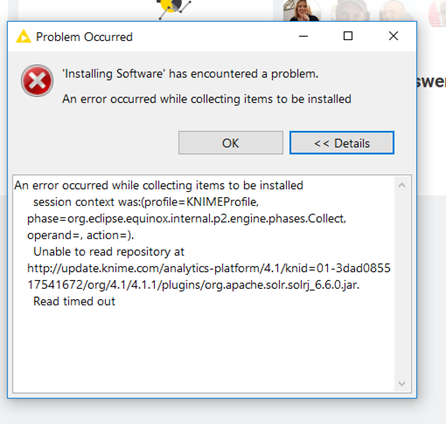
Hi,
can you try changing your eclipse.ini in your KNIME installation folder? There should be a line saying -Dsun.net.client.defaultReadTimeout=0. Can you change that 0 to something high, e.g. 30000, and see if that helps?
Kind regards
Alexander
Hallo,
I think that a firewall/virusscan blocked the installation of org.apache.solr.solrj_6.6.0.jar
If I try to download it with chrome browser the process stopped with a warning
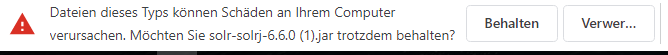 .
.
May be that this warnig stopped the installation with Knime-Extensions Utility ? Do you have a workaround to install this extension manually ?
Thank you,
Roberto
Hi @tebaldir,
possibly. What you can do is try to install it from a local zip file. Check last paragraph from here on how to do that.
Br,
Ivan
Hi,
yes, local intallation works. I have to use it this workaround, I can’t deactivate firewall/Virusscan.
A nice Improvement would be to check if the system during installation gives a response/question to go on.
For Enterprise use it is necessary because in most cases users are not allowed to deactivate it.
Thank you,
Roberto
Hi @tebaldir,
glad it works. Have you tried configuring proxy in KNIME? https://www.knime.com/faq#q24
Br,
Ivan
yes. Proxy are configured. Without Proxy Configuration has KNIME no access to Internet.
I Think that the Problem is a Virus-protection not the Proxy.
Roberto
Hi @tebaldir,
yep. Makes sense what you are saying. Regarding your idea that system gives a response/question don’t think it is possible but will forward it and maybe some improvements will come 
Br,
Ivan
This topic was automatically closed 90 days after the last reply. New replies are no longer allowed.