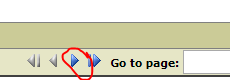I have a multiple page report. It consists of
- a label (headline of the graphic)
- a graphic
- a label
- a graphic (headline of the graphic)
As the graphics are covering nearly one full page on paper I tried to force a page break (in the second label).
That works quite well when creating a pdf.
But especially in the development phase I’m just using the web view of the report. And that report stops at the page break. That means That I do not see anything behind the page break?
Any ideas how to solve this nasty behaviour?