Hi,
I am writing because we had some problems related to the “Call Workflow (Table Based)” node, when deploying our workflow on the server. The workflow works fine on the local machine (although we experienced some issues in the beginning, when the workflow and sub-workflows were not “re-setted”). The main workflow contains several “Call Workflow (Table Based)” nodes, sometimes executed in parallel, which is no problem on the local machine. On the server we connect the “Call Workflow” nodes with the “KNIME Server Connector” node to set the right path. Input and output are all set correctly to the right Container Input/Output nodes.
The setup is:
-
Workflow Group (main)
o Main-Workflow
o Workflow Group (subfolder)
Sub-Workflow 1
Sub-Workflow 2 -
Server specification: KNIME Server Medium
The Chunk Loop Start node feeds a table row-wise into two parallel “Call Workflow (Table Based)” nodes, which call Sub-Workflow 1 and Sub-Workflow 2 (see snapshot below). This works fine on the local machine but on the server, the first “Call Workflow” node executes with an error and the second “Call Workflow” node executes successfully but only provides the default “configured table”, which is coming from the setting of the Container Input node.
Here is a snapshot of the respective part for the Main-Workflow on the local machine:
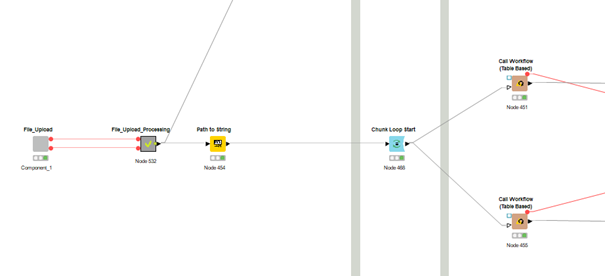
Here is a snapshot of the respective part for Sub-Workflow 1 on the local machine:
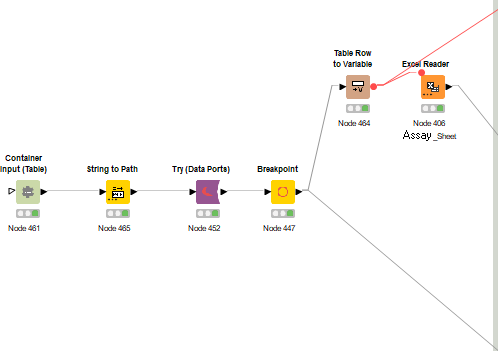
On the local machine both nodes, Node 451 (Sub-Workflow 1) and Node 455 (Sub-Workflow 2) give the correct output in table form.
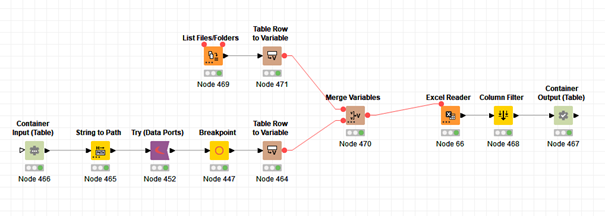 Here is a snapshot of the respective part for Sub-Workflow 2 on the local machine:
Here is a snapshot of the respective part for Sub-Workflow 2 on the local machine:
Here is a snapshot of the respective part on the server:
(could not execute the workflow as I had no access to the server when writing the forum question)
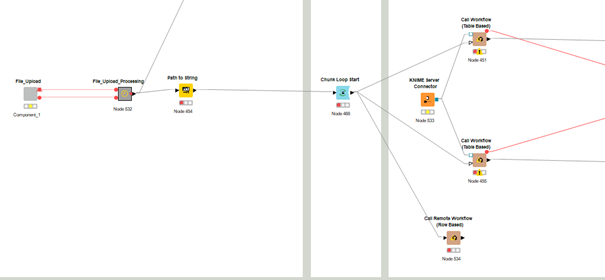
On the server Node 451 (Sub-Workflow 1) is executed with an error and Node 455 (Sub-Workflow 2) executes but the output is the standard “configured” table of the Container Input (Table). When re-executing the sub-workflows manually both the Container Input (Table) nodes output the standard “configured” table indicating that the Input table is not “submitted” from the main workflow.
Here is a snapshot of the “Call Workflow” node 455 calling Sub-Workflow 2:
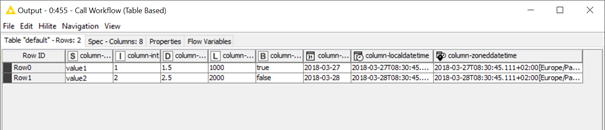
When I connect (Sub-Workflow 1) and execute the Call Remote Workflow (Row Based) node (534), I get the following status output:
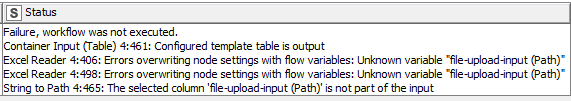
We tried several things including adding the subworkflows into the main-workflow (that works) but could not solve the problem.
I think the major issue is that the table input from the “Chunk Loop Start” is not transferred correctly, although the configuration for the Call Workflow (Table Based) input and output ports are set correctly and the the “KNIME Server Connector” connection works.
Overall I think the Call Workflow nodes are a really great option to “recycle” workflow sections but at the moment I experience that the workflows are running rather “unstable” when these nodes are included.
Would be really nice if somebody has an idea or can put us on the right track to solve this problem.
Many thanks in advance.
A.