Does this node exist or is it in development? I use a few nodes to achieve this quite a bit and would be really useful to have.
Hey,
I’d suggest having a look at these ones. Both don’t quite work as you suggest, but they allow to set column names dynamically from a second input table:
– Philipp
Thanks for that, those are the route I’ve been taking, but it seems a bit counterproductive. I use the Table Creator quite a bit and would be nice if the feature was built into there or a separate node.
Ah, and in that case … ![]() Did you know that you can double click the table headers in the Table Creator and then enter a title?
Did you know that you can double click the table headers in the Table Creator and then enter a title?
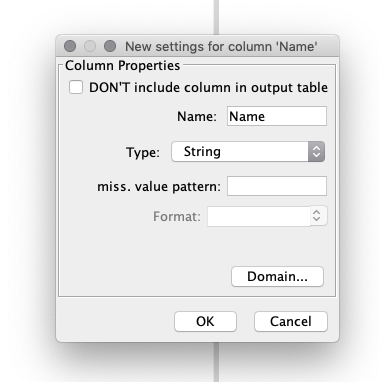
– Philipp
Yes, but to do this on many columns is a tedious task
I definitely agree, that these double clicks are quite fiddly. Looking forward if there are better suggestions!
Will this wf help row_1_to_header.knwf (16.9 KB) ? I used a Transpose node and then changed the first column to a new RowID. When Transposing the table again, the new RowID becomes the column names.
gr. Hans
That’s a pretty cool solution, one less node than my method. Though a 1 Node solution would be ideal. Thanks for all your help today @HansS
Hi there,
here is same topic discussed and @dnaki created component that does exactly that. Take a look.
Will check about “one node solution” and get back.
EDIT: For the time being having Component will be just as one node solution 
Br,
Ivan
This topic was automatically closed 182 days after the last reply. New replies are no longer allowed.