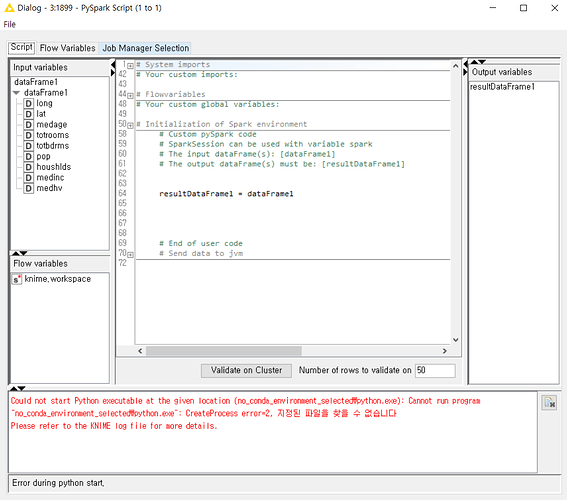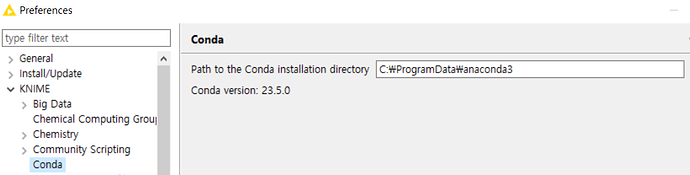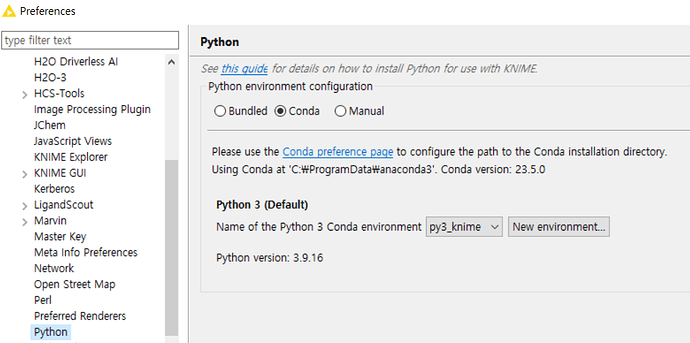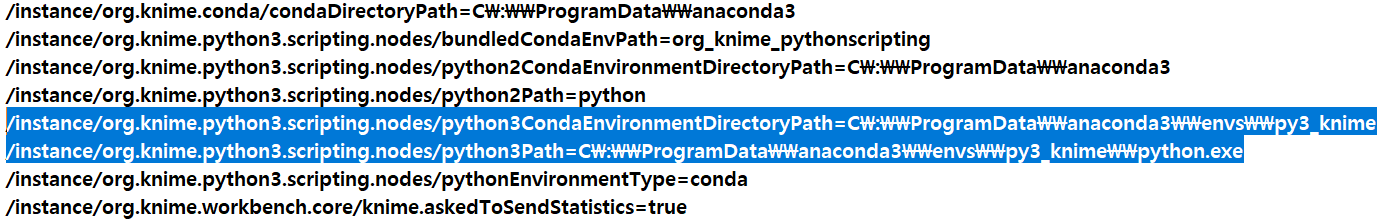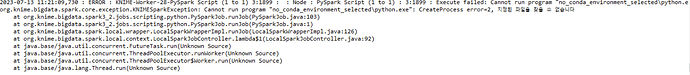Hello. KNIME Support team and all our users!
When using Pyspark Script in KNIME Local environment, we are getting an error that the path to python.exe is not found, stopping everything in progress.
I’m asking because I’ve read a lot of forum posts and tried to solve it, but I’m not making any progress.
When I connect the “Create Local Big Data Environment” node and the Pyspark Script, I get the following statement.
Could not start Python executable at the given location (no_conda_environment_selected\python.exe): Cannot run program “no_conda_environment_selected\python.exe”: CreateProcess error=2, The specified file was not found
Please refer to the KNIME log file for more details.
Here is my process after reading several forum posts to resolve these issues.
- Specify the path to File → Preferences → Conda
- Build a new environment with Python 3.9 in File → Preferences → Python
- Verify the Python3 installation path and environment in the epf file with File → Export Preferences
I’ve attached a picture and path for each. I would be grateful if you could let me know if something is wrong or what the solution is.
It’s very urgent. I need your help!
Thank you.