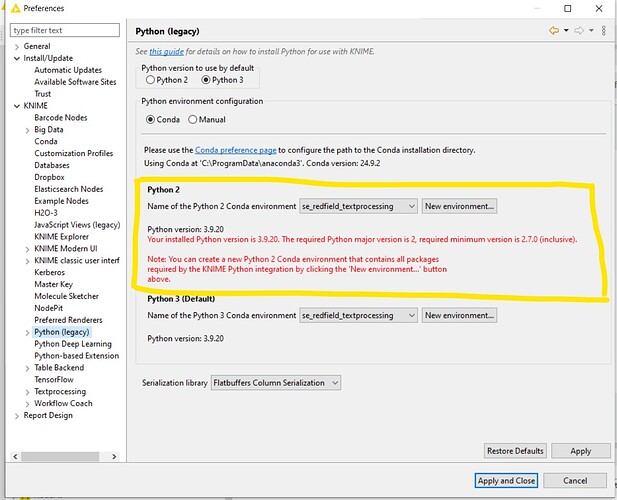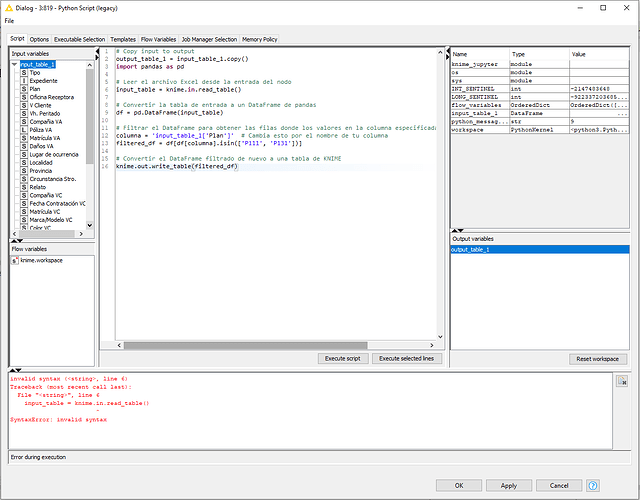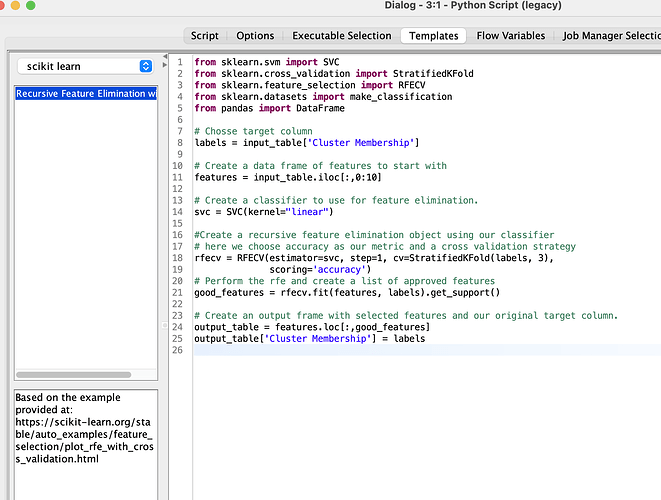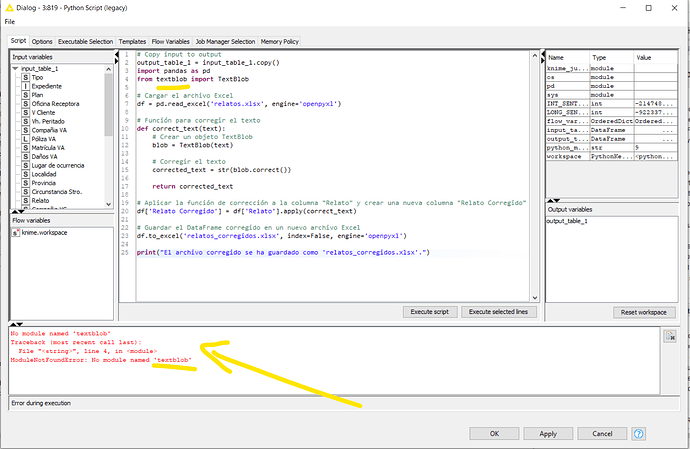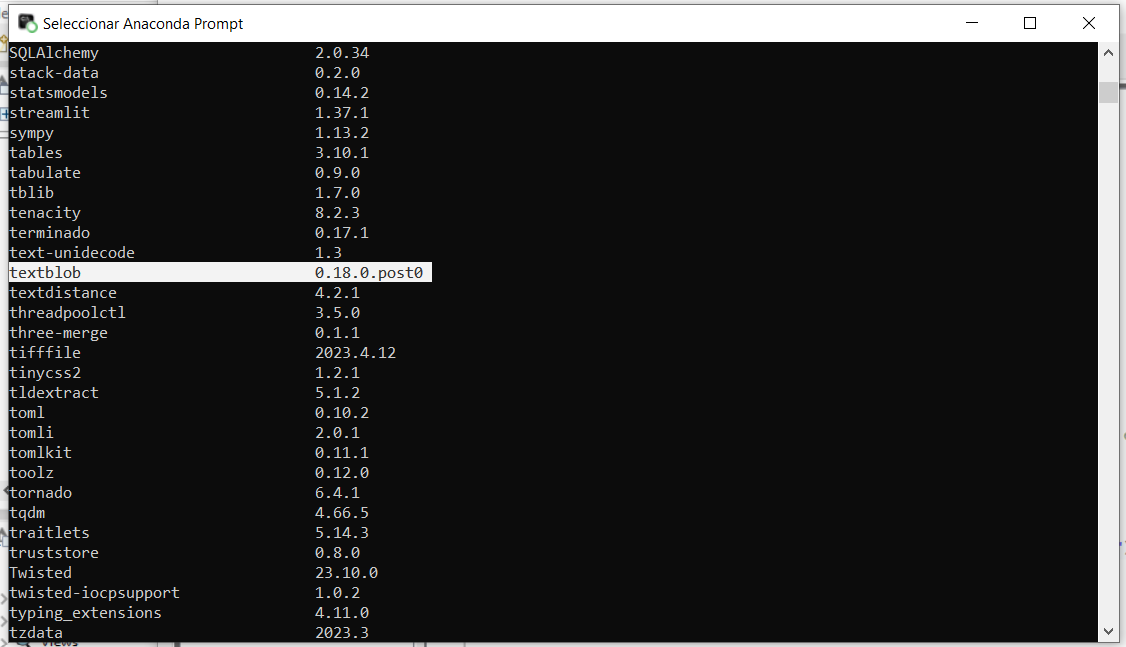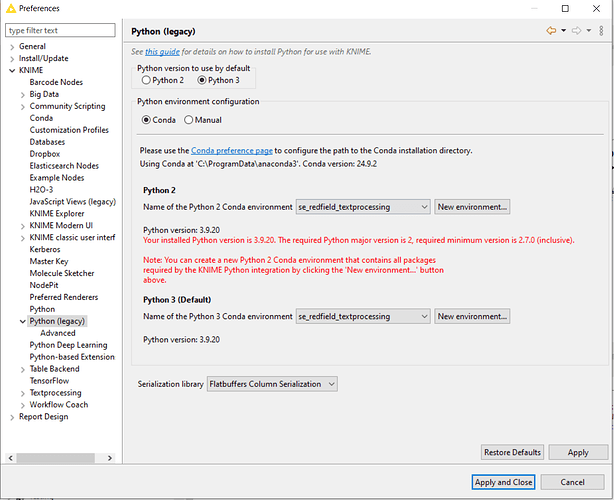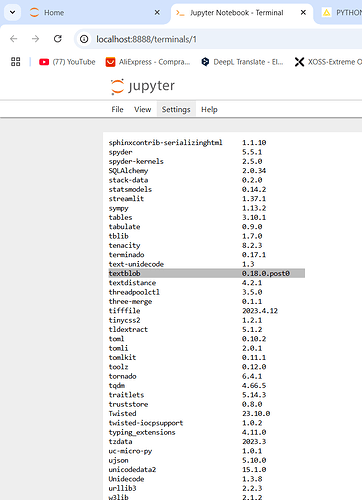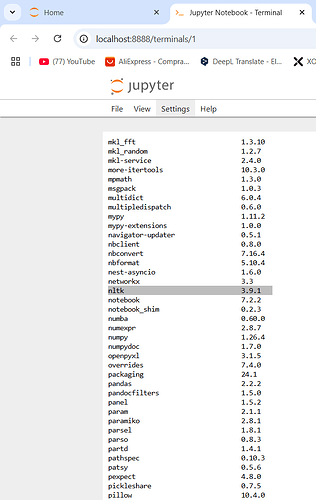Someone could help me with this error.
I have important problems with a different libraries in python.
Thanks in advance
Hi @26AngelG,
if you do not need Python2, you can just ignore it. Or does your Python Script legacy node not work?
Best
Steffen
OK @steffen_KNIME thanks for your support!
But The problem that I am using Python Script legacy node and it give me a failure…
Yes, line 6 is wrong and also line 14. Could you look at the tab Templates and see how the syntax for this works?
Best regards
Steffen
Thanks for this information, I didn´t know it!!!
But I continue with problems with this node the libraries are install but Python script doesn´t detect them
Mhm, can you verify in which Python environment you installed textblob?
In your original post, you shows a screenshot with your Preferences - KNIME - Python (legacy), where you selected as Python 3 environment se_redfield_textprocessing. You need to select the environment here. Please also thoroughly read through the guide mentioned in the node’s description.
Best regards
Steffen
Thanks again for your support!! I have this problem with several libraries textblob, nltk… but they are install en jupyter notebook.
As I said: find out which Python environment you used in your Jupyter notebook, then select it as I outlined in my previous post.
Steffen
This topic was automatically closed 90 days after the last reply. New replies are no longer allowed.