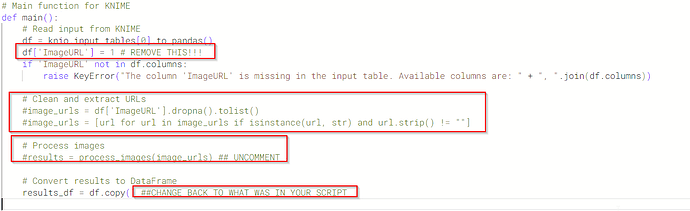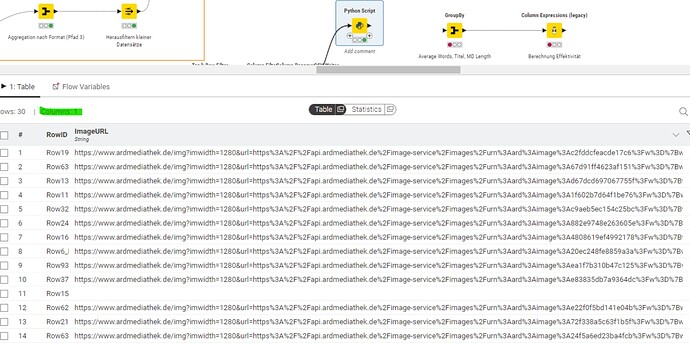ok sorry about that - based on the code I thought it might not be a problem for you to revert my changes that I made to allow me to execute…
Here’s your original code with the if name = main removed…
If that doesn’t do it them I’m afraid I’m out of ideas 
import knime.scripting.io as knio
import pandas as pd
import requests
# Set your API key here
API_KEY = 'KEY'
VISION_API_URL = f'https://vision.googleapis.com/v1/images:annotate?key={API_KEY}'
# Analyze image with Google Vision API
def analyze_image(image_url):
request_payload = {
"requests": [
{
"image": {
"source": {"imageUri": image_url}
},
"features": [
{"type": "LABEL_DETECTION"},
{"type": "OBJECT_LOCALIZATION"},
{"type": "FACE_DETECTION"},
{"type": "LANDMARK_DETECTION"},
{"type": "SAFE_SEARCH_DETECTION"},
{"type": "IMAGE_PROPERTIES"}
]
}
]
}
response = requests.post(VISION_API_URL, json=request_payload)
if response.status_code == 200:
return response.json()
else:
print(f"Error: {response.status_code}, {response.text}")
return None
def process_images(image_urls):
results = []
for url in image_urls:
print(f"Processing {url}...")
response = analyze_image(url)
if response and 'responses' in response:
analysis = response['responses'][0]
result = {
'ImageURL': url,
'Labels': ", ".join(label['description'] for label in analysis.get('labelAnnotations', [])),
'Objects': ", ".join(obj['name'] for obj in analysis.get('localizedObjectAnnotations', [])),
'Faces': len(analysis.get('faceAnnotations', [])),
'Landmarks': ", ".join(landmark['description'] for landmark in analysis.get('landmarkAnnotations', [])),
'SafeSearch_Adult': analysis.get('safeSearchAnnotation', {}).get('adult', 'UNKNOWN'),
'SafeSearch_Spoof': analysis.get('safeSearchAnnotation', {}).get('spoof', 'UNKNOWN'),
'SafeSearch_Medical': analysis.get('safeSearchAnnotation', {}).get('medical', 'UNKNOWN'),
'SafeSearch_Violence': analysis.get('safeSearchAnnotation', {}).get('violence', 'UNKNOWN'),
'SafeSearch_Racy': analysis.get('safeSearchAnnotation', {}).get('racy', 'UNKNOWN'),
'ImageProperties': ", ".join(
f"RGB({color['color']['red']},{color['color']['green']},{color['color']['blue']})"
for color in analysis.get('imagePropertiesAnnotation', {}).get('dominantColors', {}).get('colors', [])
)
}
results.append(result)
else:
print(f"No response for {url}")
results.append({
'ImageURL': url,
'Labels': '',
'Objects': '',
'Faces': 0,
'Landmarks': '',
'SafeSearch_Adult': 'ERROR',
'SafeSearch_Spoof': 'ERROR',
'SafeSearch_Medical': 'ERROR',
'SafeSearch_Violence': 'ERROR',
'SafeSearch_Racy': 'ERROR',
'ImageProperties': ''
})
return results
# Main function for KNIME
def main():
# Read input from KNIME
df = knio.input_tables[0].to_pandas()
if 'ImageURL' not in df.columns:
raise KeyError("The column 'ImageURL' is missing in the input table. Available columns are: " + ", ".join(df.columns))
# Clean and extract URLs
image_urls = df['ImageURL'].dropna().tolist()
image_urls = [url for url in image_urls if isinstance(url, str) and url.strip() != ""]
# Process images
results = process_images(image_urls)
# Convert results to DataFrame
results_df = pd.DataFrame(results)
# Ensure the output table is populated even if no results are available
if results_df.empty:
results_df = pd.DataFrame(columns=[
'ImageURL', 'Labels', 'Objects', 'Faces', 'Landmarks',
'SafeSearch_Adult', 'SafeSearch_Spoof', 'SafeSearch_Medical',
'SafeSearch_Violence', 'SafeSearch_Racy', 'ImageProperties'
])
# Output results to KNIME
knio.output_tables[0] = knio.Table.from_pandas(results_df)
# Execute the main function
main()
![]() KnimeUserError: Output table ‘0’ must be of type knime.api.Table or knime.api.BatchOutputTable, but got None. knio.output_tables[0] has not been populated.
KnimeUserError: Output table ‘0’ must be of type knime.api.Table or knime.api.BatchOutputTable, but got None. knio.output_tables[0] has not been populated.