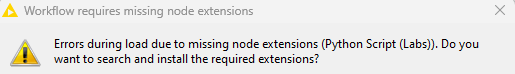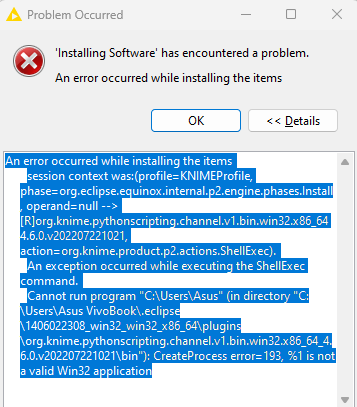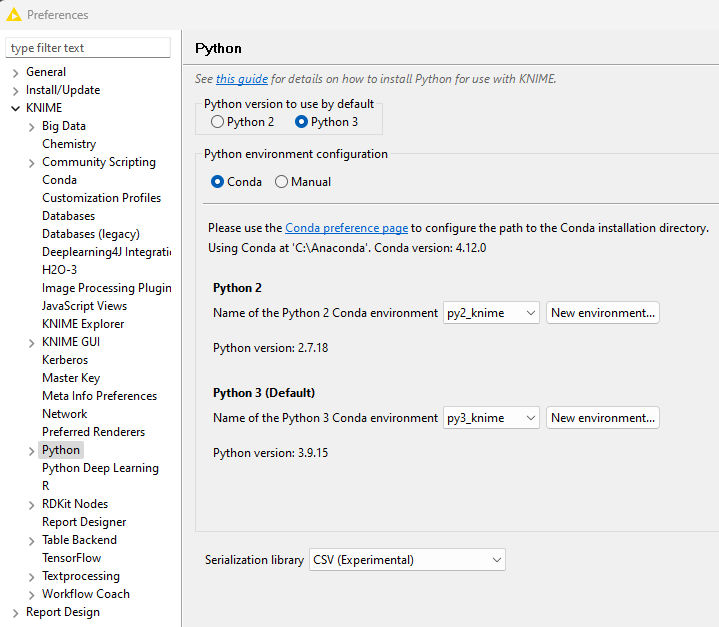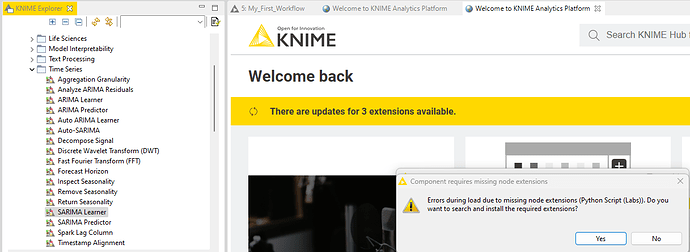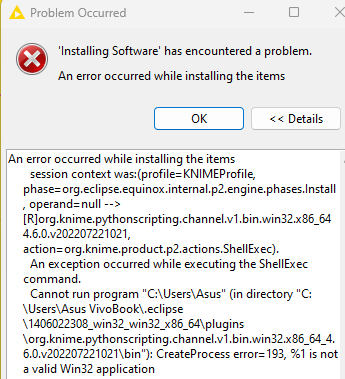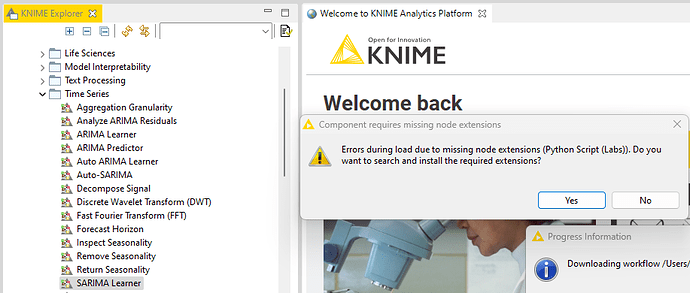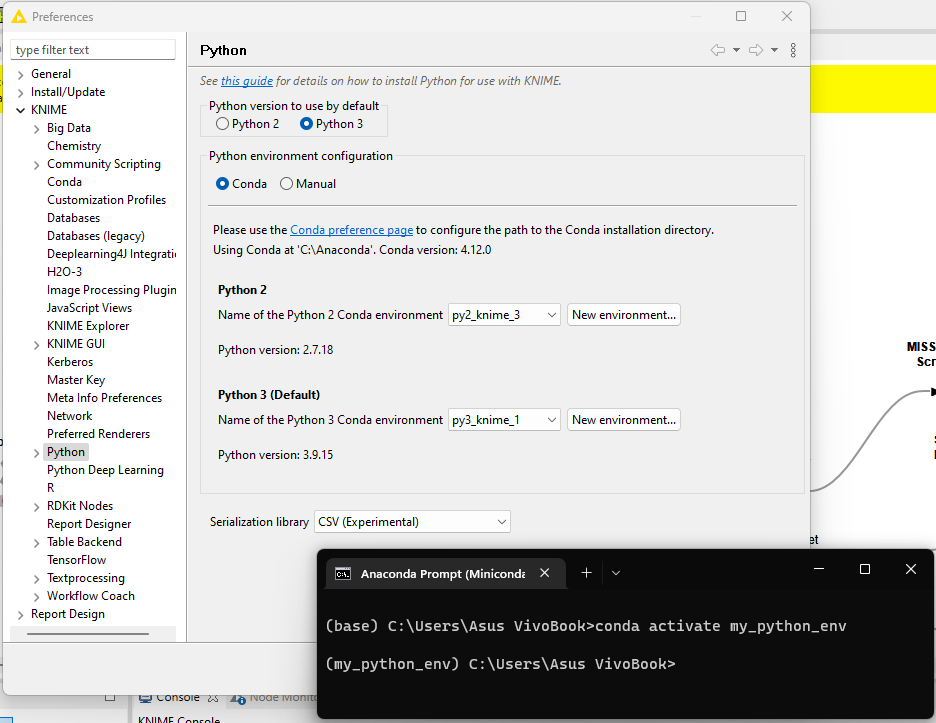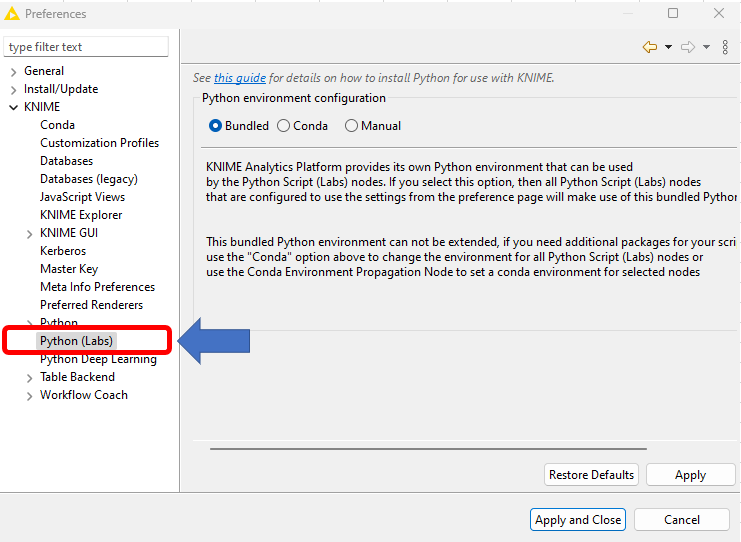Hi Knime Community, hope you a re doing well.
I am installing the Python Script (Labs) extension but during the process an error ocurred, the prompt message indicates: “An error occurred while installing the items
session context was:(profile=KNIMEProfile, phase=org.eclipse.equinox.internal.p2.engine.phases.Install, operand=null → [R]org.knime.pythonscripting.channel.v1.bin.win32.x86_64 4.6.0.v202207221021, action=org.knime.product.p2.actions.ShellExec).
An exception occurred while executing the ShellExec command.
Cannot run program “C:\Users\Asus” (in directory “C:\Users\Asus VivoBook.eclipse\1406022308_win32_win32_x86_64\plugins\org.knime.pythonscripting.channel.v1.bin.win32.x86_64_4.6.0.v202207221021\bin”): CreateProcess error=193, %1 is not a valid Win32 application”
Would like to know if anyone is able to assist with this as I need it to complete some exercises regarding the Time Series Components which utilizes this extension as part of its functionality.
Here some screenshots of this issue:
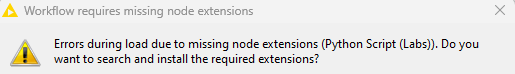
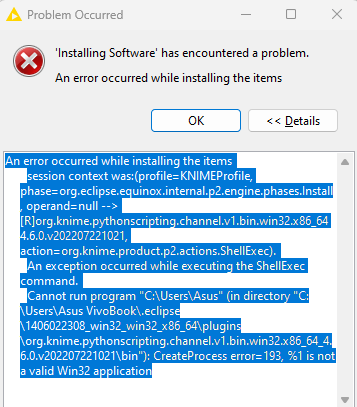
Could you tell us which extension that is and what your KNIME version is. Do you know what python package is missing and do you have a valid conda installation that might be able to be utilised by KNIME?
You might want to take a look at the official KNIME and Python guide:
https://docs.knime.com/latest/python_installation_guide/index.html#_introduction
If you know your environment and the necessary Python package you could install that. Maybe you have a sample workflow that uses this package - then one might be able to provide a Conda Environment propagation (Manage Your Python Environments with Conda and KNIME | KNIME) to help.
2 Likes
Thanks mlauber71.
I have followed the suggested instructions in the following chronological order:
- Installation of Python Script (Labs) Extensions - COMPLETED.
- Installation of Miniconda - COMPLETED
- Set up in Preferences/Python - COMPLETED
You can check the Python settings in the snapshot below:
After the application of each step in a succesful manner, I decided to restart the Knime Analytic Platform, once inside, I have relaunched the Sarima Learner (taken from EXAMPLES Server) and the issue erupts again:
Please find the evidence which illustrates the issue as such:
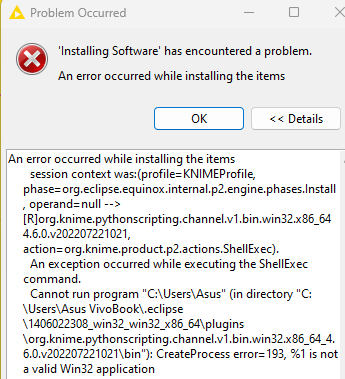
@AnthonyCREng I will have to take as closer look. Is there any chance to test this on your machine with a user name that does not have a blank or special character?
1 Like
Thanks again @mlauber71, however I wanto to understandthe following aspect:
If I have already installed the “Knime Python Integration (Labs)” extension, then why the “SARIMA Learner” (workflow) is requiring the installation of this extension again. Look the following visual:
What can I do differently so I can execute time series analysis exercises as all of them have embedded a Python Node. I am honest I have applied all the steps depicted on the official Pythoin installation Guide without a succesful result, I am stuck with this.
BTW, My knime version is 4.6.3.
…and I can assure the conda installation was succesfully completed and the Python Base is currently active as well.
What do you reccommend; I will really appreciate your kind commentaries.
@AnthonyCREng as far as I can see the example with the latest components does use the bundled KNIME Python environment (What’s New in KNIME Analytics Platform 4.6 and KNIME Server 4.15 | KNIME).
So you might have to install this extension: KNIME Python Integration (Labs) – KNIME Hub
Then you should check if this sample workflow would run. So far I can see that you have a collection of components (KNIME Components Guide). They will no be able to run by themselves.
And you might want to try and install KNIME in a folder that does not have blanks in the folder name. Just in case …
2 Likes
Thank you so much again @mlauber71.
I decided to apply the following actions chronologically:
- Uninstall Knime version 4.6.3.
- Install Knime version 4.6.4. (Recall: Knime should be install in you local environment in a filepath which does not contain blank spaces) I suggest to install it on an additional Unit (perhaps a partition on your C drive).
- Install Knime Python Integration (Labs)
Finally…Installation Successed! 
Now I can see the Python Labs category in the Preferences menu. This is the evidence that the Knime Python Integration (Labs) was succcesfully installed.
Last action: Please test the use of the Python using a wokflow whose considers a Python Node as part of the pipeline.
Final Note: If you need to utilize additional Python libraries you should install Conda Environment Propagation (https://www.knime.com/blog/how-to-manage-python-environments-conda-and-knime)
So big thanks goes to @mlauber71, thank for your kind patice and support.
2 Likes