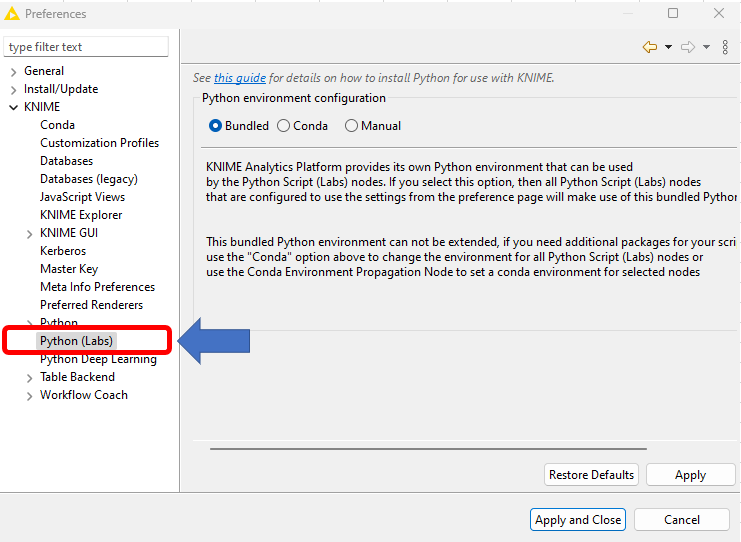Thank you so much again @mlauber71.
I decided to apply the following actions chronologically:
- Uninstall Knime version 4.6.3.
- Install Knime version 4.6.4. (Recall: Knime should be install in you local environment in a filepath which does not contain blank spaces) I suggest to install it on an additional Unit (perhaps a partition on your C drive).
- Install Knime Python Integration (Labs)
Finally…Installation Successed! ![]()
Now I can see the Python Labs category in the Preferences menu. This is the evidence that the Knime Python Integration (Labs) was succcesfully installed.
Last action: Please test the use of the Python using a wokflow whose considers a Python Node as part of the pipeline.
Final Note: If you need to utilize additional Python libraries you should install Conda Environment Propagation (https://www.knime.com/blog/how-to-manage-python-environments-conda-and-knime)
So big thanks goes to @mlauber71, thank for your kind patice and support.