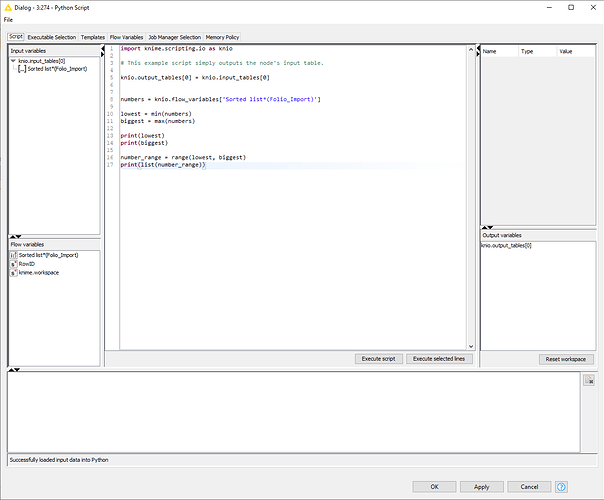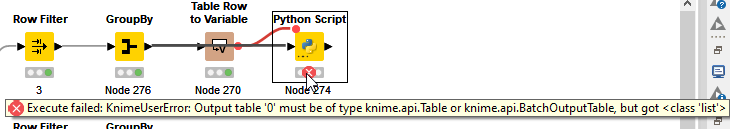Howdy Knimers,
Im working with the Python Script node and although my code runs and the configuration view of the node shows the right output, I am missing the table output to see it and be able to work with further nodes in KNIME.
The error is “knime user error: output table ‘0’ must be of type knime.api.Table or knime.api.batch output Table but got class ‘list’”
This is my code
import knime.scripting.io as knio
This example script simply outputs the node’s input table.
knio.output_tables[0] = knio.input_tables[0]
numbers = knio.flow_variables[‘Sorted list*(Folio_Import)’]
lowest = min(numbers)
biggest = max(numbers)
print(lowest)
print(biggest)
number_range = range(lowest, biggest+1)
print(list(number_range))
This is how my output looks inside the configuration screen
This is how it errors out from the node itself
Any help is truly appreciated.