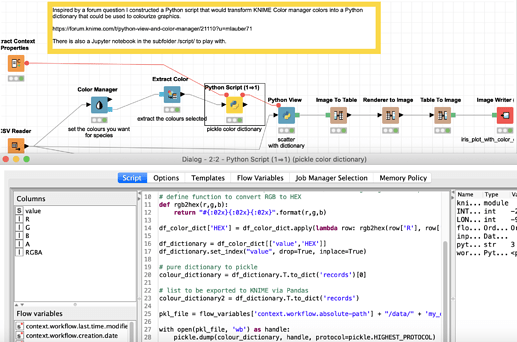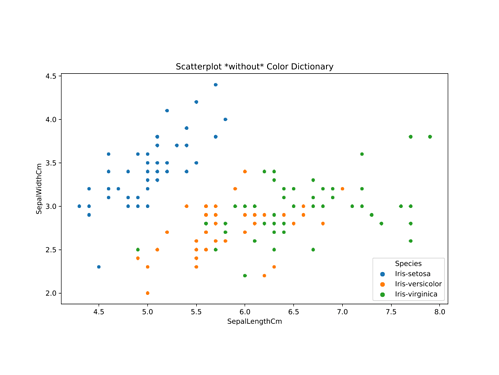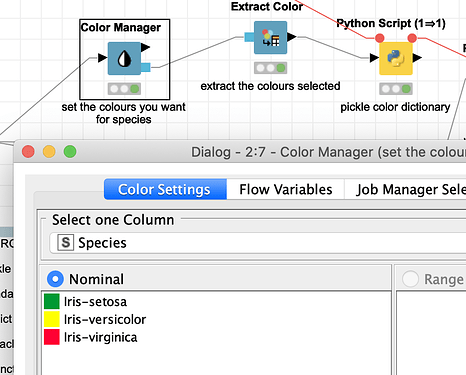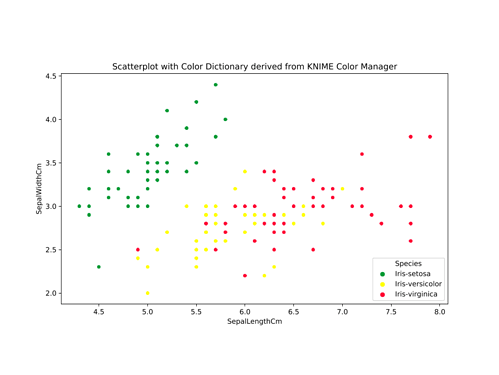I am not exactly sure how one would store a piece of colour information with a Pandas data frame. I constructed a script that would extract the colour settings from the KNIME colour manager and store them as a Python dictionary object and save that as a pickle file.
This dictionary will later be loaded back into the Python script and be used as a palette with seaborn or as a colour dictionary for matplotlib.
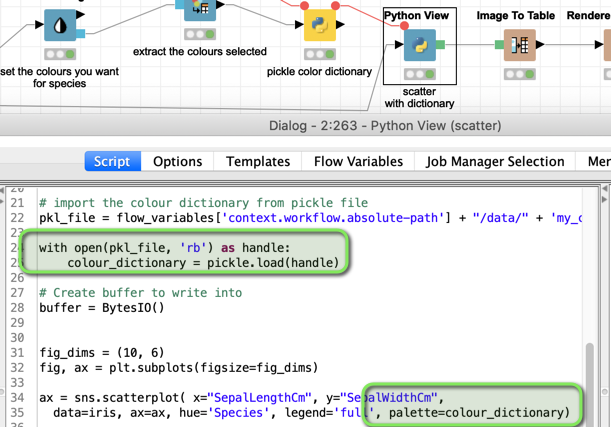
OK admittedly not the most straightforward solution but hey it can be done after all.
After you throw in the Color Manager
The result from Python looks like this.
For the fun of it there is also a Jupyter notebook included in a subfolder /script/ that I used to first test the concept.