Is there anyway to create a Label with shipping information and qr code for location from an excel file?
Thanks for your support!
Is there anyway to create a Label with shipping information and qr code for location from an excel file?
Thanks for your support!
Hi @Yodata , what kind of information will come from the excel file?
Hi @Yodata , essentially what I wanted to know was if you were generating the QR code in Excel or in Knime.
If you are generating the QR Code in Excel, Knime will render the image from Excel.
If you want to generate the QR Code in Knime, you can use the ZXing Encoder from the Barcode Nodes extension.
For example, I have these 2 addresses:
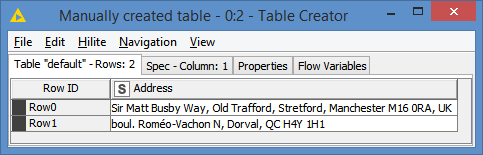
Just configure the ZXing Encoder by choosing the column you want to encode, and choose QR_CODE as format like this:
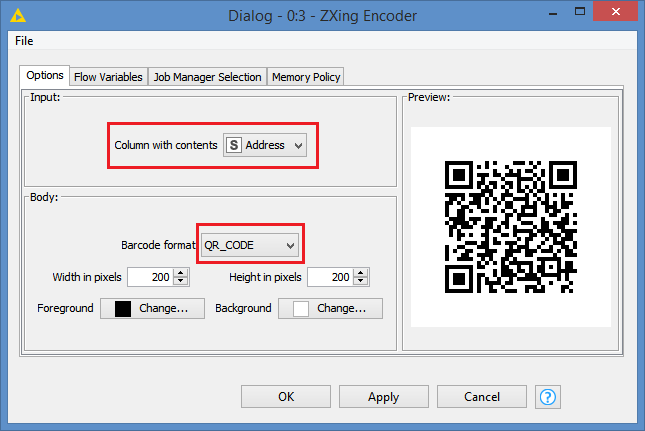
And it will generate these QR Codes:
You can do with any types of info, for example text (as per my example), URLs, etc.
There is also the QRCode Monkey Encoder, still from the Barcode Nodes extension (so you would have access to this node also if you install the Barcode Nodes extension), which allows you to customize your QR Code. You can change the style, etc:
However, this uses apis from https://www.qrcode-monkey.com/ and you need an api key to be able to use it. The api is free, but you will need to sign up to get one. You can follow the instructions from the QRCode Monkey Encoder page.
FYI, I got curious about that, and signed up to get an api key. However, I’ve not been able to make it work. I’ve been getting this message “QRCode Monkey seems to be not reachable at the moment. Please try again later.”, and it has never worked so far.
The ZXing Encoder does not need any api key, but you can’t customize your QR Code - not that it’s necessary to customize.
To install the Barcode Nodes extension, go to File > Preferences:
Go to Install/Update > Available Software Sites, and click on the Add… button:
And you can enter this URL: https://download.nodepit.com/barcode/4.4
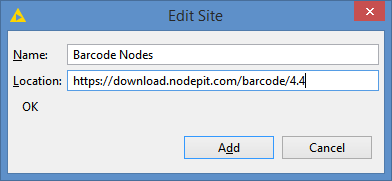
Note, the /4.4 is for Knime v4.4.x. If you are on another version, for example 4.3.4, or any 4.3, you have to use the URL that ends with /4.3, like this: https://download.nodepit.com/barcode/4.3
Click on the Add button to add the URL, and click on Apply and Close button.
Next, go to File > Install KNIME Extensions…
And check the box for Barcode Nodes (or whatever the name you gave to the URL), and then click Next to install it, and follow the instructions.
After installing and restarting Knime, you should see the nodes from the Barcode Nodes extension:
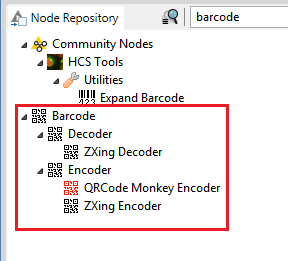
Hey bruno29a,
This looks so amazing!
Thanks a lot for all the helpful information!
@bruno29a That’s a brilliant and exhaustive description of how to use the nodes. Awesome! Thank you very much for it and providing support!
Regarding the QRCode Monkey Encoder: I was able to spot the problem and provide a fix for it. The node should work as expected again. Thanks for pointing me to this! Changelog of Barcode Nodes 1.2.1 can be found here:
If you spot more issues, just let me know or drop me a message and I’ll have a look!
Best regards,
Daniel
Hi @danielesser , thanks for the fix. I updated the node, and it’s no longer complaining about the connection. It’s able to connect to the api.
However, I am not getting this message “QRCode Monkey responded with an error: QRCode Monkey API key is expired or invalid. Please check your preferences”. They use RapidApi for their api key.
Looking at what RapidApi has, it looks like the QRCode Monkey API is not free:
I’m not sure if it used to be free or not, but it’s definitely what is causing the issue - I tried my api key with one of the free apis, and it worked.
As per the RapidAPI documentations: " If the navigation bar for the API has a Pricing tab (see above for an example), you will need to subscribe to an API plan before making a request to the API."
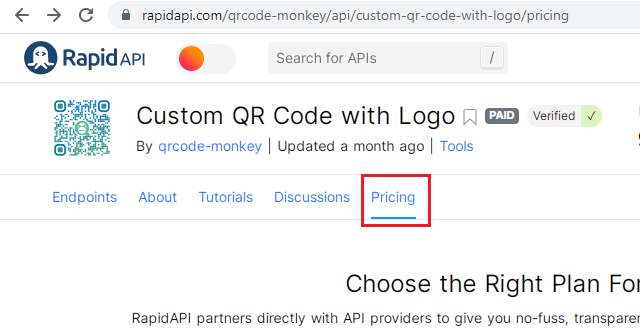
You may need to change this description from nodepit:
“The high resolution and the powerful design options make it one of the best free QR code generators on the web”
EDIT: I went to see if there were any pricing on the QR Monkey site itself. I can’t see any. You can generate a QR Code for free from their website so in a sense, they are a free QR Generator, but may be using the API for generating QR Code as an integrated solution is not free.
This topic was automatically closed 90 days after the last reply. New replies are no longer allowed.