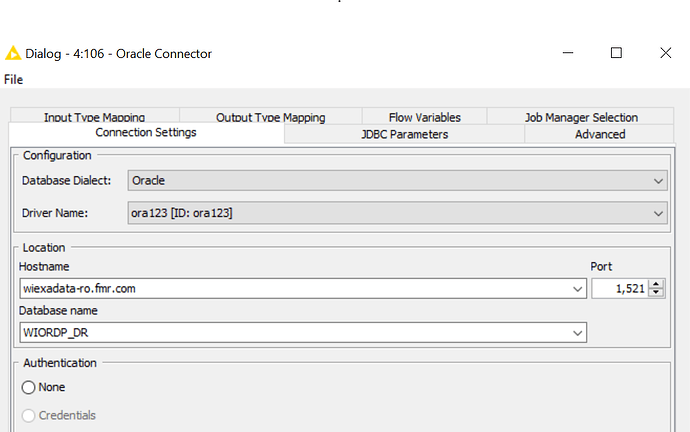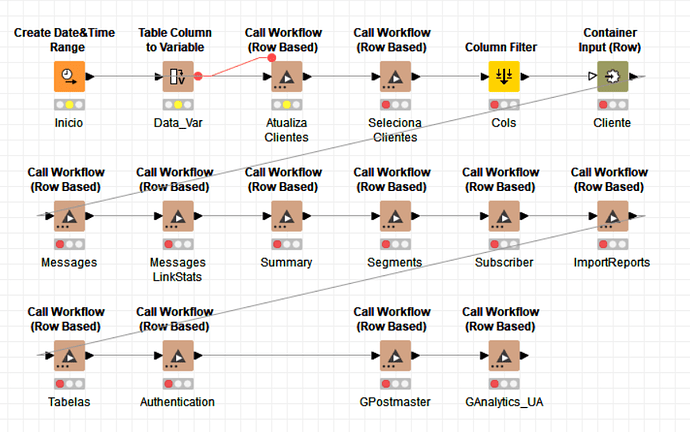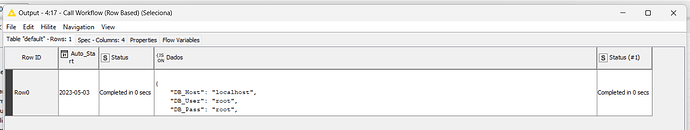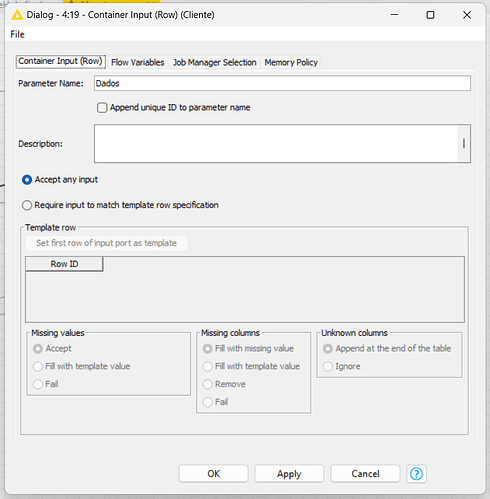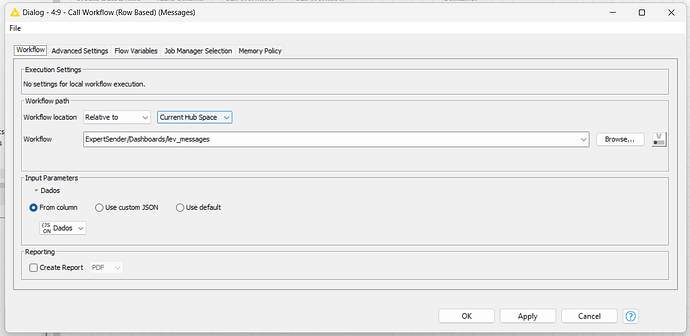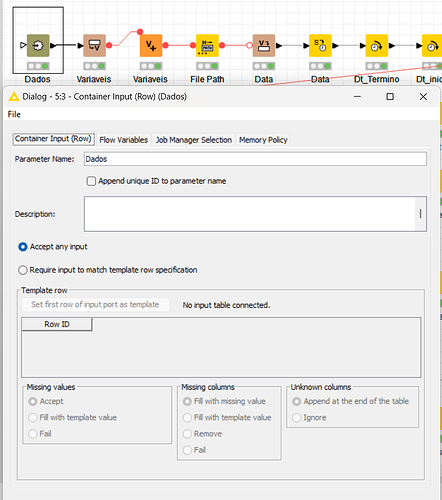I have a work flow that reads a text file and has to perform validations and generate multiple outputs.
I used group loop to start the loop and get a dataset (ssn and plan number combination). It works good and is able to fetch one dataset. Each of this dataset may fall into one the 20 to 24 validations steps based on some conditions and update the dataset and create output.as it is creating almost 24 outputs, i did concatenate each of the output and created one concatenated output and ended the group loop. how do i execute it for complete dataset and get my complete report.
RBS_Sample.knwf (637.4 KB)
testing scenarios 4-18_KnimeHub.txt (19.2 KB)
Hi @chaithuj ,
i coundn’t open your wf - erro on open ora database… could you save the workflow with results? don’t reset the flow for export process ok?
Tks,
Denis
RBS_Sample_New.knwf (1.6 MB)
Sure denisfi, i exported as you said
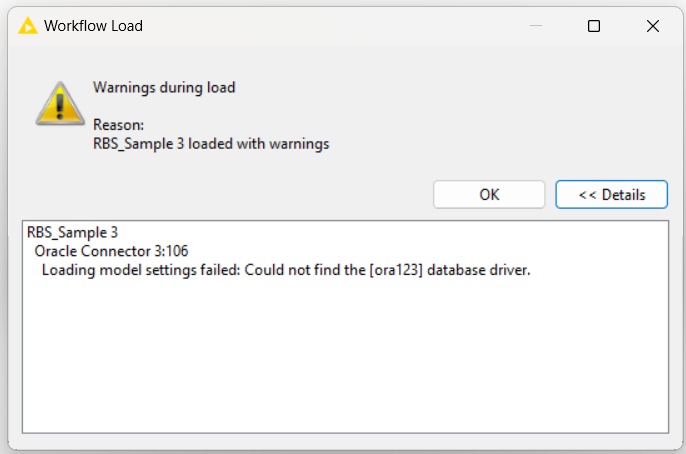
Thsi si what happens when i execute, the first loop ends well and has the right data. The second loop fetches the first dataset (2 rows) and process it correctly. But it is faikling to get back to the loop to process the next set of records
you will not be access the table, as its our corporate table. How do i share the Table with you
can i share the table data exported in an excel
can you connect, make a select of your data and export as csv/excel? If yes, you can cut this part of database and put the file reader (csv/excel) and continue from there… cut the database process at this time. Slave the wf with the files without reset them ok?
Tks,
Denis
RBS_Sample_KnimeHub_Excel.knwf (631.6 KB)
testing scenarios 4-18_KnimeHub.txt (19.2 KB)
Hi denisifi, I have uploaded the workflow replacing it with excel and removing the DB connection
RBS_Sample_KnimeHub.knwf (813.2 KB)
WOW… that huge workflow process… OMG… can I give you some tips?
1- Can you split this wf into micro wf? You can use the call workflow node to process part of it and send to another node, making it better to test step-by-step and use only necessary information. Like This:
Or create a “Metanote”/“Metacomponent” to group a lot of nodes as 1 simple process?
At the call workflow “Seleciona Cliente”, I put some data into a Container to salve the most important information, and set a Name for it as unique.
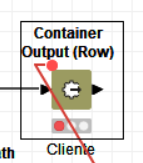
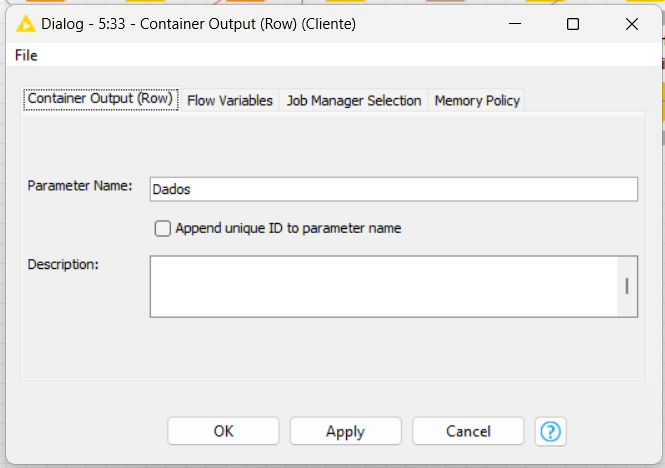
This will create a json information for future use.
In this example, I can put some secret information to access a database or anything else that you need.
The “Container input (row)” node will receive some data and “save it” as a json context. You can use this container to inject data again inside the “call workflow node” with it. See that the name “Dados” was used into both containers (output and input) to make only a unique context for reply.
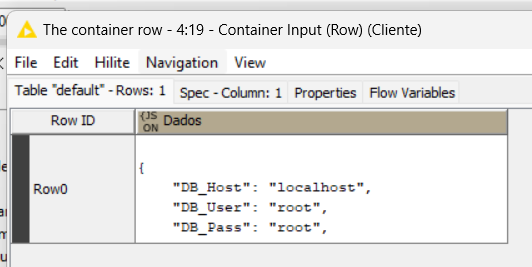
When you call a workflow, the windows show you the input options to select the container again to pass throw the flow.
Inside the workflow, you can use again the container output to call the information and use it inside the workflow every time you need.
As can you see, after the container, you can manipulate the data for your needs.
MAYBE you can use it to split your tests and see where are the bottlenecks and adjust if necessary.
Thank you very much for the suggestion, let me read thru your message and try to understand it.
I was looking for the same splitting this wf.
I will try the call workflow node as i need to reuse this for my other projects.
Sure, be my guest… Or try the component/metanodes that group a loto of this nodes inside one to simplify the view of all of it… congrats for your flow… is huge, but i believe that can be shorter too…
Seeya,
Denis
This topic was automatically closed 7 days after the last reply. New replies are no longer allowed.